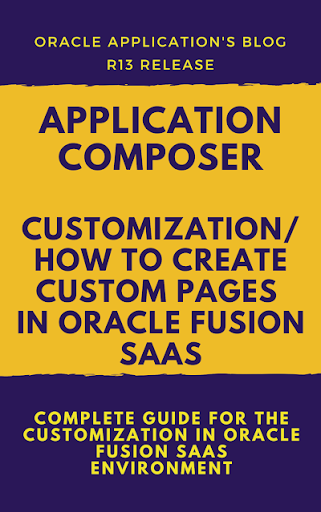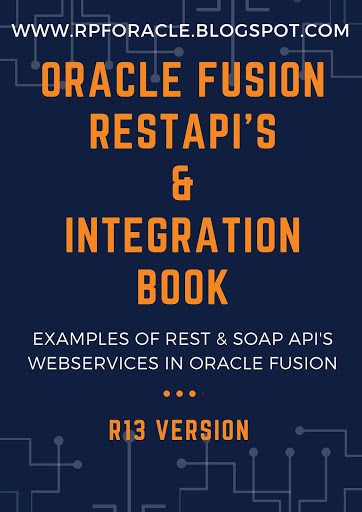Set override
address workflow notification mailer from backend
In this post , We will discuss about Workflow Notification Mailer Override Email address in Oracle apps r12. We know that Workflow Notification Mailer send approval Email to approvers. But we cannot start Workflow Notification mailer in the Test Instance because if we will start the Workflow Mailer in Test then approvers start getting the approvers email from the test instance and it will create issues because , approver will assume this is the production approval email and it can effect business process. Usually we cannot start the Workflow notification mailer in test instance for this issue but some time , we need to perform testing with the Workflow Notification mailer by sending emails but we don't want the our approvers receives these approval test emails for this , oracle has provided override email address functionality in workflow notification mailer. In this what we can do , we can set the email address in this override email address field and after setting's this override email address then system start routing all emails from the system to that override email address or can send oracle workflow notifications to an email address. By this way , We can stop sending email to approvers and can route all the emails to specific email address for the testing.
Here below I will show steps to update override address from backend in workflow email notification oracle apps
Step1:- Oracle has provided script to update the Override email address in Workflow notification mailer.
Oracle has shared script ' afsvcpup.sql' to update the update override address from backend. You can find this script under FND_TOP/SQL directory.
Step2:- This script is recommend to execute in SQL Plus
Step3:- In SQL Plus execute the below script
@$FND_TOP/sql/afsvcpup.sql
Step4:- Once you will execute this script. It will ask the Component Id.
Enter Component Id:
10006 (for Workflow Notification Mailer)
Step5:- Once you will enter the Component Id: 10006 . It will ask the Comp Param Id to update : 10093 (for Override Email address)
Enter 10093 for Comp Param Id
Enter email address in the Enter a value for the parameter.