GL Interface in Oracle Cloud : Journal Import Interface in Oracle Fusion Through FBDI
To create GL journals from External system automatically , We need to have Interface. Oracle Cloud has already given the Interface to import the External GL journals from External application to the Oracle Cloud. In cloud , Oracle has already provided the Pre developed GL interface in the form of FBDI. FBDI is the sheet , in which we need to prepare the GL journals data and then upload this FBDI sheet in the form of zip file in to the Oracle Cloud application. Here below I will explain in more detail about GL Interface in Oracle Cloud.
Steps to Import GL Journals in Oracle Cloud through FBDI interface
Step1:- Go to this bellow link to download the GL journal FBSI template.
Step2:- Click on the below link , to download the FBDI template.
Step4:- Once the Data has been prepared , Then we need to generate the csv ZIP file to upload in the Oracle Cloud application.
Step5: - Once the csv file has been generated then we need to go to the Oracle cloud application
Step5: - Now to the cloud application
Tools ==> Schedule Processes
Step6:- Now Click on the 'Schedule New Process' Button as below.
Step 7:- Now run the process 'Load Interface File for Import' and enter the Parameter
Import Process : Import Journals
Data File :This will select the FBDI zip file created in the Step4. Select this File and upload this in the Cloud application
Step8:- Once the Process 'Load Interface File for Import' will be completed successfully then this will upload the data in the Interface Tables of the Cloud application.
Step9:- Now we need to run the another schedule process 'Import Journals' to create AP invoices from the Data available in the AP Interface Tables from Step 7 & 8.








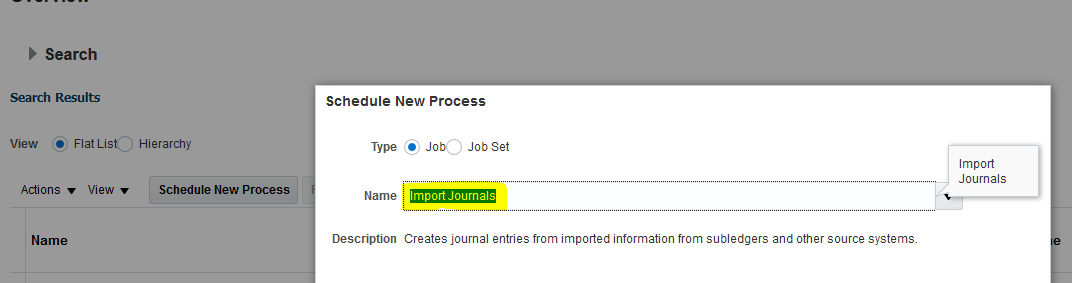







1 comments:
No me aparece nada en el campo Ledger y ya coloque el Id correcto, por que apsa eso.
Post a Comment