How to Change Legal Employer Information’s for Employees In
Oracle Cloud: Steps to Change Legal Employer/Legal Entity information for
Employees in HCM Cloud
If we have an Existing Employee in Oracle HCM cloud and if
we want to change its Legal Employer Information means now this employee is
working for some different Legal Employer, then we need to change its Legal
Employer information in Employees records too otherwise that employee will not
be able to submit expense and other work in cloud application for that Legal
Entity. We can easily change the Business unit for the Employees that can be
done through Assignment Change option but to Change the Legal Employer or Legal
entity in Oracle cloud, This is totally an Different process. Here below I will
be trying to explain these steps in Oracle HCM cloud to change Legal Employer
Information’s for an Employees.
Detail Steps to Change Legal Employer/Legal Entity information
for Employees in HCM Cloud
Step1:- To Change the Change Legal Employer/Legal Entity information for Employees , First we need to terminate the Work relationship for that employee in Oracle cloud.
To Terminate the Work Relationship , We need to go Navigator ==> My Client Groups ==> Person management.
Step3:- Go to Task Pane ==> Personal and Employment ==> Manage Work Relationship.
Step4:- Click on Action ==> Terminate
After this Old Work Relationship will be Terminated.
Step5:- Now My Existing Employee is Ravi Kumar in
Oracle HCM cloud is terminated and I want to change its Legal Employer Information so I will go to Person Creation Page.
Stpe7:- In the right
side task pane , Go to Hire an Employee.
Step8:-
In this below form , Select the New Legal Employer Name
which you want to set for the Existing Employee ‘Ravi Kumar’.
Person number you can put any name.
For First & Last name , use the Existing Employees name
‘Ravi Kumar’ as below so after that when we will click on the Next button then
System will automatically shows us suggestion that this Employees ‘Ravi Kumar’
is already an existing employee in Oracle HCM cloud.
So we need to Select this Existing Employee from that list
And then system will start updating the existing Employee
Information with new legal Employer Information with the new Assignment
details. So by this way we can update or change the Legal Employer Information’s
for Employees In Oracle HCM Cloud
Step5:-System will start updating the existing Employee
Information with new legal Employer Information with the new Assignment
details. So by this way we can update or change the Legal Employer Information’s
for Employees In Oracle HCM Cloud




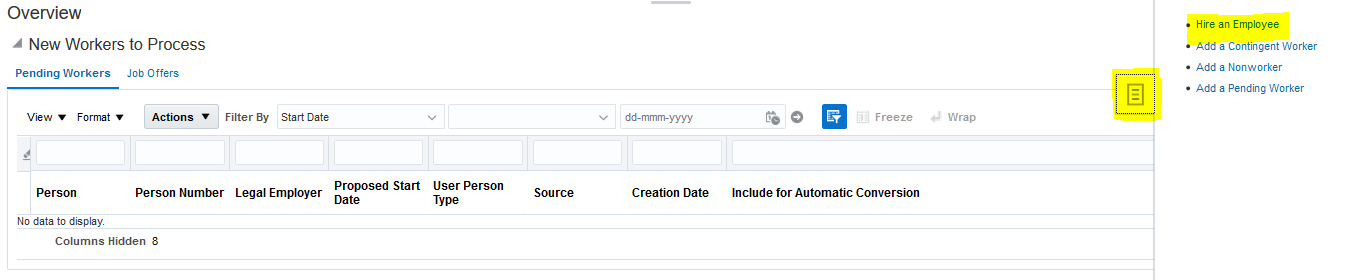









2 comments:
Excellent blog I visit this blog it's really awesome. The important thing is that in this blog content written clearly and understandable. The content of information is very informative.
Oracle Fusion SCM Online Training
Oracle Fusion HCM Online Training
Oracle Fusion Financials Online Training
I would like to thank you for the efforts you have made in writing this article. I am hoping the same best work from you in the future as well.
Big Data and Hadoop Online Training
Big Data Hadoop Training
Hyderabad
Post a Comment