How to Hide/Disable Archive-Unarchive options from BIP tool in Oracle Cloud for all users expect to specific user
Security and change control is too most important factors in any Application. These should be some control in the system by which we can control to make any changes in the reports source code and this change access should not be available for all users. In Oracle cloud , We know that how to migrate the code from one instance to another and to make any other changes. Archive-Unarchive plays very important role in oracle cloud application make any changes in the source code of the BIP reports in Oracle Cloud. so for this , Archive-Unarchive option should be disabled from user access. To Disable Archive-Unarchive options I will show you some steps in oracle cloud which help to hide this options from other user access except from some specific user access.
Step by Step to Hide/Disable Archive-Unarchive options from BIP tool in Oracle Cloud for all users expect to specific user
Step1 :- Go to Reports & Analytics ==>
Login to Oracle Fusion and go to Menu Navigator as below and Click on Reports and Analysis option.
Step2:- In BIP report Dashboard , As highlighted below click on 'Administrations' tab.
Step3:- Under Security, Click on Manage Privileges as highlighted below.
Step4:- Under Catalog Option , we can see Archive catalog & Unarchive Catalog , Click on the 'BI Administration Tab' as highlighted below.
Step5:-
Now Click on '+' icon to add role which you want to provide privileges to access the Archive & Unarchive Option.
You can Click 'X' icon to delete the already assigned roles like 'BI Administrator'
Here we can add that user or role to provide privileges to Archive-Unarchive options from BIP tool in Oracle Cloud.
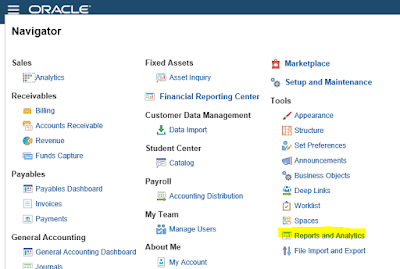











1 comments:
Nice blog I visit this blog it's really awesome. The important thing is that in this blog content written clearly and understandable. The content of information is very informative.
Oracle Fusion HCM Online Training
Oracle Fusion Financials Online Training
Post a Comment