How to see all the reports running history in Oracle Cloud: Oracle Cloud Reports Job History details
In this post , We will be discuss about oracle cloud reports running history details. I will share the method to see all the instance related reports running history details in oracle cloud. Oracle cloud has provide us the way to see all BIP and OTBI reports running history details. This is an one of the important feature to monitor the reports running history. Here below I will share the detail steps to see all the reports running history in Oracle Cloud.
Step by step to see all the reports running history in Oracle Cloud
Step 1:- Login to Oracle Fusion and go to Menu Navigator as below and Click on Reports and Analysis option.
Step2:-
Click on the Browse Catalog Option as highlighted below
Step3:- Click on the Home Tab as highlighted below
Step4:- In the left side of the page under Browse/Manage , You will see these options report jobs and Report Job History.
click on Job History Link as highlighted below.
Step7:- As below , this is the Report Job History window where we can find out the details for all the BIP & OTBI reports running history in detail.
How to see all the reports running history in Oracle Cloud: Oracle Cloud Reports Job History details
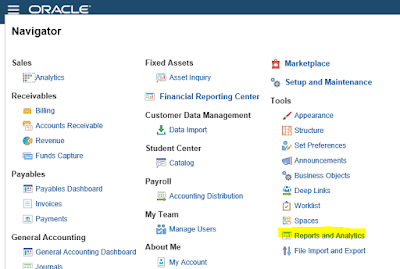

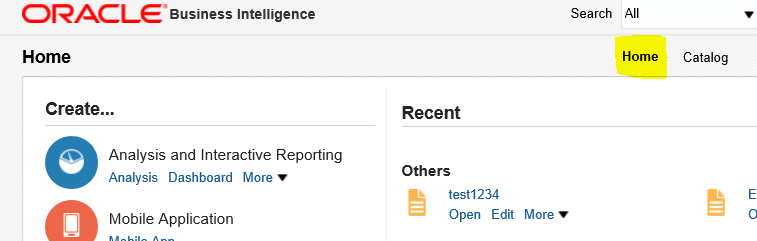









2 comments:
Magnificent blog I visit this blog it's extremely wonderful. Interestingly, in this blog content composed plainly and reasonable. The substance of data is useful.
Oracle Fusion HCM Online Training
Oracle Fusion SCM Online Training
Oracle Fusion Financials Online Training
Big Data and Hadoop Training In Hyderabad
Oracle Fusion HCM Training In Hyderabad
Awesome post. your article is really informative and helpful for me and other bloggers too
Oracle Fusion SCM Online Training
Post a Comment