How to Enable Reminder Notification For Approval in Oracle Fusion
Hi friends , we are going to discuss about the reminder notifications for approval in Oracle Fusion. We will explain you , how we can implement the reminder notifications for approval in oracle fusion BPM. After implementing this process, system send the reminder approval notification to approver , if approver has not take any action for the approval notification. Using this process , we can remind the approver to approve the document through notifications if approver forgot to approve earlier. We can also set , how many times , we want to send the reminder notification to approver. Please find below the complete details about how to Enable Reminder Notification For Approval in Oracle Fusion.
Step by Step to implement the Reminder Notification For Approval in Oracle Fusion
Step 1:- Go to Setup and Maintenance ==> Manage Expense Rules
Step 2:-
Here below is the BPM dashboard. Here we can find all the BPM tasks for approval.
Step 3:-
Here we need to search the BPM approval tasks as per the names. Here we are trying to search the expense approval workflow.
Step 4:-
To enable reminder notifications for specific approval task , we need to go to Notifications as below and click the enable reminder.
On Notifications tab, you need to enable Reminder and set it like this:
- Send = Remind twice
- Initiating Action = After Assignment
- Frequency = 2 Days
- Send = Remind twice
- Initiating Action = After Assignment
- Frequency = 2 Days
On Deadlines tab, you need to define an escalation policy. Click on Escalate option and set it like this:
- Duration = 6 Days (second reminder time + buffer time for manager, such that it should trigger after second reminder is sent to the approver)
- Maximum Escalation Levels = 1
- Highest Approver Title = Manager
This way, this will be escalated to the manager and he will be notified with "Action Required" notification.
The manager will also receive 2 reminders after the task is assigned to him. If the manager wants to push this back to the actual approver, he can take PUSH_BACK action.
- Duration = 6 Days (second reminder time + buffer time for manager, such that it should trigger after second reminder is sent to the approver)
- Maximum Escalation Levels = 1
- Highest Approver Title = Manager
This way, this will be escalated to the manager and he will be notified with "Action Required" notification.
The manager will also receive 2 reminders after the task is assigned to him. If the manager wants to push this back to the actual approver, he can take PUSH_BACK action.
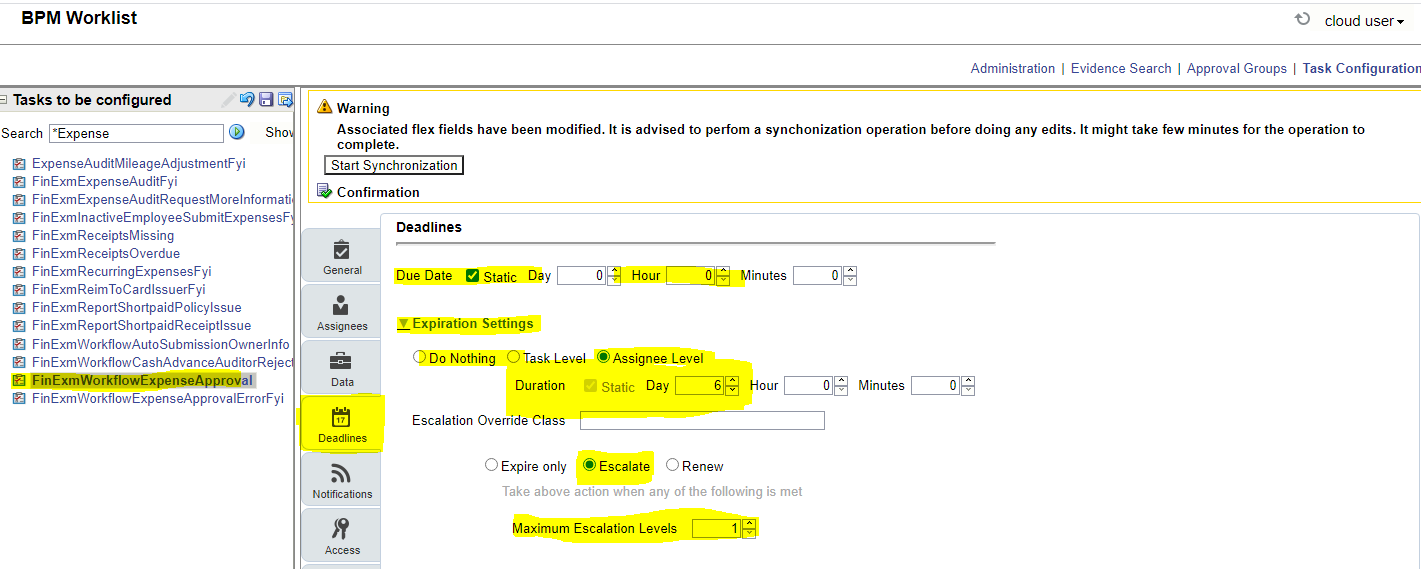 |
| How to Enable Reminder Notification For Approval in Oracle Fusion |












3 comments:
very detailed information shared on Oracle Fusion , the complete details about how to Enable Reminder Notification For Approval. thanks
After setting up, we will receive remainder in both email & bell. Is that possible to receive remainder only in mail and disable bell remainder ?
Post a Comment