How to Create Data Entry Page In OAF
Hi Friends, We are going to create the Data Entry Page in OAF Framework.We will share the detail steps with screen shots to create the Data Entry Page. In OAF , If we want to create the Data Entry Page , then we need to have the Entity Object(EO) which should be based on some DB Table to insert the records in the DB Table. If We are not creating any Insert/Update page and only needs the read only OAF page then we don't need to have the EO(Entity Object). In this post , We will create all the OAF Objects which are mandatory in OAF to create the data entry page. Data entry page means , the OAF page in which we can enter the data and that data will be insert into the backend Table. Please fnd below the more detail about How to Create Data Entry Page In OAF.
2 Parts of Data Entry Page in OAF
This Topic is quite long so for that reason I will split this post in two parts. Here below is the URL of both these two posts.Part1:- https://rpforacle.blogspot.com/2013/03/how-to-create-data-entry-page-in-oaf.html
Part2:- https://rpforacle.blogspot.com/2018/01/part2-creating-data-entry-page-in-oaf.html
6 Required OAF Objects for Data Entry Page in OAF
We need to create the these below OAF Objects , if we are thinking to create the data entry page in OAF. In this below post , We will share the detail steps to create these objects and how we can use these objects to create the Data Entry Page.
1.Entity Objects( EO)
2.View Object (VO)
3.Application Module(AM)
4.OAF Page(PG)
5.OAF Region(RG)
6.Controller(CO)
Step By Step to Create Data Entry Page In OAF
1.First we will create table on which we insert Data for Data Entry Page.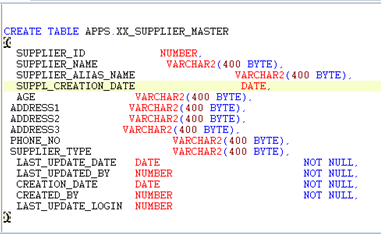 |
| How to Create Data Entry Page In OAF |
Create a new workspace name "RohitDataEntryOaf".
Right Click on "Applications".Click on "NewOAWorkspace".
Enter the name of Workspace="RohitDataEntryOaf".Click Ok.
 |
| How to Create Data Entry Page In OAF |
Project wizard will open click next.
Enter the name of the Project="RohitDataEntryOaf".
Default Package= "rohit.oracle.apps.fnd.RohitDataEntryOaf"
Package determines the directory where the java class files and other files related to this project strored.
In this directory oracle.apps.fnd must be required."fnd" is the oracle application shortname you can use other applications like "ak" in this.
 |
| How to Create Data Entry Page In OAF |
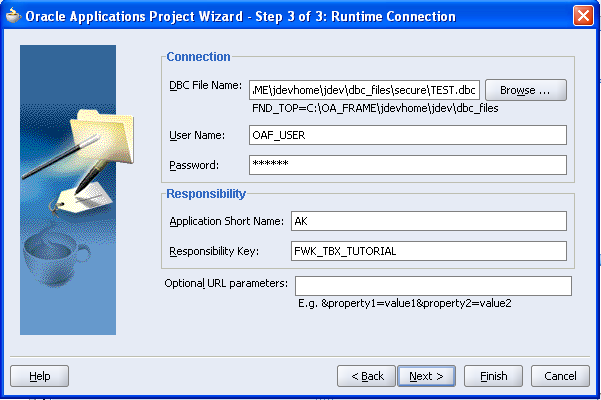 |
| How to Create Data Entry Page In OAF |
Workspace and project has been created.
If we have to insert data we have to use EO.
TO create Entity Object(EO).
Right Click on the project "RohitDataEntryOaf".Click New
 |
| How to Create Data Entry Page In OAF |
Enter the Entity Object name="SupplierEntryEO"
Defualt Package="rohit.oracle.apps.fnd.RohitDataEntryOaf.server"
Schema Object = XX_SUPPLIER_MASTER //Your Table Name.
we create "Entity Object" under the "Server" directory of the project as OAF Standard.
Click Next.
 |
| How to Create Data Entry Page In OAF |
Click next and then finish.
 |
| How to Create Data Entry Page In OAF |
EO has been create as below.
 |
| How to Create Data Entry Page In OAF |
Now we create a View Object(VO) which is based on Entity Object(EO).
Right Click on the project "RohitDataEntryOaf".Click New
 |
| How to Create Data Entry Page In OAF |
Enter the View Object name="SupplierEntryVO"
Defualt Package="rohit.oracle.apps.fnd.RohitDataEntryOaf.server"
we create "View Object" under the "Server" directory of the project as OAF Standard.
Click Next.
 |
| How to Create Data Entry Page In OAF |
Select the "SupplierEntryEO" in the left hand side and then shuttle this to the right and then click Next.
 |
| How to Create Data Entry Page In OAF |
Click Next and then Finish.
 |
| How to Create Data Entry Page In OAF |
View Object has created as below.
 |
| How to Create Data Entry Page In OAF |
Now we create "Application Module".
Right Click on the project "RohitDataEntryOaf".Click New
 |
| How to Create Data Entry Page In OAF |
Application Module wizard has open as below click next
Enter the Application Module name="RohitDataEntryAM"
Defualt Package="rohit.oracle.apps.fnd.RohitDataEntryOaf.server"
we create "Application module" under the "Server" directory of the project as OAF Standard.
Click next and then finish.
 |
| How to Create Data Entry Page In OAF |
Select the "SupplierEntryVO" in the left hand side and then shuttle this to the right and then click next and then finish.
 |
| How to Create Data Entry Page In OAF |
Application Module has created as Below.
 |
| How to Create Data Entry Page In OAF |
Due to the Length of this post I have split this post in two parts Please find the Second part here Below.
Part2:- https://rpforacle.blogspot.com/2018/01/part2-creating-data-entry-page-in-oaf.html







4 comments:
How can I modify one of the items to be a messageChoice?
Hi,
Good Article!
But I have a doubt.I am new to Java.
Where do I add the below code?
---------------------------------------
public void processFormRequest(OAPageContext pageContext, OAWebBean webBean)
{
super.processFormRequest(pageContext, webBean);
OAApplicationModule oa=(OAApplicationModule)pageContext.getApplicationModule(webBean);
if(pageContext.getParameter("Save")!=null)
{
oa.invokeMethod("saverecord",null);
}
}
Already code is available in RohitDataEntryCO.java as below:
----------------------------------------------------------------
OAApplicationModule am=(OAApplicationModule)pageContext.getApplicationModule(WebBean).
am.invokeMethod("create_record");
Also getting error :
9Error 27,1)Row not found in class oaf.oracle.apps.fnd.insertRecord1.server.insertrecord1AM
Error(30,20)identifier Row not found.
Kindly help
Good Blog.Thanks for sharing this information and helpful for me
Oracle Fusion Financials Online Training
Oracle Fusion Technical Online Training
Post a Comment