Package/Procedure Using In OAF PAGE
Hi Friends we are going to discuss about the Package/Procedure Using In OAF Page. We will share the detail steps to execute the plsql Package or Procedure or function in OAF Page. To execute the plsql Package or Procedure or function we need to have OAF Page controller. In controller we can write the OAF Code to execute and call the plsql Package or Procedure or function in OAF Page. In this post , we are trying to share the detail step by step with screenshots to use the plsql Package or Procedure or function in OAF Page. Please find below the complete details about plsql Package or Procedure or function.
Step by Step to execute the plsql Package or Procedure or function in OAF Page
Step 1:-There is General Requirement in Programming to use Package/Procedure.So In this post i am trying to Package/Procedure in OA Framework.
Step 1:- .Create a new workspace name "RohitPackageCalling".
Right Click on "Applications".Click on "NewOAWorkspace".
 |
| Package/Procedure Using In OAF PAGE |
Step 2:-
Enter the name of Workspace="RohitProcedureCalling".Click Ok.
 |
| Package/Procedure Using In OAF PAGE |
 |
| Package/Procedure Using In OAF PAGE |
Default Package= "rohit.oracle.apps.fnd.RohitPackageCalling"
Package determines the directory where the java class files and other files related to this project strored.
In this directory oracle.apps.fnd must be required."fnd" is the oracle application shortname you can use other applications like "ak" in this.
 |
| Package/Procedure Using In OAF PAGE |
Enter the RunTime connection details as below.Enter the E-business Suit Application User Name and Password.(already explained in the JDev installation)
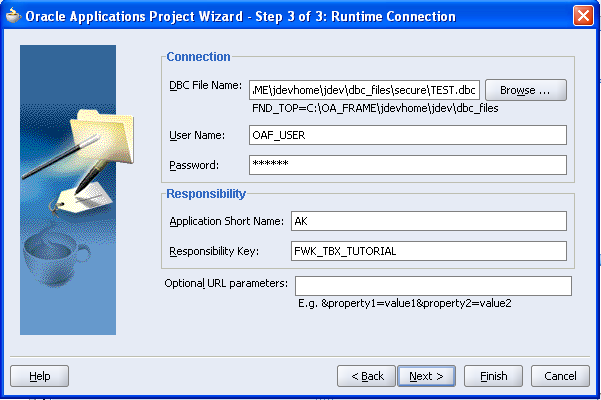 |
| Package/Procedure Using In OAF PAGE |
Step 6:-
Click Next and then Finish.Then Workspace and project has been created as below.
Now our next step is to create a "Application Module" for the OAF Page
Right Click on the project "RohitPackageCalling".Click New
Select "Application Module" and then Ok.
 |
| Package/Procedure Using In OAF PAGE |
Step 7:-
Enter the Application Module name="RohitPackageCallingAM"
Defualt Package="rohit.oracle.apps.fnd.RohitPackageCalling.server"
we create "Application module" under the "Server" directory of the project as OAF Standard.
Click next and then finish.
 |
| Package/Procedure Using In OAF PAGE |
Now we create a OAF Page as below
Right Click on the Project "RohitPackageCalling".Click New.
Under the OA Components.Select “Page” and then ok.
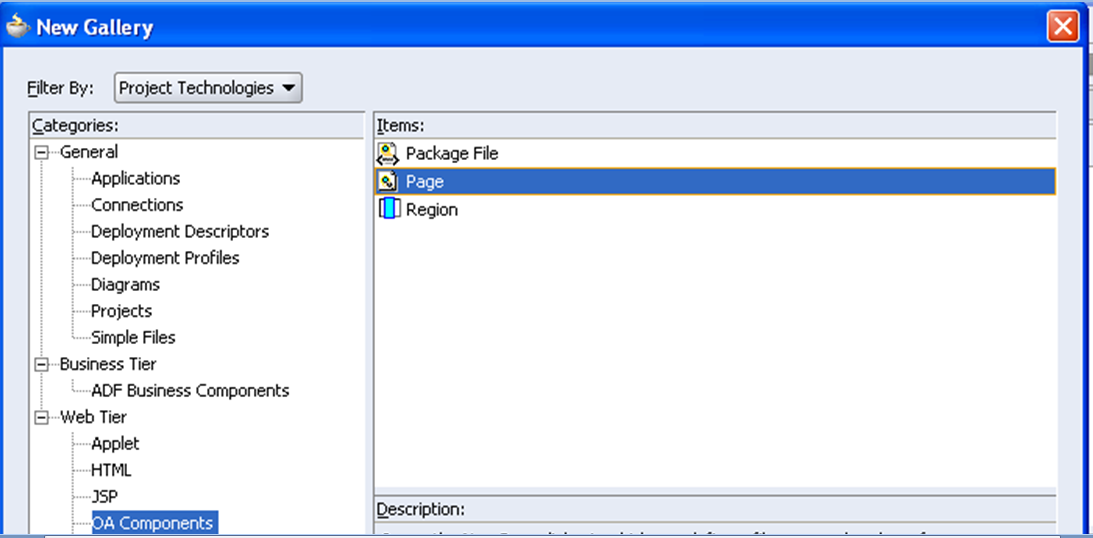 |
| Package/Procedure Using In OAF PAGE |
Enter the Page Proeprties.
Page Name= RohitPackageCallingPG.
Defualt Package=rohit.oracle.apps.fnd.RohitPackageCalling.webui
 |
| Package/Procedure Using In OAF PAGE |
Step 10:-
Page has Created as Below :-
 |
| Package/Procedure Using In OAF PAGE |
Step 11:-
Select the “RohitPackageCallingPG”.Under the Structure Pane.Select
the “region1” and then in the property window for this region change the Region
ID=”PageLayoutRN”.
ID=”PageLayoutRN”.
 |
| Package/Procedure Using In OAF PAGE |
 |
| Package/Procedure Using In OAF PAGE |
Step 12:-
Now we have to set the Application Module for the PageLayoutRN.
Now we have to set the Application Module for the PageLayoutRN.
Set AM Property for “PageLayoutRN”.
AM=rohit.oracle.apps.fnd.RohitPackageCalling.server.RohitPackageCallingAM.
 |
| Package/Procedure Using In OAF PAGE |
Step 13:-
Now we create a new Region under the “PageLayoutRN”.
Right Click on “PageLayoutRN”.Click New an then Click
Region.
 |
| Package/Procedure Using In OAF PAGE |
Step 14:-
Then Region1 has created.Change the Name(ID) of Region1 in
Property window with “MainRN”.
ID=MainRN
Region Style=tableLayout.
 |
| Package/Procedure Using In OAF PAGE |
Step 15:-
Right Click on "MainRN".Click New=>Click rowLayout.
Right Click on "MainRN".Click New=>Click rowLayout.
 |
| Package/Procedure Using In OAF PAGE |
Then "Region1" has created under "MainRN".
 |
| Package/Procedure Using In OAF PAGE |
Step 16:-
Click on "region1".Click "New"=>Click "cellFormat".
Click on "region1".Click "New"=>Click "cellFormat".
 |
| Package/Procedure Using In OAF PAGE |
Step 17:-
Click on "region2".Click "New"=>Click "Item".
Click on "region2".Click "New"=>Click "Item".
 |
| Package/Procedure Using In OAF PAGE |
Then Item1 has created under the "Region2".
Set Properties for item1
Prompt=Supplier.
Again Click on "region1".Click "New"=>Click "cellFormat".
Then "Region3" has created as below.
Click on "region3".Click "New"=>Click "Item".
Set Properties for item2
Prompt=Total Standard.Same Like Above."Create Region4" and create Item3 under "Region4".
Set Properties for item3
Prompt=Total Prepayment.
To Show Supplier Lov We need to create the Supplier View Object(VO).
Right Click on the Project "RohitPackageCalling".Click New.
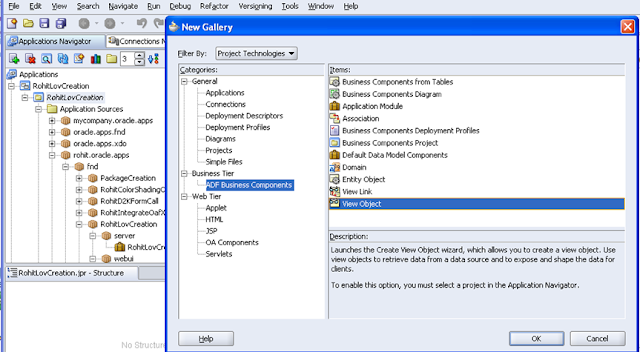
View Object Name=SupplierVO
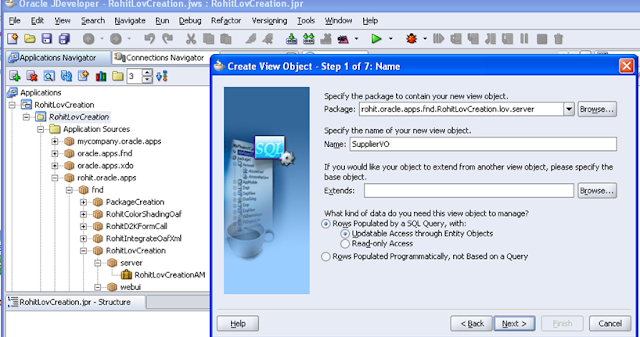
Click Next and go to step 5 as below.
Click Next And then Finish.
Our View Object has been created.Now we will attach View Object "SupplierVO" with "Application Module".
Right Click on "Application Module".Select "EditRohitPackageCallingAM".
Select View Object "SupplierVO".And shuttle them to right.
 |
| plsql Package or Procedure or function in OAF Page |
Click Apply and then "Ok".
Select "Item1" under Region1.and then go the Property Window.
 |
| plsql Package or Procedure or function in OAF Page |
Under Property Window.Change Some Proeprties.
Action Type=firePartialAction.
Event=update
 |
| plsql Package or Procedure or function in OAF Page |
Now we will start our coding Part. So we need to create a controller.
Right Click on "PageLayoutRN".Click "SetNewController".
Enter the Controller Properties.
Controller Name=RohitPackageCallingCO.
Default Package=rohit.oracle.apps.fnd.RohitPackageCalling.webui
After This create package in the Data Base:-
CREATE OR REPLACE package APPS.xx_package_test is
procedure XX_STANDARD(VENDOR_CODE IN VARCHAR,RESULT OUT VARCHAR) ;
procedure XX_PREPAY(VENDOR_CODE IN VARCHAR,RESULT_2 OUT VARCHAR) ;
end;
/
procedure XX_STANDARD(VENDOR_CODE IN VARCHAR,RESULT OUT VARCHAR) ;
procedure XX_PREPAY(VENDOR_CODE IN VARCHAR,RESULT_2 OUT VARCHAR) ;
end;
/
CREATE OR REPLACE package BODY APPS.xx_package_test is
procedure XX_STANDARD(VENDOR_CODE VARCHAR,RESULT OUT VARCHAR)
IS
A number;
BEGIN
SELECT SUM(INVOICE_AMOUNT) INTO A FROM AP_INVOICES_ALL A1,PO_VENDORS PV
WHERE INVOICE_TYPE_LOOKUP_CODE='STANDARD'
AND A1.VENDOR_ID=PV.VENDOR_ID
AND PV.SEGMENT1=VENDOR_CODE;
RESULT:=A;
EXCEPTION WHEN OTHERS THEN
A:='ERROR';
RESULT:=A;
END;
procedure XX_PREPAY(VENDOR_CODE VARCHAR,RESULT_2 OUT VARCHAR)
IS
A number;
BEGIN
SELECT SUM(INVOICE_AMOUNT) INTO A FROM AP_INVOICES_ALL A1,PO_VENDORS PV
WHERE INVOICE_TYPE_LOOKUP_CODE='PREPAYMENT'
AND A1.VENDOR_ID=PV.VENDOR_ID
AND PV.SEGMENT1=VENDOR_CODE;
RESULT_2:=A;
EXCEPTION WHEN OTHERS THEN
A:='ERROR';
RESULT_2:=A;
END;
end;
/
procedure XX_STANDARD(VENDOR_CODE VARCHAR,RESULT OUT VARCHAR)
IS
A number;
BEGIN
SELECT SUM(INVOICE_AMOUNT) INTO A FROM AP_INVOICES_ALL A1,PO_VENDORS PV
WHERE INVOICE_TYPE_LOOKUP_CODE='STANDARD'
AND A1.VENDOR_ID=PV.VENDOR_ID
AND PV.SEGMENT1=VENDOR_CODE;
RESULT:=A;
EXCEPTION WHEN OTHERS THEN
A:='ERROR';
RESULT:=A;
END;
procedure XX_PREPAY(VENDOR_CODE VARCHAR,RESULT_2 OUT VARCHAR)
IS
A number;
BEGIN
SELECT SUM(INVOICE_AMOUNT) INTO A FROM AP_INVOICES_ALL A1,PO_VENDORS PV
WHERE INVOICE_TYPE_LOOKUP_CODE='PREPAYMENT'
AND A1.VENDOR_ID=PV.VENDOR_ID
AND PV.SEGMENT1=VENDOR_CODE;
RESULT_2:=A;
EXCEPTION WHEN OTHERS THEN
A:='ERROR';
RESULT_2:=A;
END;
end;
/
Now We I am going to create a method in the "Application Module Java Class".
As below double click on "RohitPackageCallingAMIMPL.java" class file.
Then the Class file will open.
 |
| plsql Package or Procedure or function in OAF Page |
Write Code in RohitPackageCallingAMIMPL.java
public String XXSTANDARD(String item1)
{OADBTransaction oadbtransaction = (OADBTransaction)getTransaction();
OADBTransactionImpl oadbtransactionimpl = (OADBTransactionImpl)getTransaction();
String retValues;
StringBuffer str = new StringBuffer();
str.append( " BEGIN ");
str.append( " xx_package_test.XX_STANDARD( ");
str.append( " VENDOR_CODE => :1, ");
str.append( " RESULT => :2 ");
str.append( " ); ");
str.append( " END; ");
OracleCallableStatement oraclecallablestatement =
(OracleCallableStatement)oadbtransaction.createCallableStatement(str.toString(), 1);
try{
oraclecallablestatement.setInt(1, Integer.parseInt(item1) );
oraclecallablestatement.registerOutParameter(2, Types.VARCHAR);
oraclecallablestatement.execute();
retValues = oraclecallablestatement.getString(2);
}
catch(Exception e)
{
throw OAException.wrapperException(e);
}
return retValues;
}
Now Write Code Under The Controller Class File
public void processFormRequest(OAPageContext pageContext, OAWebBean webBean)
{super.processFormRequest(pageContext, webBean);
OAApplicationModule am = pageContext.getApplicationModule(webBean);
if ("update".equals(pageContext.getParameter(EVENT_PARAM)))
{
Serializable[] parameters1 = { pageContext.getParameter("item1")};
String retVals1 = (String)am.invokeMethod("XXSTANDARD", parameters1);
OAMessageTextInputBean textBean=(OAMessageTextInputBean)webBean.findIndexedChildRecursive("item2");
textBean.setValue(pageContext, retVals1);
System.out.println("Default File Path---->"+textBean);
throw new OAException(retVals1, OAException.INFORMATION);
}
}
After this We have to compile all Project.So Right Click on Project "RohitPackageCalling"=>Click Rebuild.
After This Run the Page.
OutPut is Below.
When you select the Supplier Name in the Lov Automatically its Total Amount of Standard Invoices will be Shown under the field "Total Standard Invoice".In this post i have uses only a method of "Standard Invoices". My Total Prepayment Part will be pending.
If you Want to Learn Oracle Fusion , Please Follow the Oracle Fusion Tutorial















1 comments:
your blog is really informative and helpful for me. Thanks for sharing information
Oracle Fusion Financials Online Training
Oracle Fusion Technical Online Training
Post a Comment