Part2 Creating POP List (List Item) in OAF Page
Hi Friends , this is the Second and Last part of Creating POP List (List Item) in OAF Page. Here below is the First part of LOV creating in OAF Page.
Part1:- https://rpforacle.blogspot.in/2013/03/creating-pop-list-list-item-in-oaf-page.html
But we have not created the Application Module for this Page so the next step is to create the Application Module so that we can attach this with the RohitPopListPG Page.
Right Click on the project "RohitPopList".Click New
Select Application Module and then Click Ok.
Application Module wizard has open as below click next
Enter the Application Module name="RohitPopListAM"
Defualt Package="rohit.oracle.apps.fnd.RohitPopList.server"
we create "Application module" under the "Server" directory of the project as OAF Standard.
Click next and then finish.
Now our application module has been creted.Our next step is to attach the view object with the "Application Module" .Click on "EditRohitPopListAM".
Then the below screen has opened.
Select the SupplierListVO in the left hand side and then shuttle this to the right and then click next and then finish.
Now we attach the Application Module(AM) with the page so click on the "PageLayoutRN" in the structure. Go to the right hand side then attach the AM as below
Right Click on the "PageLayoutRN" and then new and then click region.
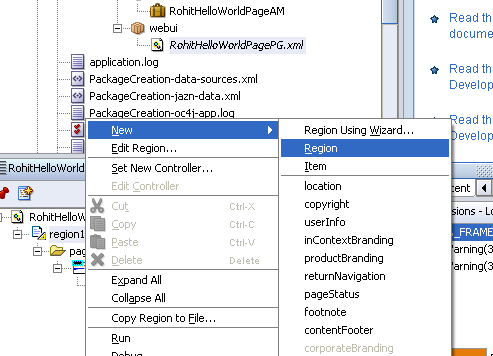
Then region2 has created.
Replace the region2 name with "MainRN" in the proeprty Inspector.
Right Click "MainRN".Click New and then Click Item.
Item1 has created under the "MainRN"Region.Click on "MainRN". Go the property window in right hand side and then change ItemStyle=messagechoice
itemStyle=messagechoice.
Set the Prompt=Supplier in the Property Window.
Now we attach the View Object "SupplierListVO" with this item1.
Set the Below Property for the Item1.
Under Data in the Property Window
PickList View Definition=rohit.oracle.apps.fnd.RohitPopList.server.SupplierListVO.
PickList Display Attribute=Vendorname.
PickList Value Attribute=VendorId.
After this rebuild your project like below.Right Click on the Project "RohitPopList" and then click "Rebuild".
After Compilation Right click on the project "RohitPopList" and then click run.
OutPut Of the Above Project .
If you want to see Other OAF Related Posts , Please visit Below URL.https://rpforacle.blogspot.in/2013/03/oaf_10.html
If you want to see Oracle Fusion Related Posts , Please visit Below URL.
https://rpforacle.blogspot.in/2018/01/oracle-fusion-learning-tutorial.html
If you want to Learn Oracle Workflow Builder, Please visit Below URL.
https://rpforacle.blogspot.in/2018/01/oracle-workflow-learning-tutorial-1.html


















0 comments:
Post a Comment