XML PUBLISHER : How to Display Content Only in Last page of the Report Output in Oracle
Last Page Only Content
XML Publisher provides this ability. To utilize this feature, you must:
1. Create a section break in your template to ensure the content of the final page is separated from the rest of the report.
2. Insert the following syntax on the final page:
<?start@last-page:body?> <?end body?>
Any content on the page that occurs above or below these two tags will appear only on the last page of the report. Also, note that because this command explicitly specifies the content of the final page, any desired headers or footers previously defined for the report must be reinserted on the last page.
For Example :-
This example uses the last page only feature for are that generates an invoice listing with a summary to appear at the bottom of the last page. Assume the following XML:
<?xml version="1.0" encoding="WINDOWS-1252"?>
<INVOICELIST>
<VENDOR>
<VENDOR_NAME>Nuts and Bolts Limited</VENDOR_NAME>
<ADDRESS>1 El Camino Real, Redwood City, CA 94065</ADDRESS>
<INVOICE>
<INV_TYPE>Standard</INV_TYPE>
<INVOICE_NUM>981110</INVOICE_NUM>
<INVOICE_DATE>10-NOV-04</INVOICE_DATE>
<INVOICE_CURRENCY_CODE>EUR</INVOICE_CURRENCY_CODE>
<ENT_AMT>122</ENT_AMT>
<ACCTD_AMT>122</ACCTD_AMT>
<VAT_CODE>VAT22%</VAT_CODE>
</INVOICE> <INVOICE>
<INV_TYPE>Standard</INV_TYPE>
<INVOICE_NUM>100000</INVOICE_NUM>
<INVOICE_DATE>28-MAY-04</INVOICE_DATE>
<INVOICE_CURRENCY_CODE>FIM</INVOICE_CURRENCY_CODE>
<ENT_AMT>122</ENT_AMT>
<ACCTD_AMT>20.33</ACCTD_AMT>
<VAT_CODE>VAT22%</VAT_CODE>
</INVOICE> </VENDOR>
<VENDOR>
...
<INVOICE>
... </INVOICE>
</VENDOR>
<SUMMARY>
<SUM_ENT_AMT>61435</SUM_ENT_AMT>
<SUM_ACCTD_AMT>58264.68</SUM_ACCTD_AMT>
<TAX_CODE>EU22%</TAX_CODE>
</SUMMARY>
</INVOICELIST>
The report should show each VENDOR and their INVOICE data with a SUMMARY section that appears only on the last page, placed at the bottom of the page.
The template for this is shown in the following figure:
In this example:
• The F and E components contain the for-each grouping statements.
• The grayed report fields are place holders for the XML elements.
• The "Last Page Placeholder" field contains the syntax: <?start@last-page:body?><?end body?> to declare the last page layout. Any content above or below this statement will appear on the last page only. The content above the statement is regarded as the header and the content below the statement is regarded as the footer. If your reports contains headers and footers that you want to carry over onto the last page, you must reinsert the month last page. For more information about header sand footers see Defining Headers and Footers, page 2-13. You must insert as Section break(type: next page)into the document to specify the last page layout. This example is available in the samples folder of the Oracle XML Publisher Template Builder for Word installation. (See "About Oracle XML Publisher 5.6.1," Oracle Meta Link note 357308.1 for information regarding the XML Publisher Desktop components. It is important to note that if there port is only one page in length, the first page layout will be used. If your report requires that a single page report should default to the last page layout(such as in a check printing implementation)then you can use the following alternate syntax for the "Last Page Place holder "on the last page: <?start@last-page-first:body?><?end body?> Substituting this syntax will result in the last page layout for reports that are only one page long.
XML PUBLISHER : How to Display Content Only in Last page of the Report Output in Oracle
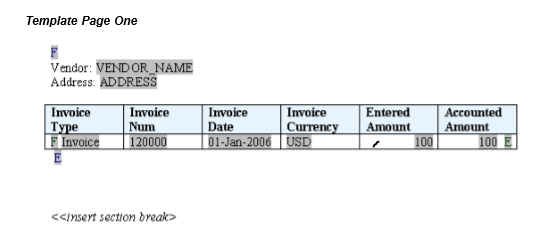








1 comments:
Excellent blog I visit this blog it's really awesome. The important thing is that in this blog content written clearly and understandable. The content of information is very informative.
¬Oracle Fusion HCM Online Training
Post a Comment