Payment Document in Oracle Apps : How to define Payment Document for Payments
We define Payment Documents for an internal bank account. We
cannot pay any invoices with the bank without creating payment document for the
invoice. Examples of payment documents are checks or electronic payments. You
must create at least one payment document before you can use a bank account to
create invoice payments. You can create an unlimited number of payment
documents for an internal bank account.
PAYMENT DOCUMENT RESTRICTIONS:
DOCUMENT NUMBERS: You cannot define a document number more than once for the same bank account. For
example, if a payment document uses document numbers 0 - 1000, then other payment document numbers you define for
the same bank account cannot use any numbers in that range.
Go to Cash management è Bank Accounts è
Find the bank account and Click on Manage Payment Documents.
Paper Stock type Options
Blank Stock :- Select blank stock if you are creating
payment document for payment method checks.
Prenumbered Stock:- Select this type , if you are going to
do payment through EFT payment method.
You can also specify , maximum number of invoices will be
paid through single payment/check with this number of lines per remittance stub
field option.
Format:- Select the appropriate format to be used by this
Payment Document.
You have to give the sequence of the payment document number
from which your payment number will be start. In checks , you can start the
sequence number same with your current check book given by the bank.
Payment Document in Oracle Apps : How to define Payment Document for Payments

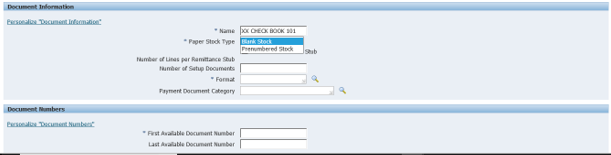








1 comments:
What's the use of payment document number? Could you please explain with real time example?
Post a Comment