How to make a field read only in oaf
This is the Supplier creation Page , in which we want to
make the D-U-N-S field read only. We don’t want that user can enter any value
in this Field so we can set this field read only through OAF Personalizations.
We need to Click on the Personalizations Link created above
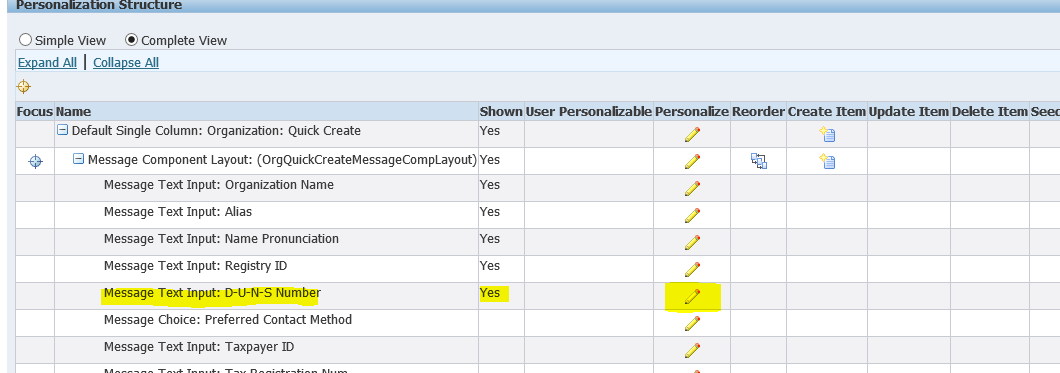
We need to set the property of Read Only as below to True at
Site level then after that you Field will be read only and nobody can enter the
values.
Here we can see , There is no field showing to enter value
in the D-U-N-S field.
How to make a field read only in oaf












0 comments:
Post a Comment