BIP report in Oracle fusion
BIP is the new reporting tool provided by Oracle in its Fusion Version. We can develop the Custom Reports in Oracle Fusion with the Help of this BIP tool. BIP is the only reporting tool in Oracle fusion to create the Customize reports in Oracle Fusion. BIP report in oracle fusion , gives the flexibility to develop the custom reports as per the Business requirements and its needs.
BIP is the customize reporting tool. Oracle Fusion has provided BIP to create custom reports or to meet the need of the business which is not achievable through OTBI reporting tool.
BIP is most similar like Oracle RDF report in which we creates Data Models , Different -2 groups then Link groups with Data Links. We can create Before and After Report triggers in form of event triggers. We can Create Parameters and List of Values also. We can also use custom Package also in the BIP.
But in Oracle R12 , we have very important useful tool set that Formula Columns , Placeholder and summary columns but these tool set is not available in BIP reports. We can do some calculation in BIP on columns but we cannot write separate code in BIP like Formula column in Oracle RDF. This is a Big limitation in BIP reports because Formula Columns and Placeholder and Summary Columns quite useful in designing Complex reports.
We can also create Lexical Parameters in Oracle Fusion BIP reports so that we can change the report query dynamically based on conditions. We can creates Lexical parameters with the help of Event trigger but this is also possible if you using Oracle Fusion PAAS service if you are using Oracle Fusion SAAS then you cannot use Event Triggers.
BIP is most similar like Oracle RDF report in which we creates Data Models , Different -2 groups then Link groups with Data Links. We can create Before and After Report triggers in form of event triggers. We can Create Parameters and List of Values also. We can also use custom Package also in the BIP.
But in Oracle R12 , we have very important useful tool set that Formula Columns , Placeholder and summary columns but these tool set is not available in BIP reports. We can do some calculation in BIP on columns but we cannot write separate code in BIP like Formula column in Oracle RDF. This is a Big limitation in BIP reports because Formula Columns and Placeholder and Summary Columns quite useful in designing Complex reports.
We can also create Lexical Parameters in Oracle Fusion BIP reports so that we can change the report query dynamically based on conditions. We can creates Lexical parameters with the help of Event trigger but this is also possible if you using Oracle Fusion PAAS service if you are using Oracle Fusion SAAS then you cannot use Event Triggers.
Steps to create the BIP Report in Oracle Fusion
Step 1:- Login to Oracle Fusion and go to Menu Navigator as below and Click on Reports and Analysis option.
Step2:-
Step3:- Click on + sign and Data set will be open as below
Give the name of Data Set:= XX_INVOICE_DETAILS
Data Source:= ApplicaionDB_FSCM
Step3:- Again Click on + sign and Data set will be open as below
Give the name of Data Set:= XX_SUPPLIER_SITES
Data Source:= ApplicaionDB_FSCM
Give the name of Data Set:= XX_SUPPLIER_SITES
Data Source:= ApplicaionDB_FSCM
Step 5:- Now these two data sets has been created and now we will join these two group by data link so Click on Vendor_id column and select Create Link
Step 5:- we will join these two group by data link so Click on Vendor_id column
Step 7:- Now Save the Data model as below in right folder under Invoices Folder.
Step 8:- Now we will Create Parameters. I am going to create Vendor Name parameter for this as below.
Step 10:-
Step 11:-
Now we will create Value set and attach this Value set to Parameters.
Step 12:- LOV Creation as below.
Hi Friends due to the length of this topic I will split these topic three parts , I have split this topic in three parts. Please follow the next post for rest of the steps.
Part 2 Url:-
http://rpforacle.blogspot.com/2018/01/oracle-fusion-bip-reports-step-by-step-process-to-create-bip-report-and-register-in-oracle-fusion.html
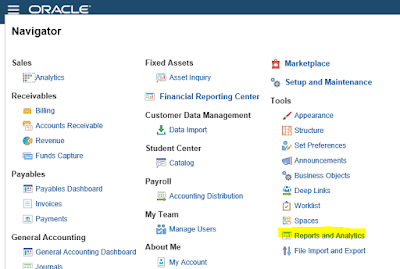
















1 comments:
Thanks for your great and helpful presentation I like your good service.I always appreciate your post.Excellent information on your blog, thank you for taking the time to share with us.
report sample
Post a Comment