How to customize lov in oaf
To create the LOV in oaf , We first need to create the View Object in the OAF and this View Object work behind this LOV in oaf so in the same way if we want to customize the LOV in the oaf then we first need to Customize the LOV but the thing is , we cannot do customization in the OAF , but to this requirement , we can achieve this through VO extension in the OAF. To customize Lov thorough VO extension , here is the below steps.
Step1:- Here is the below OAF Page , in which , we have Approver List of value (LOV) which we want to customize the lov in oaf.
click on the approver List of Value by click on the Torch Icon.
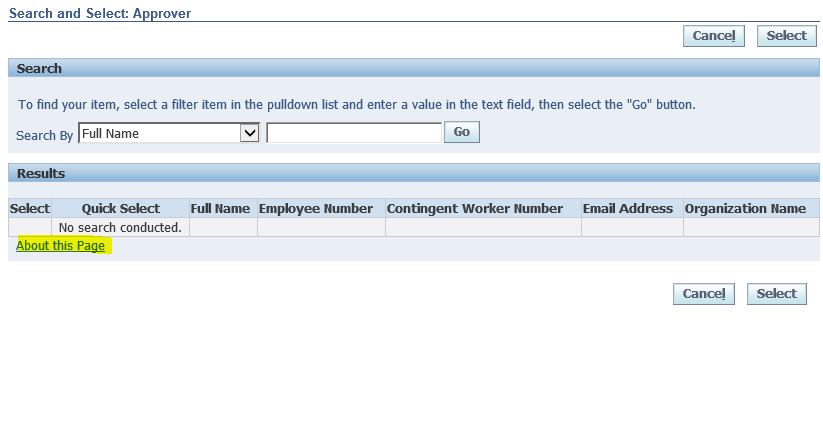
Step4:- Click on the Expand all Option ,
As below , We can see the ApproversVO.
Under Business Component's Details , We can see the View Object of all the OAF Page.
As Highlighted below , We can see the Path of the View Object too.
Now we can start the VO Extension of this View Object (ApproversVO) , I am sharing the Below Post URL which will show the step by step approach to do the VO extension in the OAF. You will follow this post to do the VO Extension in the OAF Page.










0 comments:
Post a Comment