How to disable workflow notification mailer in r12
workflow Notification mailer is uses to send email Notifications to the Users. If we don't want to send these email notifications then we need to disable the workflow Mailer in the application and then this will stop sending email to the users. With Notification Mailer there are some other services , which we also need to disable to stop sending email from the Oracle application .
Steps to Disable The Workflow notification mailer in r12.
Step1:- Go to "Workflow Administrator" responsibility
Step2:- Choose the Sub-Responsibility 'Oracle application Manager' and select Workflow Manager.
Step3:- As below we can see Workflow Notification Mailer is Showing Green Check Mark and other services too it means Workflow notification Mailer and Services are up.
Click on the Green Check Mark of the Notification Mailer
Step4:- Click on the Workflow Mailer Services As Highlighted Below..
Step5:- Once We clicked the Workflow Mailer Services then as below We can see the Three services of the workflow notification Mailer. We need to stop all these Services one by one as below..
As below all the services are getting deactivating as below.



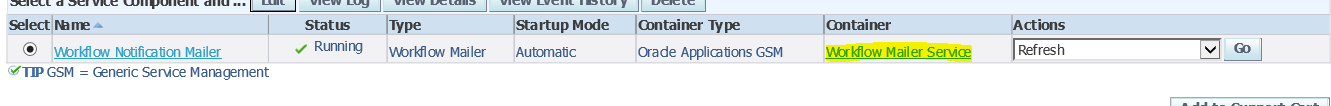









2 comments:
Nice article and explanation is good,Thank you for sharing your experience on oracle Apps.you have clearly explained about the process thus it is very much interesting and i got more information from your blog.To get more information about Oracle Financials Training please Clickhere
Nice blog, thank you for sharing your experience with us and it is very helpful for me. your blog is so informative. For more information please visit our website.
Oracle Financials Training in Chennai
Post a Comment