Message component layout in oaf
In this post , We will Discuss about Message component layout in oaf. When we have an Requirment to fix the number of the Columns displays for a Single row in in the OAF region then we need to use Message component layout. In this layout we just need to mentioned maximum no of columns for a row which will displayed in the OAF Page region. Here below is the complete Information about Message component layout in oaf.
Steps to Create Message component layout in oaf
Step1:- Create new Region MessageComponentLayout
Set the Maximum Rows and Columns
Columns : 4
Rows:1
Step2:-
We have create 5 Text Input items under the MessageComponentLayout region as below.
Step3:-
As we have Set the Maximum Rows 1 and Columns 4 so the items will be display in this region as below.

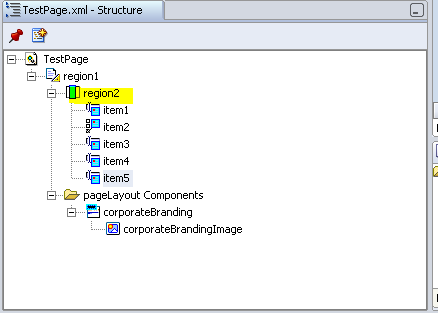








0 comments:
Post a Comment