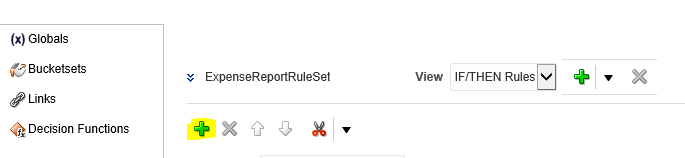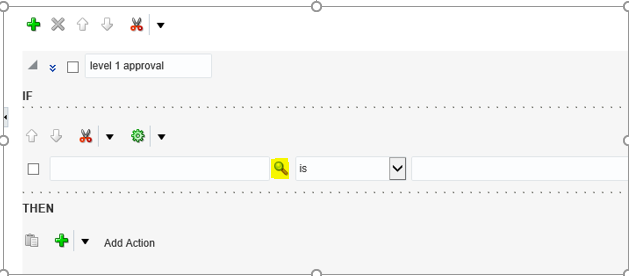OAF page deployment in to ebs r12
In this post, We will discuss about OAF page deployment in to ebs r12. Once our development completes in J-Developer then we need to deploy that page in the ebs to run that oaf page in the Oracle application ebs12. Here in this post , I will share the complete steps for OAF page deployment in to ebs r12. You can refer this post for your oaf page deployment.
Steps of OAF page deployment in to ebs r12
We need to move all the files of the OAF page under Java_Top of the Server. Once all the Files moved to Java_Top then we register the Page , Controller and Java files in the application through JPX importer script.
These are the below steps to OAF page deployment in to ebs r12
1.Move all the files of the OAF page under Java_Top of the Server
2.Register these file with the JPX Importer Script.
java
oracle.jrad.tools.xml.importer.XMLImporter
$JAVA_TOP/oracle/apps/xxap/oie/lov/server/XXInvVO.xml -rootdir $JAVA_TOP
-username apps -password apps -dbconnection "
(DESCRIPTION=(ADDRESS=(PROTOCOL=tcp)(HOST=serer_name)(PORT=10002))(CONNECT_DATA=(SERVICE_NAME=test)))"
java oracle.jrad.tools.xml.importer.XMLImporter $JAVA_TOP/oracle/apps/xxap/oie/lov/server/XXInvPG.xml -rootdir $JAVA_TOP -username apps -password apps -dbconnection " (DESCRIPTION=(ADDRESS=(PROTOCOL=tcp)(HOST=serer_name)(PORT=10002))(CONNECT_DATA=(SERVICE_NAME=test)))"
Registering OAF Pages in Oracle application
Function : OafWorkflowIntegrationRG
User Function Name : OafWorkflowIntegrationRG
Type : SSWA jsp function
OA.jsp?page=/oracle/apps/xxap/OafWorkflowIntegration/webui/XXInvPG