How to run queries in oracle fusion
In this post , We will discuss How to run queries in oracle fusion. In Oracle Apps r12 , we have Sql tool to run the Queries but in fusion if you are using the SAAS services in which you don't have the access to the data base , then how you can run the sql queries to fetch the date and validate sum results too. So in this , we have some of the ways in Oracle fusion to run quires in the Oracle fusion. We all know that BIP reports in fusion , But before this , We need to create data Models. So in this case , We will take the help of Data Model to run the any sql queries in oracle fusion.
How to run queries in oracle fusion
Step 1:- Login to Oracle Fusion and go to Menu Navigator as below and Click on Reports and Analysis option.
Step2:-
Step3:- Click on + sign and Data set will be open as below
Give the name of Data Set:= XX_INVOICE_DETAILS
Data Source:= ApplicaionDB_FSCM
Step3:- Again Click on + sign and Data set will be open as below
Give the name of Data Set:= XX_SUPPLIER_SITES
Data Source:= ApplicaionDB_FSCM
Give the name of Data Set:= XX_SUPPLIER_SITES
Data Source:= ApplicaionDB_FSCM
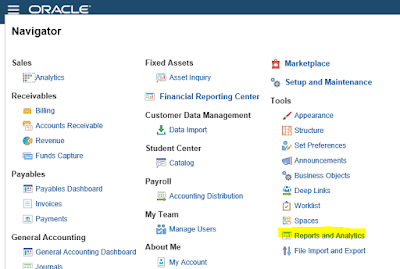









0 comments:
Post a Comment