Schedule process in oracle fusion
In this process , We will discuss about Schedule process in oracle fusion. Schedule Process in Oracle Fusion is same like Concurrent Requests in Oracle apps r12. We run the ESS jobs as a Schedule Processes in Oracle Fusion. ESS job is same like Concurrent Program in Oracle Apps r12.ESS job is the concept of Oracle Fusion with the help of this , We can run our Reports , Packages and Scripts in Oracle Fusion applications. We will first learnt What is ESS job in Oracle Fusion and then Oracle ESS job definition. ESS jobs in fusion apps is the same like Concurrent Program in Oracle apps r12. As we uses concurrent Program to run the Reports , Procedures and Scripts in Oracle apps in the same way we uses ESS jobs to run the BIP reports , Procedures and Scripts. We register Reports , scripts in fusion apps as a ESS jobs and user runs these ESS jobs as a Scheduled Processes in Oracle Fusion same like Concurrent Requests in Oracle apps R12. To create the ESS jobs , We first need to Create the Oracle ESS job definition then after that we can run the BIP reports , Procedures and Scripts through ESS jobs in Fusion Schedules Processes.
Step1:- Go to the Setup and Maintenance role.
Step2:- Search 'Manage Custom Enterprise Scheduler Jobs for Financial Common Applications' to register Finance reports in fusion.
Step 3:- Click on Add Icon as below to Register BIP report as a ESS job in Oracle fusion for Finance application.
Step 4:-
Path :- Finances
Job Application Name:- FinancialsEss
Job Type:- BIP Job Type
Report Id:- Financials/Payables/Invoices/XXINVOICE DETAILS.xdo ( Location of Your BIP Report Remove 'Shared'folder in front of the path)
Step6:- Our Report has been registered now we will run this report.
click on Schedules Process
Step7:- Click on Flat List and Select the ESS job name as below.
Step8:- Submit the report and view the output.





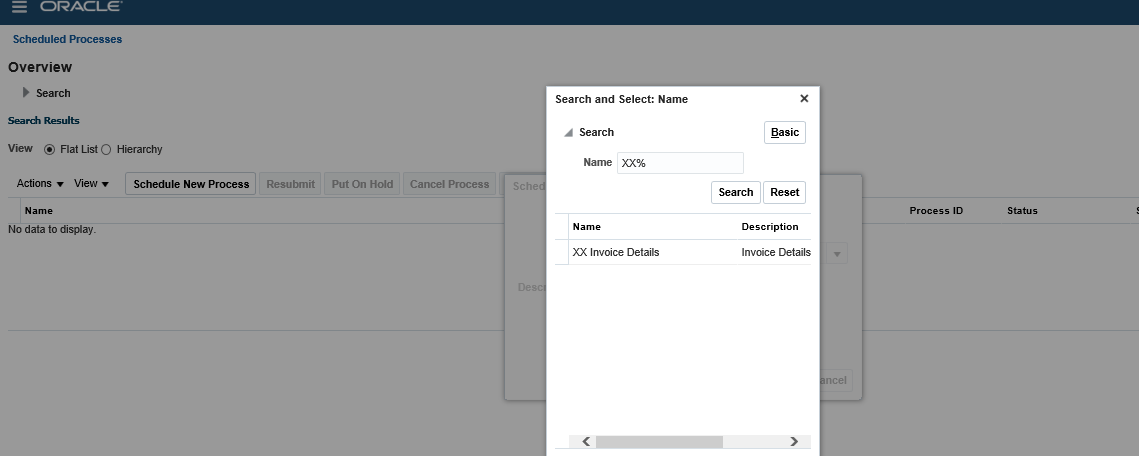








1 comments:
Oracle Fusion HCM Online Training
Oracle Fusion SCM Online Training
Oracle Fusion Financials Online Training
oracle fusion financials classroom training
Oracle Fusion HCM Training in Hyderabad
Post a Comment