Oracle r12 journal entry approval
In this post , We will discuss about Oracle r12 journal entry approval. In Oracle apps r12, we can use the Standard Super Visor Hierarchy to build the GL Journal approval Hierarchy. This helps to control manual entering Journals in the System. We can define in the GL setups for which Sources we want to implement the Oracle r12 journal entry approval. Here below I will share the complete setup steps in detail to implement Oracle r12 journal entry approval.
Steps for Oracle r12 journal entry approval
Step1:- Go to GL Responsibility.
Setup è Accounting Setup Manager è Accounting Setups
This will show your Current Ledger.
Step2:- Click on the Edit Icon of your Ledger for which you want to implement the journal approval setup in r12.
Click Next and Go to Next step.
Step3:- Click on the Enable Journal Approval check box in the Ledger Setups as Highlighted below.
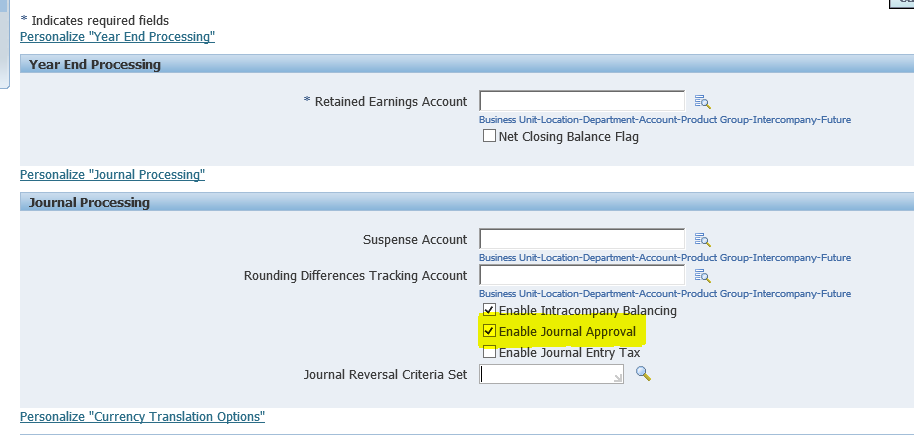
Step4:- Now go to the Journal Sources to define for Which GL journal Sources we want to Implement the Approval.
Go to Setup è Journals è Sources è Open the Form.
Step5:- As below I have enable the Require Journal Approval Check Box for Payables and Payables India Journal Sources.
Step6:- Now we will Define the Approval Limits for the Supervisor’s to approve the GL journals.
Go to Setup è Employees è Enter.
Step7:- Oracle r12 journal entry approval Approval Limit














0 comments:
Post a Comment