How to add concurrent program to existing request set
In this post , We will be discuss about How to add concurrent program to existing request set.
Here we will discuss how we can add some new concurrent
programs in the Existing request set. We can add or remove the concurrent program
to the existing request set. Before adding or remove any concurrent program in existing
request set we should be aware that, is there any shared parameter is using
between these concurrent program in the existing request set so that we can
take care the same thing with these changes. If the request set is schedules,
its recommend cancelling its scheduling before making any changes and then
schedule it again after doing the changes. Here in this Post, I will share the
detail step for How to how to add concurrent program to existing request set.
Steps to add concurrent program to existing request set
Step1:-
Go to Request Set and Query the Existing Request Set and then Go to the Define stages.
Step2:- This Will show the Existing concurrent Program under this Request Set.
Step3:-
In this Form, Go to the Second line and add the Description of the new concurrent Program and then click on the Requests as below.
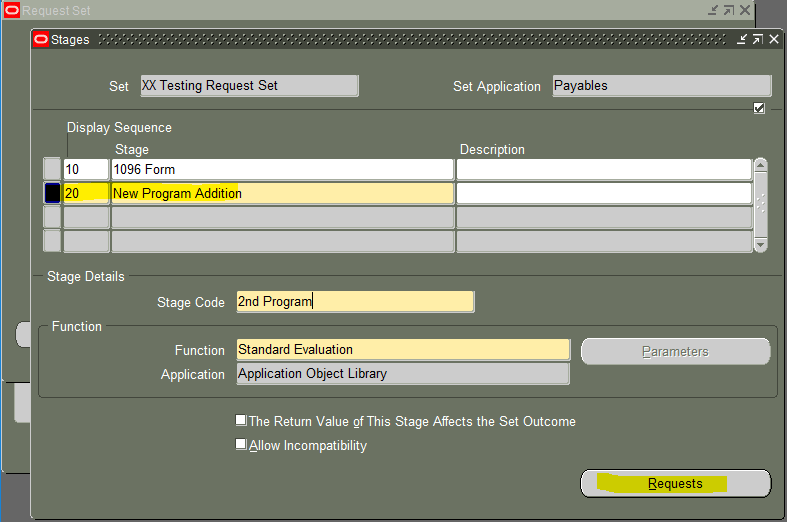
Step4:- Add the new Program under Stage Requests in the Existing request Set as below.










0 comments:
Post a Comment