How to add or create new fonts in oracle apps reports
In this post , We will be discuss about how to add new fonts in oracle apps reports. Usually when we developed Oracle Reports , we have all the required fonts to design the Layout of the reports but some times while developing some Bank related files and during the some standard or Government related reports which are very precise in their font types , then some time that king of fonts not available in Oracle reports. In this scenarios , Oracle has provided the flexibility to us to create new fonts as per our requirement's and then uses in the Oracle apps reports layouts or outputs. So here I will share the details steps to add or create new fonts in oracle apps reports.
Step by Step Approach to add or create new fonts in oracle apps reports
Step1:- First Mandatory thing, to create any new font in oracle apps , We should have .ttf file for that font then after that we can create the Font in oracle apps.
Step2:- Go to XML
Publisher Administration Responsibility and then go to Administration Tab and
Then Font Files Tab.
Step3:- Create new Fonts for MICR and E_13b and attach the font file MICR.ttf and E-13b.ttf in these two fonts.
Step4:- Now Create Font Mapping for the Fonts which you have created in the Step3.
Step5:- Now go to your RTF Template and select the Text which you want to print in MICR Font and then Select the E-13B font.
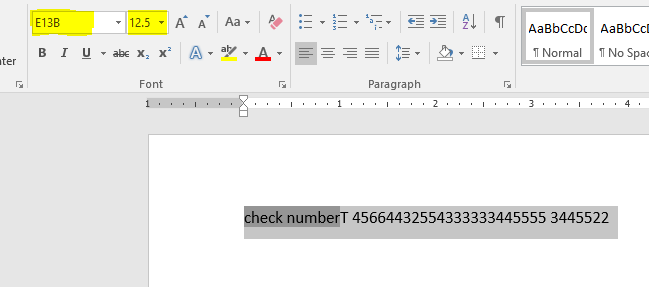
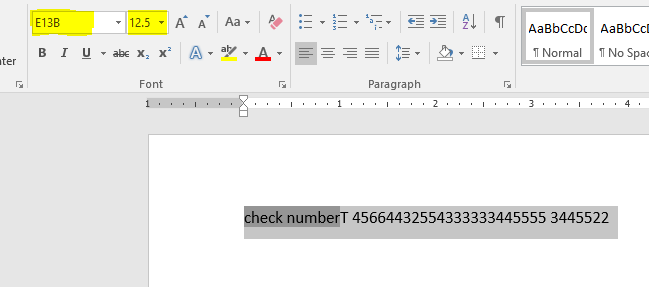









0 comments:
Post a Comment