Payables Interface in Oracle Cloud: How to Create AP Invoices in Oracle Cloud through FBDI Interface
If we want to Import the External Invoices from other system to the Oracle Cloud Application then we need to have Oracle Interface for that. Oracle Cloud has given the pre develop interface to create AP invoices from External System to the Oracle Cloud Application. This Pre developed interface in Oracle Cloud is FBDI. With the Help of FBDI we can import and create the Integration between External System to the Oracle cloud application to Create AP invoices. FBDI is the Tool which we uses in Oracle Cloud to create the AP invoices from other systems.
FBDI is the sheet in which we need to prepare the Payables AP invoices Data and then Upload this sheet in to the Oracle cloud application to Create the AP invoices. Here below I will share in more detail about Payables Interface in Oracle Cloud.
Steps to Create AP Invoices in Oracle Cloud through Interface
Step1:- Go to this Below url to download the AP invoices FBDI template.
Step2:- Under this above URL you need to click on this below highlighted template to download the FBDI.
Step3:- Here below is the FBDI sheet, We need to prepare the AP invoices date in this Format. There is two Tabs in this Sheet. One for Invoice Header and Second for Invoice Lines.
All the Fields Start with '*" icon are mandatory Columns which we need to enter in the sheet.
Step4:- Once all the Data has been Prepared now Go to the First Tab as highlighted below and click on the Generate csv File and your Zip file will be created in the System.
Step5: - Now to the cloud application
Tools ==> Schedule Processes
Step6:- Now Click on the 'Schedule New Process' Button as below.
Step 7:- Now run the process 'Load Interface File for Import' and enter the Parameter
Import Process : Import Payables Invoices
Data File :This will select the FBDI zip file created in the Step4. Select this File and upload this in the Cloud application
Step8:- Once the Process 'Load Interface File for Import' will be completed successfully then this will upload the data in the Interface Tables of the Cloud application.
Step9:- Now we need to run the another schedule process 'Import Payables Invoices' to create AP invoices from the Data available in the AP Interface Tables from Step 7 & 8.
Step10:- Running the 'Import Payables Invoices' to Create AP invoices.
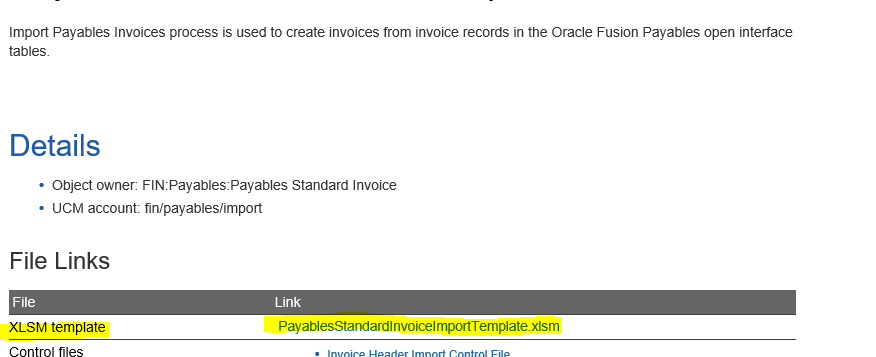















0 comments:
Post a Comment