How to customize the separate remittance advice in r12
We know that remittance advice is a kind of document which sent to supplier for payment confirmation. Remittance advice helps to identify that his payment has been processed against his shared invoice to customer. This remittance advice gets the information about payments the Invoice detail too against which that payment issued. Oracle apps r12 supports separate remittance advice. When we do payment in Oracle apps r12 then we can also sent the separate remittance advice to that party or supplier for this payment. In oracle r12 , We need to have payment process profile to create the payment and this Payment process profile also helps to sent the separate remittance advice. We can attach the standard remittance advice format to payment process profile but if you want to attach your custom format for the separate remittance advice to sent to supplier then this below article can help you in this.
Here below you will get the detail steps to customize the separate remittance advice in r12. This helps to create the custom format for separate remittance advice in r12.
Step1:- First of all , We need to find the standard template of separate remittance advice which is given by Oracle so that we can have some idea to design our custom remittance advice in r12
Step2:- Go to XML Administration Responsibility ==> Templates.
Step3:- In Templates Find the Standard remittance advice Template by entering '
Separate Remittance Advice' in the Name and find it.
Here below is the Standard Oracle given separate remittance advice Template. Download it and Customize it as per your own Requirment and change the Name of the Template as per your Custom name.
Step4:- Once you Custom separate remittance advice Template as per Step3 then We need to do the Setup to use this Custom Template.
Note: Don't update the Custom Template in the Standard Template Definition.
Step5:- Our Custom separate remittance advice Template has been create so now we will create the Custom Template Definition as below.
XML Administration Responsibility ==> Templates==> Create new Template.
Name : Custom Remittance Advice
Applications : Payments
Type : RTF
Code: XX_CUST_ADVICE
Data Definition : Oracle Payments Funds Disbursement Payment Instruction Extract 1.0
Then Upload your custom separate remittance advice RTF Template in this Template Definition.
Step6:- Go to Payables Manager Responsibility ==> Setup ==> Payment ==> Payment Administrator
Step7:- Under Payment administrator ==> Go to Formats and Click on Open as highlighted below.
Step8:- Now We need to create the Custom Format for separate remittance advice. As below Select Type "Disbursement Remittance Advice" and Click on Create.
Here below We are Creating Custom format. select the values as below
Data Extract : Oracle Payments Funds Disbursement Payment Instruction Extract , Version 1.0
XML Publisher Template : Custom Remittance Advice (Created in Step4 & 5).
Step9:- Go to Payables Manager Responsibility ==> Setup ==> Payment ==> Payment Administrator
Step7:- Now again go to Payment administrator ==> Go to Payment Process Profile and Click on Open as highlighted below.
Step9:-
Find the Payment Process profile in which you want to attach the custom separate remittance advice Template.
Step10:- Once you will open the Payment Process Profile then we need to go to Reporting Tab as highlighted below
Under reporting Tab there is a Separate Remittance Advice Format block.
Here we need to select the "Custom Remittance Advice Format" as created in Step 8.
Step11:- Here below we are selecting the "Custom Remittance Advice Format" as created in Step 8.






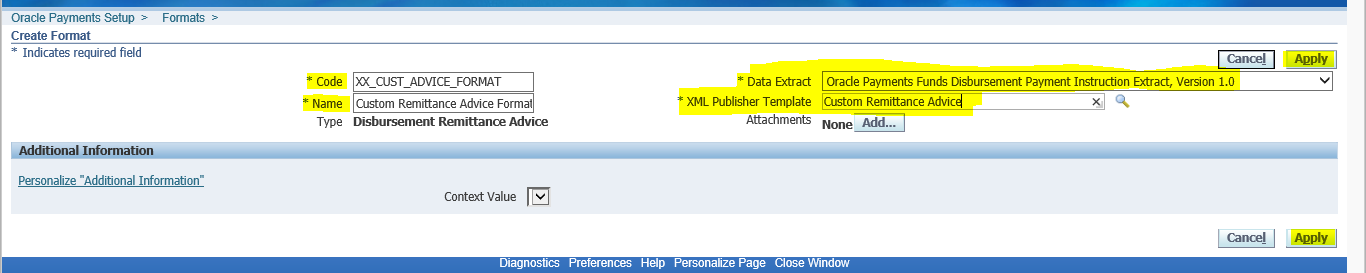











1 comments:
Thanks for providing a useful article containing valuable information. start learning the best online software courses.
Oracle ICS Online Training
Post a Comment