How to Customize the Standard Customer Statement Report in Oracle cloud: Attach Custom Layout in Standard Customer statement report
In this post , We will be discuss about the Standard Customer Statement report which helps to send the customer statement to the customers from Oracle Cloud. In Oracle Cloud , we have the standard report called 'Create Customer Statements' which helps to send the customer statement. This customer statement report is the standard report with its own format. If we want to make the changes as per our business requirement in customer Statement , We can do the same. We can attach the custom layout as per our business requirement and attach to the standard 'Create Customer Statements' report. I will share the detail steps to Customize the Standard Customer Statement Report in Oracle cloud.
Step by step to Attach Custom Layout in Standard Customer statement report
Step1:- We need to go the this below Navigation
For going in xmlp server we need to do this below step.
Tools ==> Reports & Analytics
Then go to the Shared Folder and go down the location of the reports as per step1.
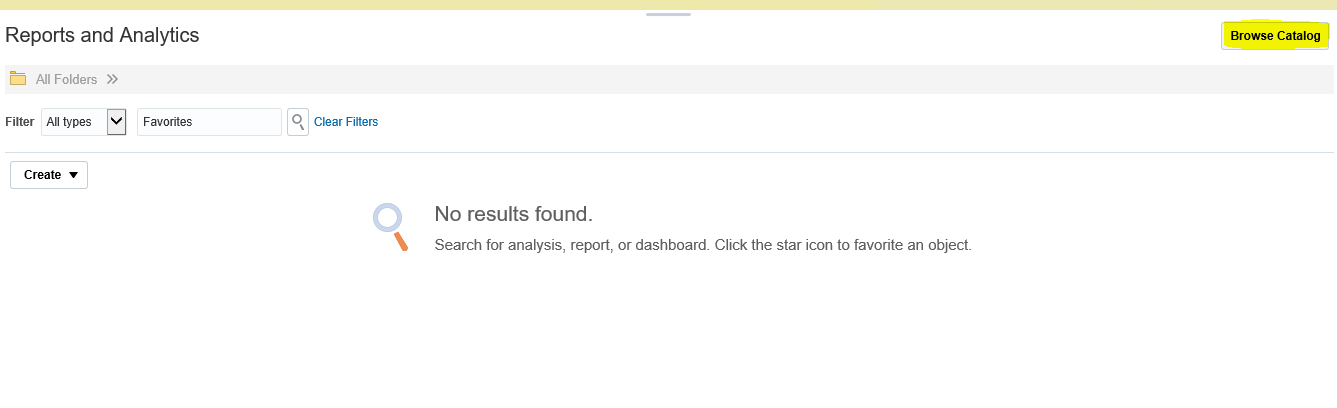
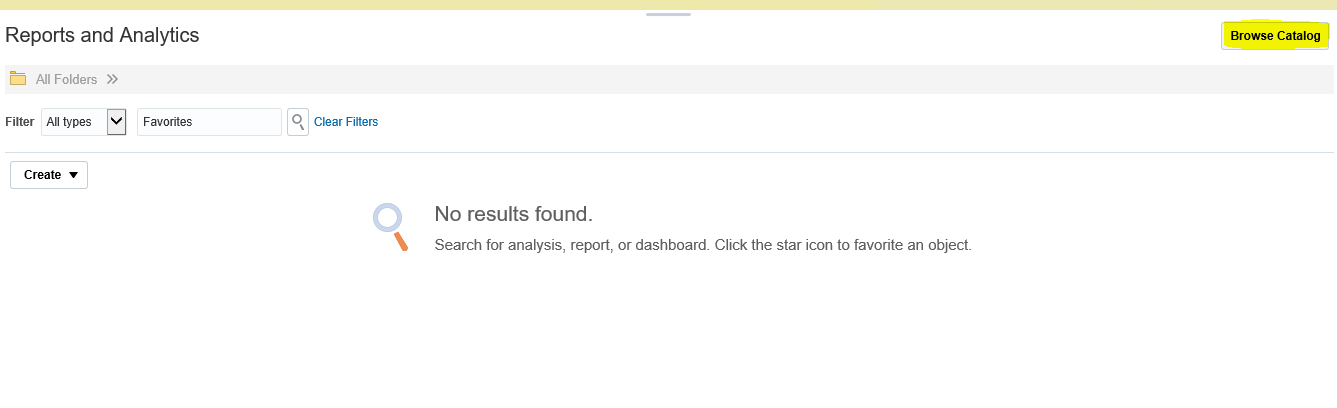
Now you are in the Reports Repository. To find the Reports , you need to go to the Shared Folders Highlighted below and then follow the Report Path copied in the ESS Jobs Registration
/Financials/General Ledger/Trial Balances/TrialBalance.xdo
Follow this path
/Financials/Receivables/Receivables Balances/Generate Statement Report.xdo
Step4:- Once We find this report as highlighted below then we need to go to the XMLP server to customize the standard Customer Statement Report.
For going in xmlp server we need to do this below step.
Copy the url of the Cloud application like below
We just need to add the "xmlpserver" in the end of the Oracle Cloud application url and this will take you to Oracle Cloud xmlp server.
Now Click on Catalog Folders Option as highlighted below.
Now Click on Catalog Folders Option as highlighted below.
Step5:-When you will move to xmlpserver then this will ask again for username and password. Then again go to standard report location '/Financials/Receivables/Receivables Balances/Generate Statement Report.xdo'
Then Click on the Report 'Generate Customer statement' and click on 'More' option . Now Click on the Customize Option to start Customize this report.
Then Click on the Report 'Generate Customer statement' and click on 'More' option . Now Click on the Customize Option to start Customize this report.
Step6:-When you will copy this standard report then xmlpserver automatically copy this standard report in the Custom folder of the reports and analytics under the same location of the standard report in the custom folder.
We need to copy both the objects of the reports one by one Report and Data Model (.xdo and .xdm)
Step7:- Once the report in the custom Folder then We can do the changes in the Data Model of the report to add new columns in the sql query and change the logic of the sql query. If we have every thing in the SQL query but only want to change the layout. Then we need to do changes in the Report part(.xdo) of the BIP report and then do the changes.
As highlighted below.
Now click on Edit Option to start Edit the Layout of this Standard customer Statement Report.
Step10:- Now download the Standard Report Layout and then make the changes as per the Business Requirment and after that delete that existing layout and then upload the new Customized Layout in Oracle Cloud.
This are the complete steps to customize the Standard Customer Statement Report in Oracle cloud
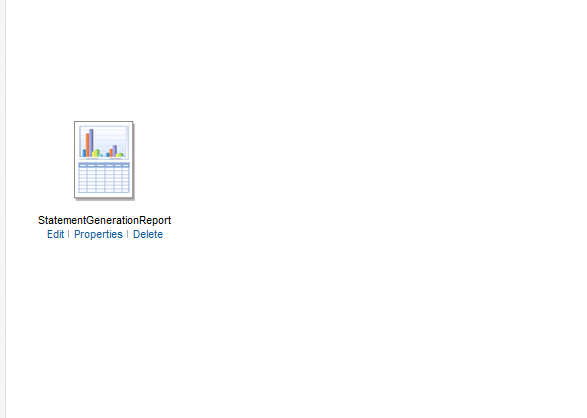
As highlighted below.
Now click on Edit Option to start Edit the Layout of this Standard customer Statement Report.
Step10:- Now download the Standard Report Layout and then make the changes as per the Business Requirment and after that delete that existing layout and then upload the new Customized Layout in Oracle Cloud.
This are the complete steps to customize the Standard Customer Statement Report in Oracle cloud
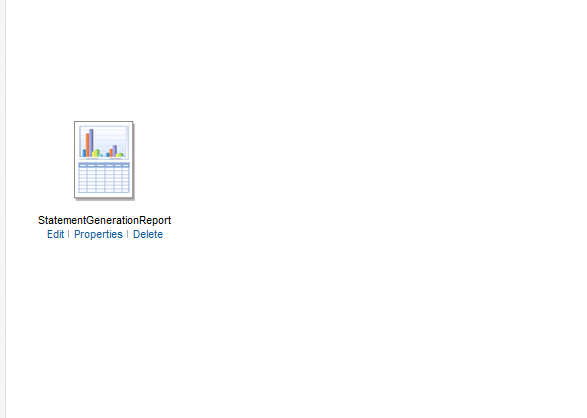















5 comments:
Splendid blog I visit this blog it's unimaginably great. Inquisitively, in this blog substance shaped without a doubt and reasonable. The substance of data is useful.
Oracle Fusion HCM Online Training
Oracle Fusion Financials Online Training
Good Blog Thanks For Sharing this informative airtrl/
Oracle Fusion HCM Online Training
Oracle Fusion SCM Online Training
Oracle Fusion Financials Online Training
Big Data and Hadoop Training In Hyderabad
Super..
I am also working on Same report, but the problem here is, When I change the query in data model, few columns are missing (Disappering) from the data model, actually those columns are not there in the query. Seems those are Display only columns. So do you have any idea about those special columns?
Thanks,
Jagadekar
can you generate and print statements for all customers but presents in a individual pdf for each customer?
Hi Jagadekar,
Did you get the workaround for your issue.. I am also facing the same.. please suggest if anyone has idea on this.. it will be great help.
Regards,
Binod Kumar
Post a Comment