Bursting Query for FTP
We will be discuss about the Bursting Query for FTP. As we
know , bursting in oracle fusion help to split and distribute the report output
through delivery channel to multiple desired recipients Bursting execute as pe
the Bursting Logic which we put in the bursting Query .Bursting query helps to
decide the complete bursting process. In Bursting Query we do fix the
Distribution channel (FTP, Email , FAX , Printer) and Recipients and other
Critical Configuration information’s.
Bursting Query for FTP is totally different from the Bursting query for
Email. Here below I will try to share the complete Bursting Setup and detail
Bursting Query for FTP in oracle fusion.
Detail Explanation of Bursting query for ftp
While Designing the Bursting query for ftp , we need to
provide the required information’s for the bursting parameters which we need to
you as a bursting query columns. Here below I will try to explain these
bursting parameters for FTP.
|
FTP and SFTP
|
PARAMETER1: Server name
PARAMETER2: Username
PARAMETER3: Password
PARAMETER4: Remote Directory
PARAMETER5: Remote File Name
PARAMETER6: Secure (set this value
to 'true' to enable Secure FTP)
(PARAMETER 7-10 are not used)
|
Detail Bursting Query for FTP
select
Vendor_id as "KEY", -- It must be same as deliver by--
'RTF NAME OF THE BIP REPORT.rtf' TEMPLATE, -- Fusion Report template
name--
'en-US' LOCALE,
'PDF' OUTPUT_FORMAT, -- output format pdf rtf text etc.--
VENDOR_NAME OUTPUT_NAME, --- Report Output Name Which you want to give
---
'FTP' DEL_CHANNEL, -- delivery channel name email, fax,print,ftp etc---
'testserver.com' PARAMETER1 -- Server name---
'apuser’ PARAMETER2,-- Username --
‘34553’ PARAMETER3’ ,--Password ---
‘testfile’ PARAMETER5, --Remote File Name --
'True' PARAMETER6, Secure (set this value to 'true' to enable Secure
FTP)
from PO_VENDORS
(PARAMETER 7-10 are not used)

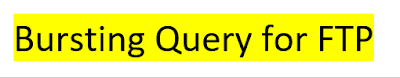







1 comments:
why you are skip the paramater 4 ?
Post a Comment