How to create xml report in Oracle Fusion
Hi friends , We are going to discuss about how to create xml report in Oracle Fusion. In oracle fusion , We can develop the custom BIP xml reports. We have the option in xml report to design the report template in the word. In Oracle Fusion BIP report , we have the option to specify the report output methods. We can export the BIP report output in any output method like 'PDF, Excel , XML, CSV and any other methods. Here in this post, We will share the complete steps to create xml report in oracle fusion.
Step by Step to create xml report in Oracle Fusion
Step 1:- Login to Oracle Fusion and go to Menu Navigator as below and Click on Reports and Analysis option.
Step2:-
Step3:- Click on + sign and Data set will be open as below
Give the name of Data Set:= XX_INVOICE_DETAILS
Data Source:= ApplicaionDB_FSCM
Step3:- Again Click on + sign and Data set will be open as below
Give the name of Data Set:= XX_SUPPLIER_SITES
Data Source:= ApplicaionDB_FSCM
Step 5:- Now these two data sets has been created and now we will join these two group by data link so Click on Vendor_id column and select Create Link
Step13:- Now we will attach LOV to Report Parameter as below.
Chose Parameter Type = Menu
Select List of Value as below from Drop Down List.
Step14:-
Step15:- Our Parameter has been created and LOV is also attached. Now in this step we will put Parameter in Report SQL query.
Click on the Group G1 and then Click Edit Data Set.
Step 17:- Now we will run this Report click on the Data Tab and Select Vendor Parameter.
Step 20 :- Data is Exported as below:-
Step 26:- click on Properties as below and you can set further properties for the report as below.
Step 27:- Copy the Location of your BIP report and put it in Notepad. This location will be used when you will be create ESS job for this report in Oracle Fusion so that you can run this report in Oracle Cloud.
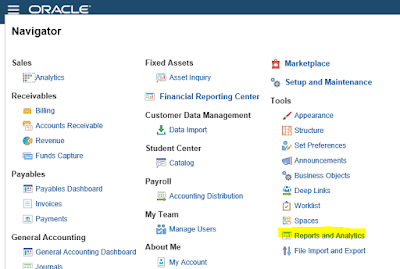 |
| How to create xml report in Oracle Fusion |
Step2:-
Step3:- Click on + sign and Data set will be open as below
Give the name of Data Set:= XX_INVOICE_DETAILS
Data Source:= ApplicaionDB_FSCM
 |
| How to create xml report in Oracle Fusion |
Give the name of Data Set:= XX_SUPPLIER_SITES
Data Source:= ApplicaionDB_FSCM
 |
| How to create xml report in Oracle Fusion |
Step 5:- Now these two data sets has been created and now we will join these two group by data link so Click on Vendor_id column and select Create Link
 |
| How to create xml report in Oracle Fusion |
Step 5:- we will join these two group by data link so Click on Vendor_id column
Step 7:- Now Save the Data model as below in right folder under Invoices Folder.
Step 8:- Now we will Create Parameters. I am going to create Vendor Name parameter for this as below.
 |
| How to create xml report in Oracle Fusion |
Step 10:-
 |
| How to create xml report in Oracle Fusion |
Step 11:-
Now we will create Value set and attach this Value set to Parameters.
 |
| How to create xml report in Oracle Fusion |
Step 12:- LOV Creation as below.
 |
| How to create xml report in Oracle Fusion |
Now I am going to share the next steps:-
Step13:- Now we will attach LOV to Report Parameter as below.
Chose Parameter Type = Menu
Select List of Value as below from Drop Down List.
Step14:-
Step15:- Our Parameter has been created and LOV is also attached. Now in this step we will put Parameter in Report SQL query.
Click on the Group G1 and then Click Edit Data Set.
Step 16:-
Step 17:- Now we will run this Report click on the Data Tab and Select Vendor Parameter.
Step18:-
 |
| How to create xml report in Oracle Fusion |
Step 19:- Now we will export the sample data in Our system Desktop to design RTF template.
Step 20 :- Data is Exported as below:-
Step 21:- Now click on Create report to Design your BIP report.
 |
| How to create xml report in Oracle Fusion |
Step 22:- If you want to create your own RTF template for this report then click on Use Report Editor and then Finish.
 |
| How to create xml report in Oracle Fusion |
Step23:- This is the Template We have Created for this BIP report.
 |
| How to create xml report in Oracle Fusion |
Step 24:- Our RTF template has been created now we have to upload RTF template for This report.
click on Upload as below and then select the template as below.
 |
| How to create xml report in Oracle Fusion |
 |
| How to create xml report in Oracle Fusion |
Step 25:- You can manage Parameters in this option like display or not and sequence of it.
 |
| How to create xml report in Oracle Fusion |
Step 26:- click on Properties as below and you can set further properties for the report as below.
 |
| How to create xml report in Oracle Fusion |
Step 27:- Copy the Location of your BIP report and put it in Notepad. This location will be used when you will be create ESS job for this report in Oracle Fusion so that you can run this report in Oracle Cloud.
















1 comments:
Ok, but you said How to create XML Report. I want the OUTPUT Response to be XML data, not CSV, not RTF. There is no option to have the Response OUTPUT as XML in Oracle Fusion ?!!
Post a Comment