How to migrate OTBI reports in Oracle Fusion
We are going to discuss about OTBI reports migration from one instance to another. We will share the detail steps to migrate the OTBI reports in Oracle Fusion from one instance to another instance. Oracle Fusion has provided the feature to migrate the OTBI reports from one Instance to another Instance. Source code migration is very easy process in Oracle fusion.Migration process helps in Cloud Implementation projects where we have to migrate the hundreds of reports from one instance to another instance like from Dev instance to Prod instance. This Migration process really help to migrate the bulk of reports from one instance to another instance in Oracle Fusion. This is one of the great feature for OTBI reports migration. We will share the detail example to migrate OTBI reports in Oracle Fusion. Please find below the detail about how to migrate OTBI reports in Oracle Fusion.
Step by Step to migrate OTBI reports in Oracle Fusion
Step1:- Go to the OTBI Report which you want to migrate from one Instance to Another.
Step2:- This is the OTBI Report which I want to migrate.
Click on More ==> Archive
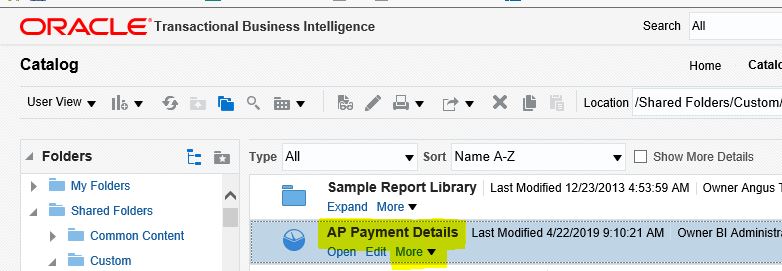 |
| How to migrate OTBI reports in Oracle Fusion |
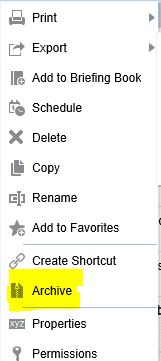 |
| How to migrate OTBI reports in Oracle Fusion |
Step 3:- After Archive , System will ask these below options that if you want to keep same permissions like this instance then you should check this checkbox. like the same for Timestamps.
Click ok.
Step4:- As below you can save this report in your local desktop.
 |
| How to migrate OTBI reports in Oracle Fusion |
Step 5:- Go to the Target Instance in which we want to migrate this Report Source Code.
Step 6:- As below this is the Folder in which I want to upload these Reports Source.
Click on the Folder Name in the Left hand Side.
In the Tasks Pan, You will see the Highlighted 'Unarchive' option. Click on that that.
 |
| How to migrate OTBI reports in Oracle Fusion |
Step 7:- Unarchive will give you this option.
Click on the Browse and select the Report Source code from your Local Desktop.
 |
| How to migrate OTBI reports in Oracle Fusion |
Step 8:- Select these code one by one from your Local Desktop.
 |
| How to migrate OTBI reports in Oracle Fusion |
Step 9:-
As below selected the Report Data Model and Click OK.
 |
| How to migrate OTBI reports in Oracle Fusion |
Step 10:-
As below , OTBI Report has been Upload in the Temp Folder in the Target Instance.
Our OTBI report migration process has now Completed and we can see the OTBI reports in Target Instance
 |
| How to migrate OTBI reports in Oracle Fusion |








1 comments:
How to Migrate more than one report.?
Post a Comment