How to create dff in Oracle apps r12
Hi friends, we are going to discuss about the how to create dff in Oracle apps r12. We will share the detail steps to create the dff in Oracle apps r12. DFF full form is descriptive flex field. dff helps to store the additional informations in oracle apps r12. If we want to store the additional information's in oracle apps forms , then we have the option to dff in oracle. Using dff , we can created additional fields in the oracle standard form to store the additional informations in oracle apps r12. In this post , We will share the working example to create the dff name in oracle apps r12. Oracle has already provided the standard dff for most of the oracle forms. We just need to find out the dff name and then configure this dff to store the additional information's in oracle apps r12. Please find below the detail steps to create dff in Oracle apps r12.
Steps to create dff in Oracle apps r12
To create the dff , we need to perform the two action steps.
1. Find out the dff name to configure.
2.Configuring the DFF after finding the dff name.
Steps to find the dff name to create the dff in oracle apps
Step 1:- Here below is the Invoice Page , We want to create the DFF 'Supplier Invoice Contact No.' field in the Invoice header.
 |
| How to create dff in Oracle apps r12 |
Step 2:- We want to create the DFF in the Invoice header. First we need to click on the any field in the invoice header and then need to go to the 'Help' Menu option.
Help => Diagnostics ==> Examine.
 |
| How to create dff in Oracle apps r12 |
Step 3:- First of all , We need to know the Block name of the Invoice Header in which we want to create the new DFF.
In our case Block = INV_SUM_FOLDER
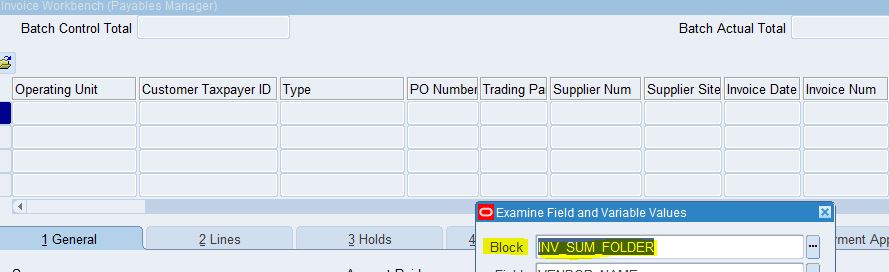 |
| How to create dff in Oracle apps r12 |
Step 4:- Once we know the block name , then again we need to click on the block field LOV to search the Descriptive Flex Field.
 |
| How to create dff in Oracle apps r12 |
Step 5:- Here below , We need to find the Block Value '$DESCRIPTIVE_FLEXFIELDS'
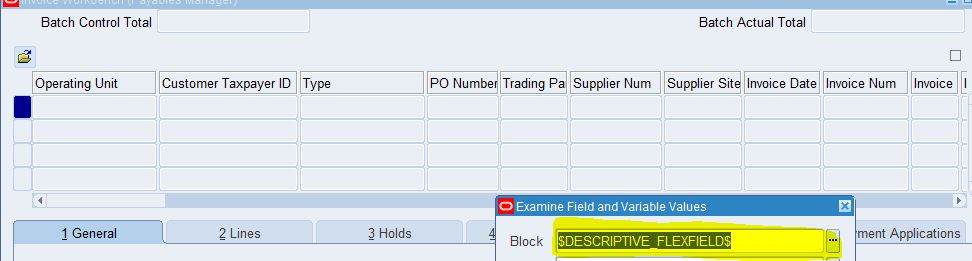 |
| How to create dff in Oracle apps r12 |
Step 6:- After selecting the Block Value '$DESCRIPTIVE_FLEXFIELDS' , then we need to goto the second field and that is 'Field'. Here again we need to select the LOV for the field. It will show us all the dff available in the Oracle Payables Invoice page.
In Oracle Apps Form , We can have more than one dff.
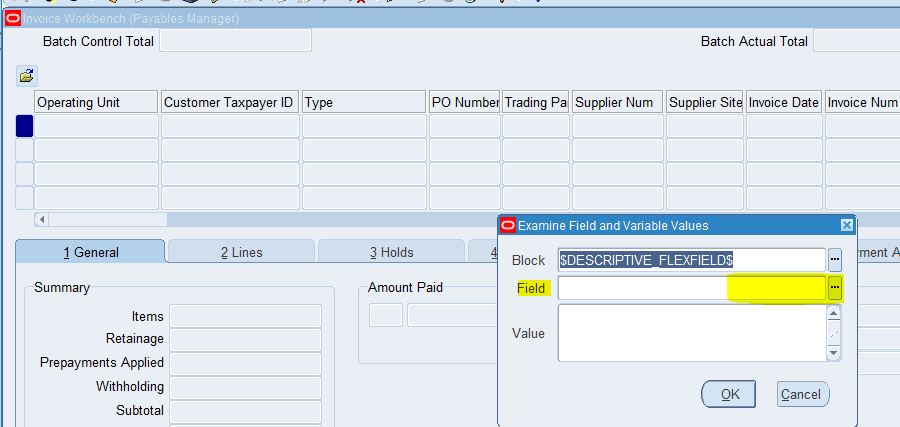 |
| How to create dff in Oracle apps r12 |
Step 7:-
It will show us all the dff available in the Oracle Payables Invoice page.
In Oracle Apps Form , We can have more than one dff.
Now we need to remember our Step 1, where we have found our block name for Invoice header in which we want to create the DFF. Here below we can see in the dff list of value i can see the block name ' INV_SUM_FOLDER'.
We just need to select this dff and get the value as below.
Step 8:- Information showing in the Value field is the actual DFF name. so this is all about finding the dff name in oracle apps.
DFF Name : Invoice (Payables)
But actually the DFF name is 'Invoice' only. Payables is the application name included in the dff name.
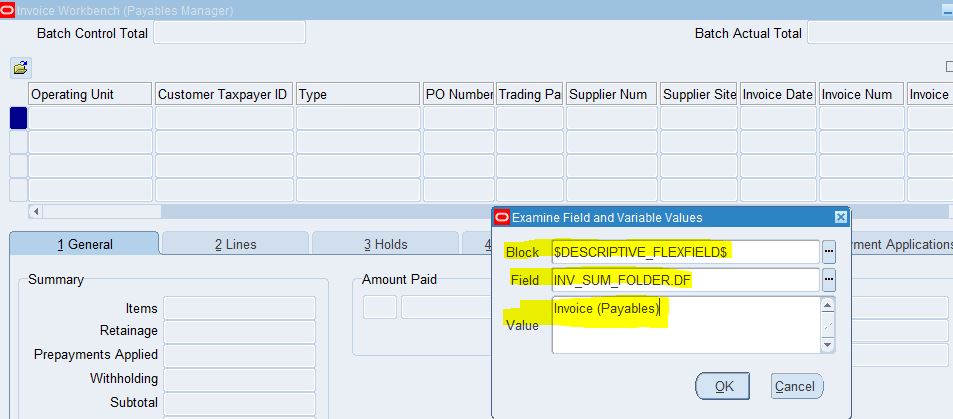 |
| How to create dff in Oracle apps r12 |
Step 9:- Now we need to goto the System administrator responsibility.
Application ==> Flexfield==> Descriptive ==> Segments
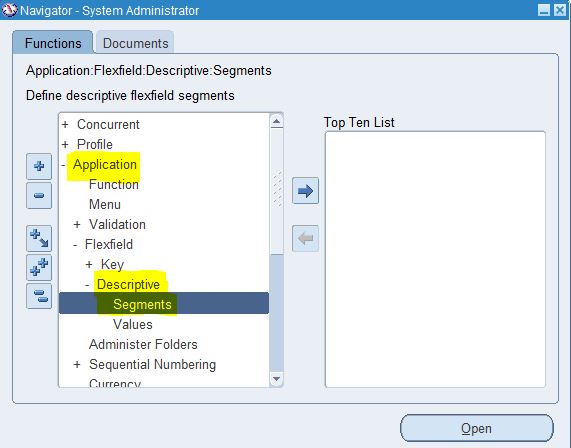 |
| How to create dff in Oracle apps r12 |
Step 10:- Here we can see our DFF. We can configure the DFF as per our requirement in oracle apps.
 |
| How to create dff in Oracle apps r12 |
Step 11:-
Creating dff name in oracle apps r12
For Each DFF there is an Standard Context code called 'Global Data Elements' . Any DFF segments created under this code ,will be show as default and will not context sensitive dff segments.
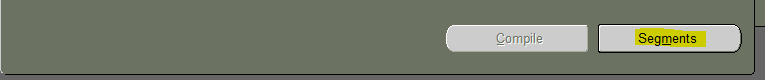 |
| How to create dff in Oracle apps r12 |
Step 4:- To Create context sensitive dff , Now Click on the '+' icon to create the Context value under which we want to create the Dff segments.
 |
| How to create dff in Oracle apps r12 |
Step 5:- Create new context Value 'Test Contxt DFF' now under this context code , we will create the context sensitive dff segments.
click on Segments Button as below.
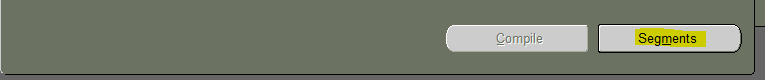 |
| How to create dff in Oracle apps r12 |
Step 6:- Enter the Context Sensitive Segments as below.
 |
| How to create dff in Oracle apps r12 |
Step 7:- Click on 'Freeze Flexfield Definition' check box below and click on compile button.
 |
| How to create dff in Oracle apps r12 |
Step 8:- Now go to AP Invoice to see the context sensitive dff .
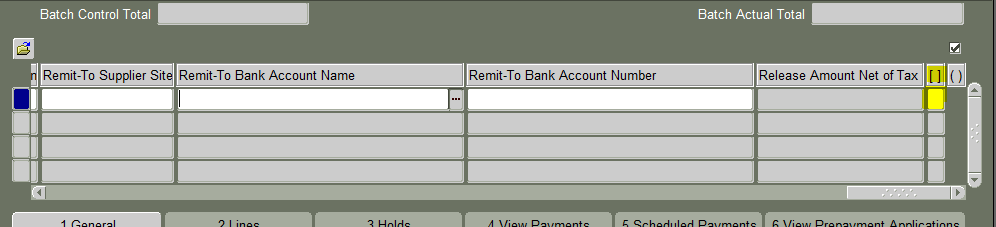 |
| How to create dff in Oracle apps r12 |
 |
| How to create dff in Oracle apps r12 |










0 comments:
Post a Comment