How to create new profile options in Oracle apps
Hi friends, we are going to discuss about the how to create new profile options in Oracle apps.We will share the detail steps to create the new profile options in oracle. we can create the new profile options in oracle apps as per our requirement. Profile option helps to put control in the oracle application using profile run time values in the application. Oracle has already provided several standard profile options in oracle apps.If we want to control the application behavior based on some users or on some responsibility , then we need to create the custom profile for that requirement. Profile options helps to drive the run time application values which helps to control and working of the application. If we want drive run time values from application then profile option is the best way. Oracle has already provided the several standard profile options which helps to control and working of the application in many ways. In the similar way , custom profile we need to create if we want to control our custom code working like Oracle reports , Oracle custom Forms or Professionalization based on the application run time values. Here below is the complete detail about How to create custom profile in oracle apps r12.
Use of Custom Profile in Oracle apps
I will try to explain you the basic purpose of the custom profile option through one example. For example , We have two Oracle responsibilities Payable Inquiry & Payables Manager. We want to make the AP Invoice Description field required through Oracle form Professionalization but these is one catch in this. We want that AP Invoice Description field will be required only for Payables Manages responsibility but not for 'Payable Inquiry' responsibility. In this case , We will create the custom profile and provide the option of 'Yes' or 'No' for this profile option.
Then we will set this custom profile option to 'No' for 'Payable Inquiry' but 'Yes' for 'Payables Manager' responsibility.
In AP Invoice oracle form Professionalization , we will refer this custom profile as an condition to make the Invoice description field required. Based on this custom Profile Option value , Invoice description field will be required for 'Payables Manager' responsibility but Not required for 'Payables Inquiry' Responsibility.
Summary about creating new profile options in oracle apps
1. First we need to create the Custom Profile.
2.Lookup creation to create the lov for Profile Option.
3.Write SQL in the custom profile referring the custom lookup to show the lov for profile option.
4.Set the Profile option values to oracle responsibilities.
5.Use this profile in the actual working area like Personalization or oracle reports.
Step by Step to create new profile options in Oracle apps
Step 1:- Go to Application Developer Responsibility.
Profiles:-
 |
| How to create new profile options in Oracle apps |
 |
| How to create new profile options in Oracle apps |
Step 2:- Here below , We have created the Custom Profile.
Name: XX_DESC_REQUIRED_PROFILE
Application: Payables
User Profile Name: Invoice Desc: Required
 |
| How to create new profile options in Oracle apps |
Step 3:- Now we want to provide the LOV to our custom profile. To create the LOV for Yes and No , we need to create the Lookup and then write the sql query to refer that lookup to show the LOV in this custom profile.
 |
| How to create new profile options in Oracle apps |
Step 4:- Here below , we have create the Custom Lookup to show the lov in the custom profile.
Type: XX_DESC_REQUIRED_Y_N
 |
| How to create new profile options in Oracle apps |
Step 5:-
Now , here below we have write the sql query which is referring the custom lookup 'XX_DESC_REQUIRED_Y_N'
SQL Query : SQL="SELECT MEANING \"Run in Debug Mode\",LOOKUP_CODE
INTO :visible_option_value,
:profile_option_value
from FND_LOOKUP_VALUES_VL
where lookup_type='XX_DESC_REQUIRED_Y_N'
COLUMN="\"Run in Debug Mode\"(10)"
 |
| How to create new profile options in Oracle apps |
Step 6:- Now our custom profile has been created. We are now using this Custom profile to set the system profile value for this custom profile in Payables responsibilities and to refer in the form personalization.
 |
| How to create new profile options in Oracle apps |
Step 7:-
To set the value to custom profile , we need to go to the system administrator responsibility.
Profile ==> System.
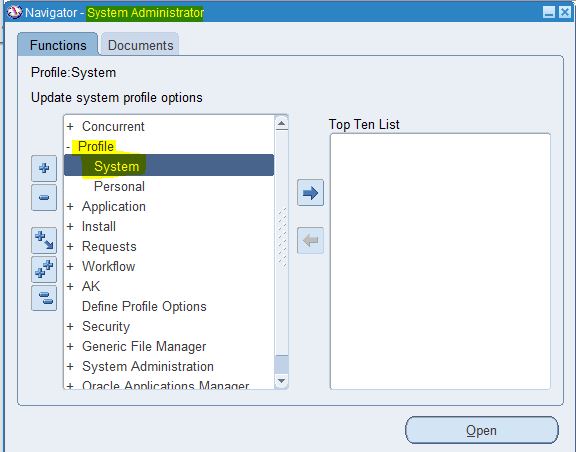 |
| How to create new profile options in Oracle apps |
Step 8:- Here below , We have two Oracle responsibilities Payable Inquiry & Payables Manager. We want to make the AP Invoice Description field required through Oracle form Professionalization but these is one catch in this. We want that AP Invoice Description field will be required only for Payables Manages responsibility but not for 'Payable Inquiry' responsibility. In this case , We will create the custom profile and provide the option of 'Yes' or 'No' for this profile option.
 |
| How to create new profile options in Oracle apps |
Step 9:- Here below, we are setting the custom profile option value to 'Payable Manager' responsibility = 'Yes'.
 |
| How to create new profile options in Oracle apps |
Step 10:-
Here below, we are setting the custom profile option value to 'Payable Inquiry' responsibility = 'No'.
Step 11:- Now , We are in the Payables Invoice Page. In this Invoice Page , we will do the personalization to make the Invoice description required.
Invoice Description should be required to 'Payables Manager'.
Invoice Description should be required to 'Payables Inquiry'.
 |
| How to create new profile options in Oracle apps |
Step 11:-
Here below , we have create the Personalization.
fnd_profile.value('XX_DESC_REQUIRED_PROFILE')='YES'
Invoice Description should be required to 'Payables Manager'.
Invoice Description should be required to 'Payables Inquiry'.
 |
| How to create new profile options in Oracle apps |
Step 12:-
Here below , we are creating personalization action to make invoice description field required.
 |
| How to create new profile options in Oracle apps |







0 comments:
Post a Comment