MO Profile Options in r12
Hi friends, we are going to discuss about the mo Profile Options in r12. We are sharing the complete list of MO Profile options in this post. If we want to control the application behavior based on some users or on some responsibility , then we do use MO profile options for that requirement. MO Profile options helps to drive the run time application values which helps to control and working of the application. If we want drive run time values from application then MO profile option is the best way. We will try to discuss about each and every MO Profile in r12. Please find below the complete detail about the MO Profile Options in r12.
3 Most Important MO Profile Options in r12
1.MO: Operating Unit
2.MO: Default Operating Unit
3.MO: Security Profile
Here below , we will discuss each of the MO Profile option and its uses in oracle application r12.
MO: Operating Unit:-
This profile helps to set the Operating Unit for the responsibility. If we want to control , for which Operating unit , the desired responsibility should have the access then we do set this MO: Operating Unit profile for that responsibility. Given Responsibility will only have the access to that operating unit which will be set in the MO: Operating Unit profile.
MO: Default Operating Unit:-
Use the MO: Default Operating Unit profile option to associate a default organization for your responsibility. You must set this profile to Ledger in Oracle Financials for Korea to run the Korean Withholding Tax and VAT reports.
MO: Security Profile:-
In Oracle apps r12, define a security profile in HR using the Security profile form or the Global Security profile form, and assign all of the operating units that one would want a responsibility to access. The one needs to run a concurrent request called “Run Security List Maintenance” from HR which will make those security profile available and allow one to assign them to a responsibility via a profile option called MO: Security Profile.
One can define another profile option called MO: Default Operating Unit which is optional and allows one to specify a default operating unit that will be the default when you open different sub ledger application forms.
To set the value to custom profile , we need to go to the system administrator responsibility.
Profile ==> System.
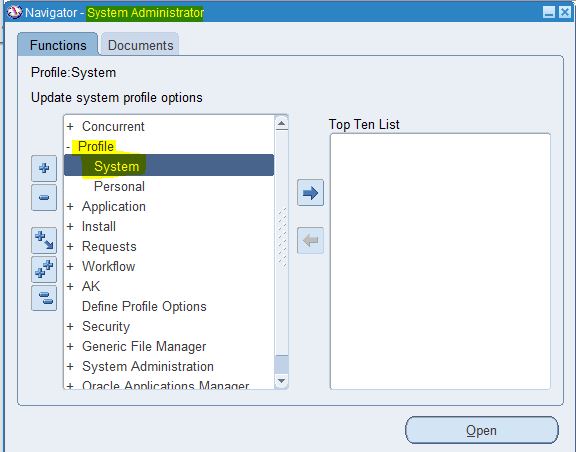 |
| MO Profile Options in r12 |
Step 2:-
Here below , we are going to set the 'MO: Operating Unit' for responsibility 'Payables Manger'
 |
| MO Profile Options in r12 |
Step 3: -
Here below , we are going to set the system profile 'MO: Operating Unit' value ' Vision Operating Unit' .
It will control to access the oracle application for responsibility 'Payables Manager' to ' Vision Operating Unit' only.
 |
| MO Profile Options in r12 |







0 comments:
Post a Comment