mo: security profile in oracle apps r12
Hi friends, we are going to discuss about the mo: security profile in oracle apps r12. We will share the detail steps to set the mo: security profile in oracle apps r12. First of all , we need to understand whats the use of mo: security profile in oracle apps r12 and how we can use in the oracle apps r12 and the list thing is the purpose of mo: security profile in oracle apps r12. We will give the answers for all these questions related to mo: security profile. We will also share the setup details for mo: security profile. This is one of most important and mandatory profile option in oracle apps. Please find below the complete details about the mo: security profile in oracle apps r12.
 |
| mo: security profile in oracle apps r12 |
What is mo: security profile in oracle apps r12 ?
If we want to access the multiple operating units under the single responsibility , then we need to use the mo: security profile. mo: security profile helps to implement the multi org access control it means we can work , access the multiple operating units from single responsibility.
What is the purpose of mo: security profile in oracle apps r12?
As we said , mo: security profile helps to implement the MOAC which helps to use multiple operating units from the single responsibly. We don't need to switch the responsibility to access the another operating units but we we access the multiple operating units from the same responsibility.
For example : -
For example, you could assign the security profile to the Payables responsibility to allow that responsibility to process invoices across all operating units
here are three Profile Options you need to be aware of related to Multi-Org that should be set at the Responsibility Level.MO security profile setup in r12
MO operating unit profile option in oracle apps
MO security profile setup in r12
MO: Security Profile– Always evaluated first.
MO operating unit profile option in oracle apps
MO: Operating Unit– Secondary priority being evaluated after ‘MO: Security Profile’
MO: Default Operating Unit– Sets the default Operating Unit for transactions when running under a Security Profile.
We first create a Security Profile and assigns as many operating units as you required. One can tie that security profile to a single responsibility using a profile option called MO: Security Profile.
For example, you could assign the security profile to the Payables responsibility to allow that responsibility to process invoices across all operating units.
In Release 12, define a security profile in HR using the Security profile form or the Global Security profile form, and assign all of the operating units that one would want a responsibility to access. The one needs to run a concurrent request called “Run Security List Maintenance” from HR which will make those security profile available and allow one to assign them to a responsibility via a profile option called MO: Security Profile.
One can define another profile option called MO: Default Operating Unit which is optional and allows one to specify a default operating unit that will be the default when you open different sub ledger application forms.
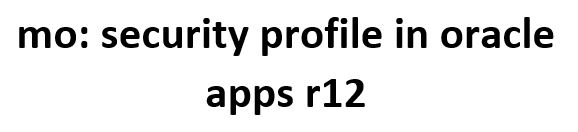 |
| mo: security profile in oracle apps r12 |
Steps to Implement the MOAC/mo: security profile in oracle apps r12
Step1:-Go to the 'Global HRMS' responsibility and navigate to
Navigation : Work Structure==>Organization==>Description
Step2:- We need to provide the the business group name and assign the location to the business group.
Select the LOV as business group under the ‘Organization Classification’ block
Select ‘Business Group from the LOV and check ‘Enabled’ check box for the business group name and save changes
Step3:- Now click on ‘Others’ button and select the Business Group info from the additional window and click OK, then another window will get opened with name ‘Additional Organizations Information’ like below.
Step4:- Navigate to the following
Navigation: Security è Profile
Select the name for the profile and attach the business group created above.
In Security Profile , We need to attach the Operating Units name , which will have the access by this Security profile.
Step5:- Now assign this Security profile , We need to go the profiles options and select the desired responsibility under which , we want to access the multi org or multiple operating units. We need to assign the profile 'MO: Security Profile' to the responsibility.
Go to the System Administrator Responsibility
Navigate to the following
Navigation: Security è Profile
Select the name for the profile and attach the business group created
 |
| mo: security profile in oracle apps r12 |







0 comments:
Post a Comment