Reverse termination HDL
Hi friends, we are going to discuss about oracle fusion reverse termination through HDL. We will share the detail steps with HDL script to reverse termination for the terminated employee record. HDL is the Tool in oracle fusion which helps mass upload/import the employees information in application. Using HDL script language we can create, update , terminate , rehire and reverse terminate the employees in oracle fusion. Oracle has provided the HDL scripts for each employee operations. We just need to find out the right meta data HDL script for each employee operation. In HDL , we have the option to make reverse termination in oracle fusion. Reverse termination helps to rollback the terminate operation of an employees record. For example , if we did the employee termination for 100 employees and then realize that we have entered the wrong date in the termination then using reverse termination we can rollback the termination of all 100 hundred employees so this is the feature of reverse termination that we can roll back the termination changes and make the corrections and can do it again. Now coming to Reverse termination HDL, As i said HDL is the tool so using HDL we can write the reverse termination script for 100 employees and then in the one go we can roll back or reverse terminate the all 100 employees so this is the benefit of HDL. Here below we will share the detail steps with sample HDL script for one employee to do the Reverse termination in oracle fusion.
Step by Step to make the Reverse termination using HDL
Step1:- For reverse termination using HDL , We need to use these two HDL metadata.
1.Worker.
2.WorkRelationship.
In WorkRelationship metadata , we do set the reverse termination flag.
Here below is the sample HDL script file having two metadata's for single employee which help to reverse terminate the employee records in oracle fusion.
 |
| Reverse termination HDL |
Step 2:- Firstly , I will explain the concept of Terminate.
To Terminate Employee, we need to use the Action Code=’ RESIGNATION’ in the Worker MetaData. This First metadata will end date the Employee Header record in Oracle cloud.
We should be careful to give the Values to the PersonId and then PersonNumber. These values should be available in the Cloud application to terminate the Employees.
In this Case I am using the Person Id as a Source system Id. Source system Id is the Unique Key for Each Employee record and we give this during Employee Creation. So, we need to use the same Source system id during Employee Termination also. So, we need to take this during this script.
Here below is the First worker Metadata.
METADATA|Worker|PersonId|EffectiveStartDate|EffectiveEndDate|PersonNumber|StartDate|DateOfBirth|ActionCode|SourceSystemOwner|SourceSystemId
MERGE|Worker|234554|2015/04/20|4712/12/31|34564|2015/04/20|1970/05/21|RESIGNATION|XXTEST|234554
Step 3:- Second MetaData we do uses to end date the Employee Assignment Part. In this Meta also we do specify the ActionCode=’ RESIGNATION’ and the Reason Could be any based on option we have in the Cloud application but in this case we are using ReasonCode=’RESIGN_PERSONAL’
Note: We also need to put the Legal Employer name to which this employee already assigned during creation.
Step 4:- In workrelationship metadata we will set these two fields : ActualTerminationDate and TerminateWorkRelationshipFlag should be ‘Y’.
Here below is the sample second WorkRelatinship metadata script for reverse termination in Oracle Fusion.
METADATA|WorkRelationship|SourceSystemOwner|SourceSystemId|PersonId(SourceSystemId)|LegalEmployerName|TerminateWorkRelationshipFlag|ActualTerminationDate|ActionCode|ReasonCode
MERGE|WorkRelationship|XXTEST|234554_UnitedStates|234554|LegalOrgName|Y|2018/06/22|RESIGNATION|RESIGN_PERSONAL
Step 5:- Now we need to save these two metadata in worker file to reverse termination Employee through HDL in Oracle Cloud.
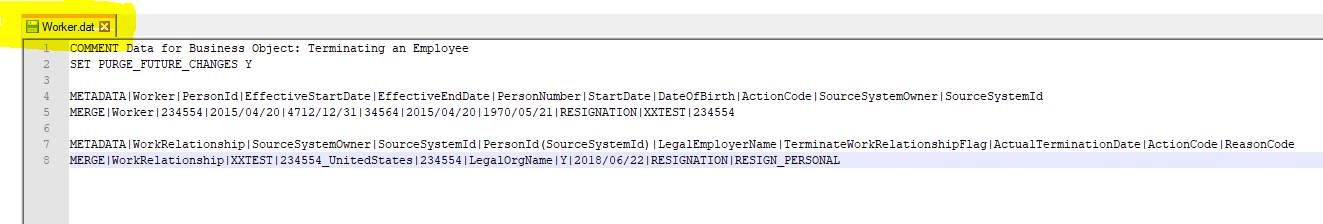 |
| Reverse termination HDL |
Step 6:-
Once we have prepared these two metadata for Terminated employee to reverse termination then we need to save this meta data in Worker.dat file.
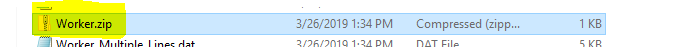 |
| Reverse termination HDL |
Step 7:- Now We need to put this Worker.dat file in the Worker.zip folder. After this We need to put this Worker.zip folder in the Cloud Application.
To Import this Worker.Zip file we need to follow these steps as below.
Once the zip file have been prepared. Then We need to go Data Exchange
How to Rehire the Employee through HDL in Oracle cloud
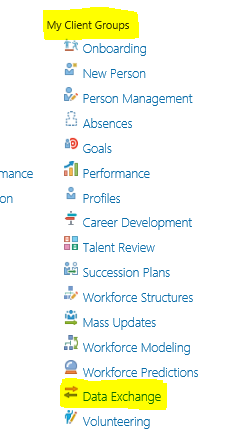 |
| Reverse termination HDL |
Step 8:- Then Data Exchange ==> HCM Data Loader ==> Import and Load Data
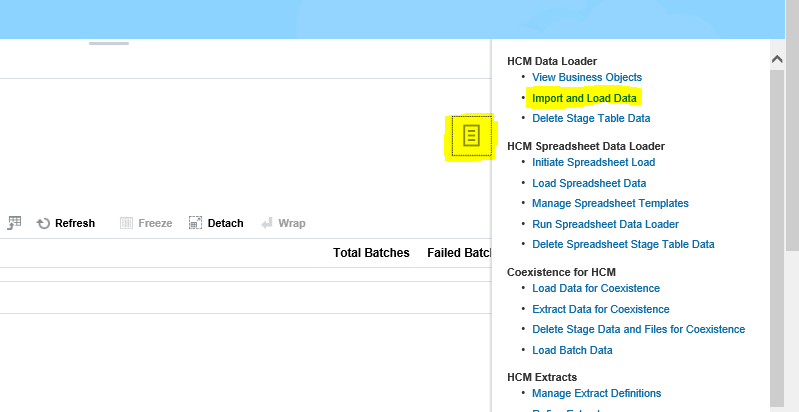 |
| Reverse termination HDL |
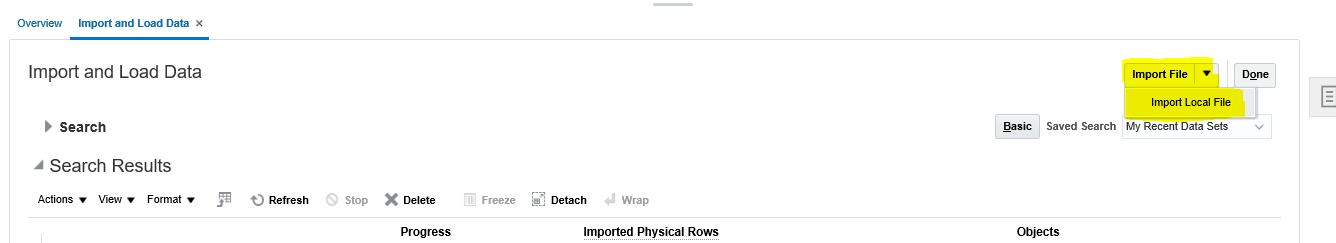 |
| Reverse termination HDL |







1 comments:
I have found that this site is very informative, interesting and very well written. keep up the nice high quality writing Software cloud BPM
Post a Comment