How to Stop User Welcome Email notifications in Oracle Fusion
Hi friends, we are going to discuss about how we can Stop User Welcome Email notifications in Oracle Fusion. In Oracle Fusion, When any new user account got created manually or from Employee directly , then system sends the Welcome email notification from oracle fusion having complete details about the User to login the application. In oracle fusion, these email notifications got triggered automatically.
All new hires(Employees) user account creation request automatically fired. These requests remains in the pending status and when we run the "Send Pending LDAP Requests" schedule process then these pending user creation request got converted into user creation in oracle fusion. In this post, We will share the detail configurations to control email notifications from oracle fusion. Please find below the complete detail about how to Stop User Welcome Email notifications in Oracle Fusion.
Steps to Stop User Welcome Email notifications in Oracle Fusion
Step 1:- User related email notifications controls from the Email Notification Template in Oracle Fusion.
Step 2:- Go to Oracle Fusion Home
Page.
Click Navigator -> Tools: Security
Console -> User
Categories -> Default -> Notification
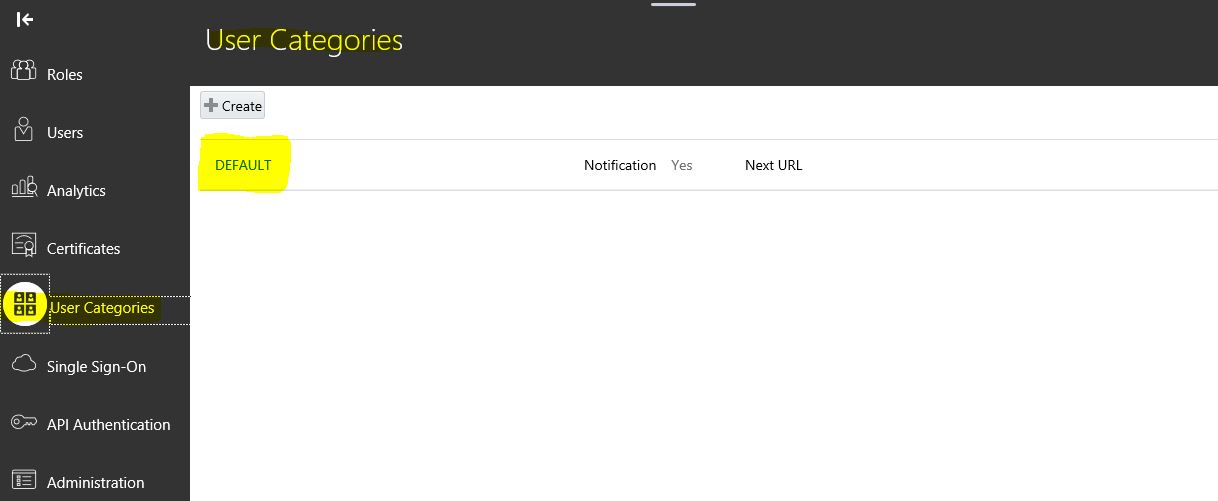 |
| How to Stop User Welcome Email notifications in Oracle Fusion |
In the screen shot,
there is a check box Enable notification. which will enable or disable all
email notification defined in the page. By default, Event Enabled column will
always be checked (enabled), but customer can enable/disable individual email
notification by checking the Enabled column for individual email template. Just
click the template name, a new page will be displayed for you to check or
uncheck the Enable box.
Under same event, only
one email template will be enabled, after you enable a new template, the
previous template for the same event will be disabled automatically.
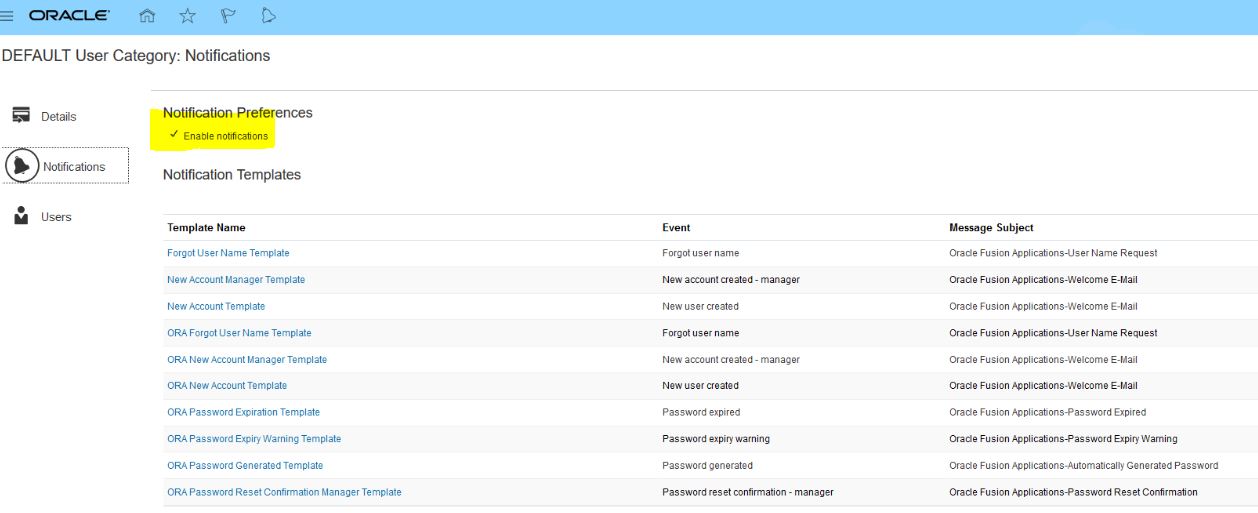 |
| How to Stop User Welcome Email notifications in Oracle Fusion |
Step 3:- In upgraded environment,
customer will see two email templates for one event, the templates whose name
has space, like Password Reset Template, are release 12 templates; the
templates whose name is one word, like ResetPasswordNotification, are the
templates migrated from release 11. There is one design change, event Password
Generated was used for new user creation email notification in release 11, but
in release 12, this event is used for Administrator password reset. so the
original R11 template for this event will contain wrong contents for R12 (see
more in Document 2260163.1.
Due to this reason, we recommend customer to use release 12 templates as possible
or copy release 12 template to create your own custom template.
There are
new events introduced in release 12: Password reset event will be triggered
when a user self-reset his own password or click forgot password link in login
page. Process Send Username
and Password E-Mail Notifications will use this template too. Forgot
username event will be triggered
when a user clicks forgot password -> forget username in login page; New Account Created - Manager event will be triggered when a new account is
created for his direct report
How to Stop User Welcome Email notifications in Oracle Fusion
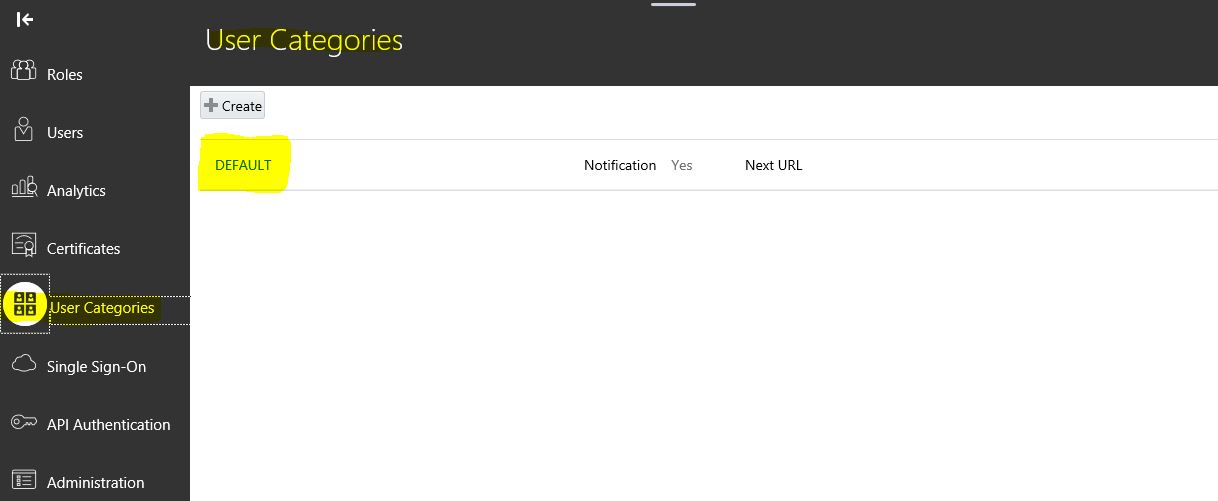
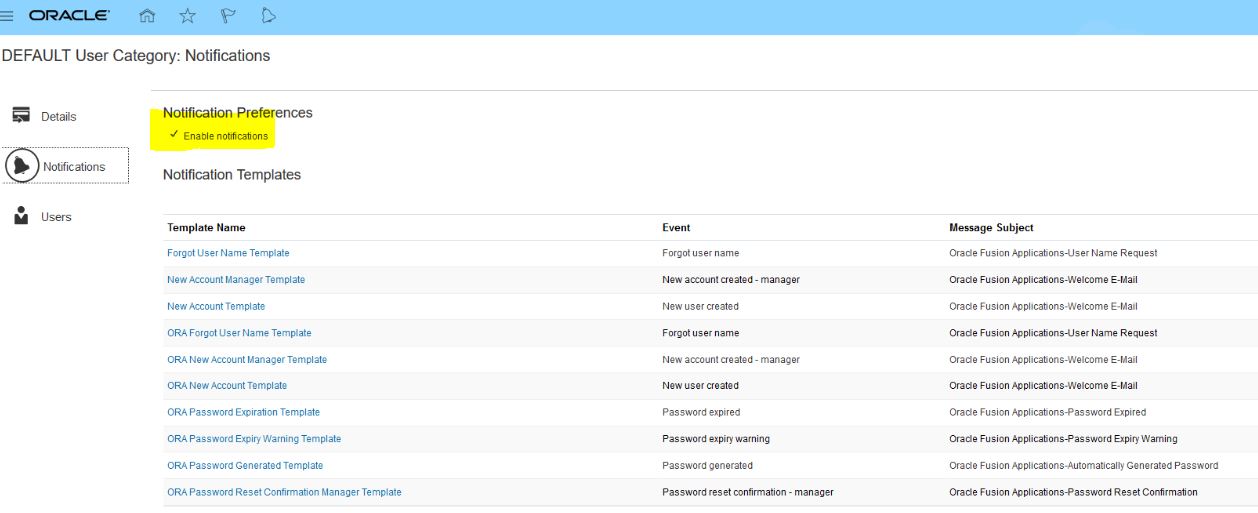







0 comments:
Post a Comment