How to create search page which have from date and to date fields in oaf
Hi friends, we are going to discuss about how to create the search page which have from date and to date fields in oaf. We will share the details steps in JDev to create the search page which have from date and to date fields in oaf. To develop the search page in oaf , it involves multiple steps development. In this post , We will design the search page from scratch . so that we can understand how we can create the search page in oaf. Please find below the complete detail about the how to create search page which have from date and to date fields in oaf.
Types of search page in OAF
1.Manaul Search Page.
2.Query Based Search Page.
3.Advanced Search Page.
Query Based Search Page
In query Based Search page , we create the OAF search Page through Query Region style available in the OAF. This is very popular Search Region to create the Search Page in OAF. This Query search Page has two properties for their Construction Mode. 1. Result Based Search 2. Auto customization Search.
Advanced Search Page
Advanced Search region comes with the advanced feature for the Search criteria. In this search criteria , we can do search with multiple parameters like ' Equal To' , Contains' ,'Start With' , 'Not Equal To'.
Manual Search Page
In manual Search Page, We have to write the Conditions manually , which create Search through code written in the Controller of the Page.
Step by Step to create the search page which have from date and to date fields in oaf
Step 1:- Create new workspace name "RohitSearchPage".
Right Click on "Applications".Click on "NewOAWorkspace".
Enter the name of Workspace="RohitSearchPage".Click Ok.
Enter the name of Workspace="RohitSearchPage".Click Ok.
 |
| How to create search page which have from date and to date fields in oaf |
Project wizard will open click next.
 |
| How to create search page which have from date and to date fields in oaf |
Step 2:-
Enter the name of the Project="RohitSearchPage".
Default Package= "rohit.oracle.apps.fnd.RohitSearchPage"
Package determines the directory where the java class files and other files related to this project strored.
In this directory oracle.apps.fnd must be required."fnd" is the oracle application shortname you can use other applications like "ak" in this.
Default Package= "rohit.oracle.apps.fnd.RohitSearchPage"
Package determines the directory where the java class files and other files related to this project strored.
In this directory oracle.apps.fnd must be required."fnd" is the oracle application shortname you can use other applications like "ak" in this.
 |
| How to create search page which have from date and to date fields in oaf |
Step 4:-
Enter the RunTime connection .Enter the E-business Suit Application User Name and Password.(already explained in the JDev installation).
 |
| How to create search page which have from date and to date fields in oaf |
Step 5:-
Workspace and project has been created.
Now we create EO.
TO create Entity Object(EO).
Right Click on the project "RohitSearchPage".Click New
 |
| How to create search page which have from date and to date fields in oaf |
Step 6:-
Enter the Entity Object name="SupplierEO"
Defualt Package="rohit.oracle.apps.fnd.RohitSearchPage.server"
Schema Object = XX_SUPPLIER_MASTER //Your Table Name.
we create "Entity Object" under the "Server" directory of the project as OAF Standard.
Click Next.
Defualt Package="rohit.oracle.apps.fnd.RohitSearchPage.server"
Schema Object = XX_SUPPLIER_MASTER //Your Table Name.
we create "Entity Object" under the "Server" directory of the project as OAF Standard.
Click Next.
 |
| How to create search page which have from date and to date fields in oaf |
Step 7:-
Click Next and then Finish.
 |
| How to create search page which have from date and to date fields in oaf |
Step 8:-
EO has Created.
Now we create a View Object(VO) which is based on Entity Object(EO).
Right Click on the project "RohitSearchPage".Click New
Now we create a View Object(VO) which is based on Entity Object(EO).
Right Click on the project "RohitSearchPage".Click New
 |
| How to create search page which have from date and to date fields in oaf |
Enter the View Object name="SupplierVO"
Defualt Package="rohit.oracle.apps.fnd.RohitSearchPage.server"
We create "View Object" under the "Server" directory of the project as OAF Standard.
Click Next.
Step 10:-
View Object(VO) has created as below.
Now we create "Application Module".
Right Click on the project "RohitSearchPage".Click New.
Now we create "Application Module".
Right Click on the project "RohitSearchPage".Click New.
AM has set.
Step 19:-
Seelct all the available attributes and shuttle them to right.
Change the Style=messagestyledText
Put the Code under the "Process Request" Block of Controller "RohitSearchPageCO".
Defualt Package="rohit.oracle.apps.fnd.RohitSearchPage.server"
We create "View Object" under the "Server" directory of the project as OAF Standard.
Click Next.
 |
| How to create search page which have from date and to date fields in oaf |
Step 10:-
View Object(VO) has created as below.
Now we create "Application Module".
Right Click on the project "RohitSearchPage".Click New.
 |
| How to create search page which have from date and to date fields in oaf |
Step 11:-
View Object(VO) has created as below.
Now we create "Application Module".
Right Click on the project "RohitSearchPage".Click New.
 |
| How to create search page which have from date and to date fields in oaf |
Step 12:-
Application Module wizard has open as below click next
Enter the Application Module name="RohitSearchPageAM"
Defualt Package="rohit.oracle.apps.fnd.RohitSearchPage.server"
We create "Application module" under the "Server" directory of the project as OAF Standard.
Click Next.
Enter the Application Module name="RohitSearchPageAM"
Defualt Package="rohit.oracle.apps.fnd.RohitSearchPage.server"
We create "Application module" under the "Server" directory of the project as OAF Standard.
Click Next.
 |
| How to create search page which have from date and to date fields in oaf |
Step 13:-
Select the "SupplierVO" in the left hand side and then shuttle this to the right and then click next and then finish.
 |
| How to create search page which have from date and to date fields in oaf |
Step 14:-
Now we create OAF Page.
Right Click on the project "RohitSearchPage".Click New.
Right Click on the project "RohitSearchPage".Click New.
 |
| How to create search page which have from date and to date fields in oaf |
Step 15:-
Enter the Page Name="RohitSearchPagePG"
Default Package="rohit.oracle.apps.fnd.RohitSearchPage.webui"
We create the page under the webui under the project directory
Click Ok Page has been created.
Default Package="rohit.oracle.apps.fnd.RohitSearchPage.webui"
We create the page under the webui under the project directory
Click Ok Page has been created.
 |
| How to create search page which have from date and to date fields in oaf |
Step 17:-
Below in the Structure Page Click on "region1"
Replace the ID of the "region1" with "PageLayoutRN" in the property inspector.
Replace the ID of the "region1" with "PageLayoutRN" in the property inspector.
 |
| How to create search page which have from date and to date fields in oaf |
Step 18:-
Click on the "PageLayoutRN".On the right hand side In the property inspector we will set the AM for the this page
AM Definition=rohit.oracle.apps.fnd.RohitSearchPage.server.RohitSearchPageAM.
AM Definition=rohit.oracle.apps.fnd.RohitSearchPage.server.RohitSearchPageAM.
 |
| How to create search page which have from date and to date fields in oaf |
AM has set.
Step 19:-
Right Click on the "PageLayoutRN" and then new and then click region.
 |
| How to create search page which have from date and to date fields in oaf |
Then region2 has created.
Replace the region2 ID with "MainRN" in the property Inspector.
Change the Region Style=query.
Replace the region2 ID with "MainRN" in the property Inspector.
Change the Region Style=query.
 |
| How to create search page which have from date and to date fields in oaf |
Change Proeprty for Region "MainRN".
Construction Mode=resultsBasedSearch.
IncludeSimplePanel=True
IncludeViewsPanel=True
IncludeAdvancedPanel=True.
Construction Mode=resultsBasedSearch.
IncludeSimplePanel=True
IncludeViewsPanel=True
IncludeAdvancedPanel=True.
 |
| How to create search page which have from date and to date fields in oaf |
Right Click on "MainRN".Click New=>Click RegionUsingWizard.
 |
| How to create search page which have from date and to date fields in oaf |
Select "Application Module"=rohit.oracle.apps.fnd.RohitSearchPage.Server.RohitSearchPageAM.
View Object=SupplierVO.
View Object=SupplierVO.
 |
| How to create search page which have from date and to date fields in oaf |
RegionId=ResultsTable
RegionStyle=table
RegionStyle=table
 |
| How to create search page which have from date and to date fields in oaf |
Seelct all the available attributes and shuttle them to right.
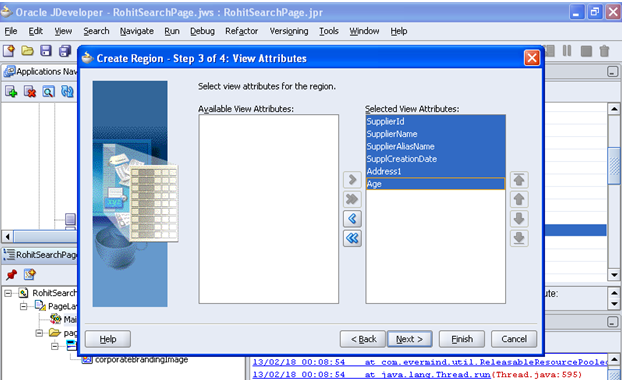 |
| How to create search page which have from date and to date fields in oaf |
Change the Style=messagestyledText
 |
| How to create search page which have from date and to date fields in oaf |
Set and verify Your Results Table Region Properties
ID – ResultsTable
Region Style – table
AM – Please Donot put any AM
Rendered – True
Records Displayed – 10
Width – 100%
User Personalization – True
Set or Verify Column1 SupplierId Properties
Search Allowed -- True
Sort Allowed – ascending
Initial Sort Seqence – first
Selective Search Criteria – True
User Personalization – True
Set or Verify Column1 SupplierName Properties
Search Allowed -- True
Sort Allowed – ascending
Initial Sort Seqence – first
Selective Search Criteria – True
User Personalization – True
Now we have to write the code for insert data so we need the Controller.
Create Controller.
Right Click on "PageLayoutRN".Click Set New Controller.
Create Controller.
Right Click on "PageLayoutRN".Click Set New Controller.
 |
| How to create search page which have from date and to date fields in oaf |
Enter The Controller Name=RohitSearchPageCO
Package=rohit.oracle.apps.fnd.RohitSearchPage.webui
Package=rohit.oracle.apps.fnd.RohitSearchPage.webui
 |
| How to create search page which have from date and to date fields in oaf |
 |
| How to create search page which have from date and to date fields in oaf |
Put the Code under the "Process Request" Block of Controller "RohitSearchPageCO".
OAQueryBean querybean=(OAQueryBean)webBean.findIndexedChildRecursive("MainRN");
querybean.clearSearchPersistenceCache(pageContext);
After this Right Click on the project "RohitSearchPage" and then Click Rebuild.
Rebuild is the compilation of the project.
After successful compilation , Right Click on the page "RohitSearchPagePG".
Click Run.
Rebuild is the compilation of the project.
After successful compilation , Right Click on the page "RohitSearchPagePG".
Click Run.
 |
| How to create search page which have from date and to date fields in oaf |








0 comments:
Post a Comment