Vacation Rule for purchase order in oracle apps r12
Hi friends, we are going to discuss about the Vacation Rule for purchase order in oracle apps r12. We will share the detail steps to configure the Vacation Rule in oracle apps for purchase orders. Vacation rule helps to continue the approval process even if the approver is not available. In Purchase order vacation rule , approver can create the vacation approval rule , in which if he or she is going to vacation then he can delegates its approval rights to some other person in the system. Vacation rule is one of the important features in purchase order approval process. Please find below the complete detail about Vacation Rule for purchase order in oracle apps r12.
Important Feature of Vacation Rule in Oracle Apps r12
- Reassign the notification to another user
- Respond to the notification with a predefined response, or close a notification that does not require a response
- Deliver the notification to the original recipient's worklist as usual, with no further action
We can create the vacation rule for all types of approvals like Purchasing , Requisition , Invoices , Expenses .i.e
Step by Step to Implement the Vacation Rule for purchase order in oracle apps r12
Step 1:- We need to go to the ' Workflow Administrator Web Applications' responsibility.
Navigation: Workflow Administrator Web Applications responsibility ==> Administrator workflow ==> Administration.
 |
| Vacation Rule for purchase order in oracle apps r12 |
Step 2:- Now under Administrator , We need to goto the Vacation Rules Tab.
Navigation : Vacation Rules ==> select the User lov as 'Employee' and select the employee name for which you want to create vacation rules.
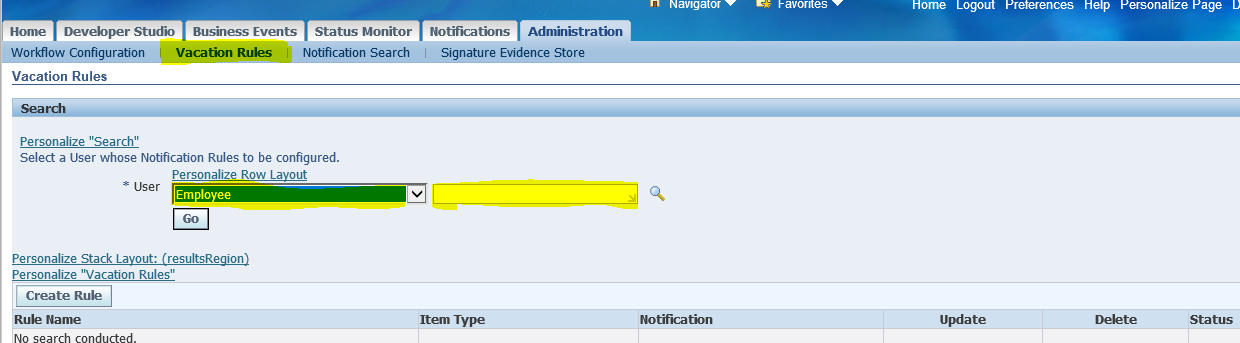 |
| Vacation Rule for purchase order in oracle apps r12 |
Step 3:- Once we select the employee name in front of User field then click on the create rule button
Select the Item Type='Purchase Order' as we are creating the Vacation Rule for purchase order.
We can select the any other Item Type too as per our requirement.
Select the start and end date carefully for the period you want to activate this vacation rules.
We need to choose the re-assign option and select the employee name to which you want all the approval notifications will delegate.
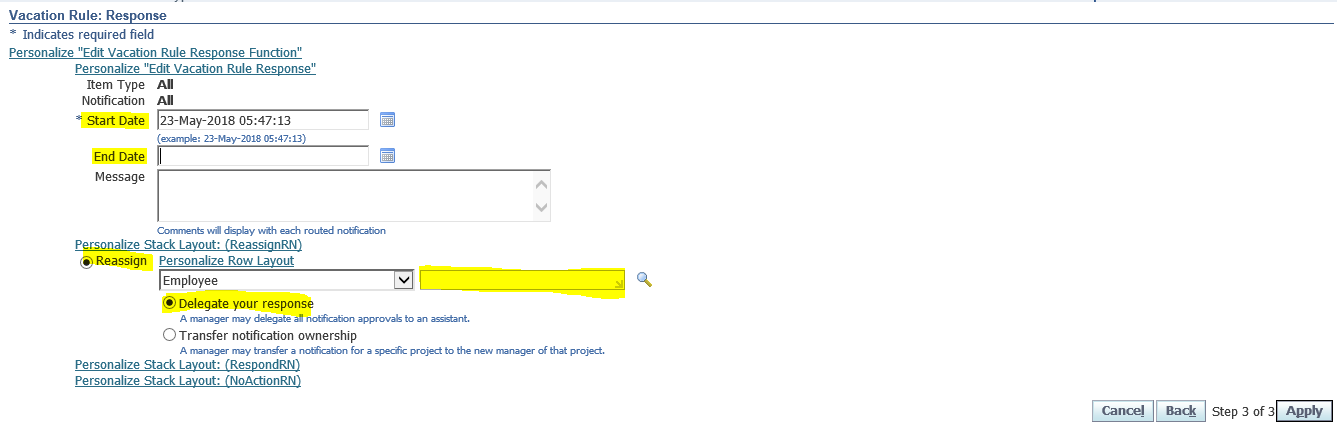 |
| Vacation Rule for purchase order in oracle apps r12 |
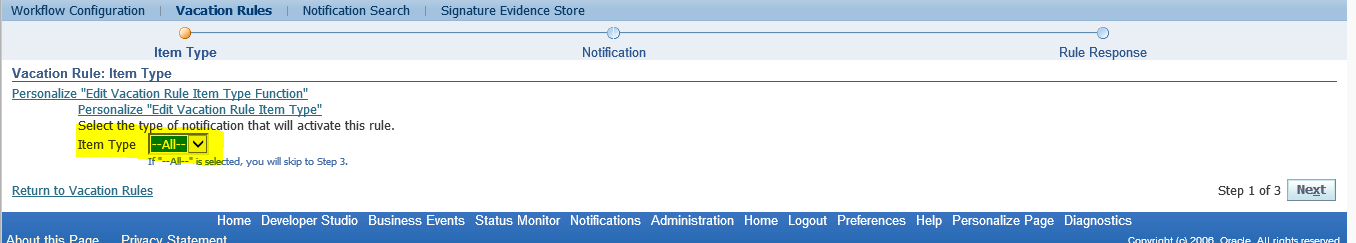







2 comments:
liked the information you gave, thanks for sharing weekend places near me
Really appreciate the valuable information you shared, Thanks Muscat Flight Ticket
Post a Comment