Difference between Split By and Deliver By in Oracle Fusion
Hi friends, we are going to discuss about the Difference between Split By and Deliver By in Oracle Fusion. Split By and Deliver by both are the important steps which we need to setup to trigger the bursting for Oracle Fusion BIP report. When we design the Busting for oracle fusion BIP reports , there are 2 important fields which we need to setup to execute the bursting in BIP report. If we will not set these fields our bursting code will be execute in BIP report Data Model. Both Split by and Deliver by help spilt the report output and send the report output to destination emails. But both Split by and deliver have their own functionality which we need to understand. usually we set both split by and deliver by fields values same but both the different way to working. In some cases , we do set these fields value different as per the requirement. Here below i will try to explain more about the Split By and Deliver By fields in bursting. Please find below the complete detail about the Difference between Split By and Deliver By in Oracle Fusion.
Detail Difference between Split By and Deliver By in Oracle Fusion
Split By Option in Bursting:-
Split by helps to split the xml output of the report into multiple xml data blocks. It means , single xml output subdivided into multiple xml outputs.
For Example , If we have Supplier Report and we have generated for all suppliers. System will generate the single xml output for all the suppliers but if we have set the split by field based on supplier no or supplier name , then bursting will subdivide this single xml output into multiple xml output for each supplier. so if we have 50 suppliers in the report output and split by option sub divide this report output into 50 parts based on supplier no or supplier name.
In Split by field , we need to set the report column , based on that it splits the data in to multiple sub folders.
For Example , here below is the Report Data Model and i want to Create the Bursting according to the vendor.
Like Report output should Split and send according to the supplier basis so here below VENDOR_ID is the important column of this report and we will use this column to split the report output for different suppliers.
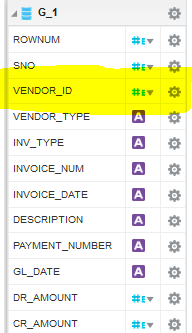 |
| Difference between Split By and Deliver By in Oracle Fusion |
Step4:- In the report Data Model , We need to go to Bursting Open as highlighted below.
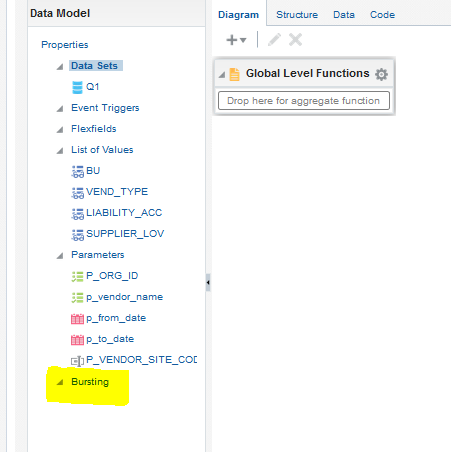 |
| Difference between Split By and Deliver By in Oracle Fusion |
Step5:- Now click on the '+' icon to create the bursting Logic for this report.
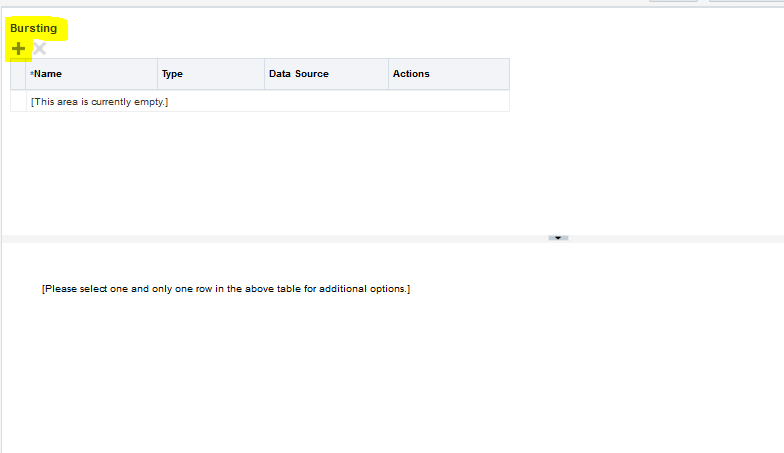 |
| Difference between Split By and Deliver By in Oracle Fusion |
Step6:- Here below we are designing the Bursting logic in Cloud BIP reports.
Split By and Delivery By are the Two important Parts in Designing the Bursting Logic.
Split By means , We can to divide the reports output on the basis of which column of the report. For Example , We will use Vendor_id column so that report output will be split based on the Vendor and if the report output having 3 suppliers output then Bursting First divide/split this report output in 3 parts based on Vendor Id.
Delivery By means , This is uses to sent the report output through Email. Here also we need to specify the report column based on which we want to delivery the report output.
Split By is the Parent Column and Deliver by is the child Column of this Parent Split by Column.
So Bursting email deliver logic works on the basis of Deliver By.
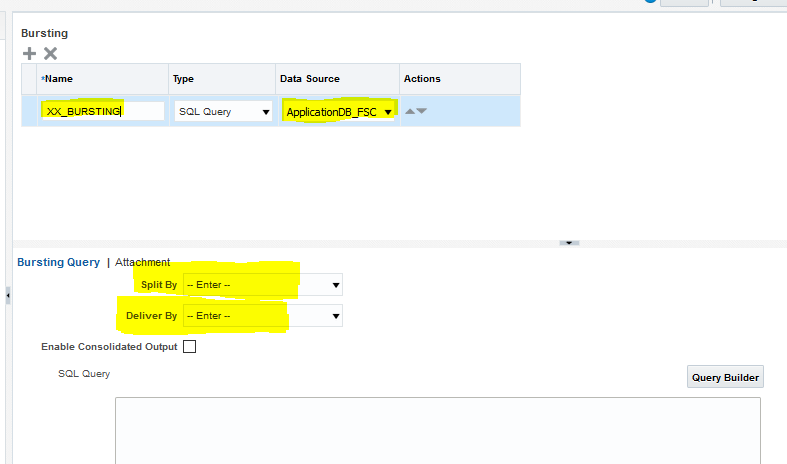 |
| Difference between Split By and Deliver By in Oracle Fusion |
Step7:- Here below i have used the common Vendor_ID column of the report in Split By & Deliver By logic.
Split By and Delivery By are the Two important Parts in Designing the Bursting Logic.
Split By means , We can to divide the reports output on the basis of which column of the report. For Example , We will use Vendor_id column so that report output will be split based on the Vendor and if the report output having 3 suppliers output then Bursting First divide/split this report output in 3 parts based on Vendor Id.
Delivery By means , This is uses to sent the report output through Email. Here also we need to specify the report column based on which we want to delivery the report output.
Split By is the Parent Column and Deliver by is the child Column of this Parent Split by Column.
So Bursting email deliver logic works on the basis of Deliver By.
In the SQL Query we will use this below SQL Query
select
Vendor_id as "KEY",
'RTF NAME OF THE BIP REPORT.rtf' TEMPLATE,
'en-US' LOCALE,
'PDF' OUTPUT_FORMAT,
VENDOR_NAME OUTPUT_NAME,
'EMAIL' DEL_CHANNEL,
'To Email Address' PARAMETER1,
'Cc Email Address' PARAMETER2,
'TestEmail.
email.com' PARAMETER3,
'Subject Of the Email' PARAMETER4,
'Hi
'||'Email body which will be show in the Bursting Email.
'||'Thanks & Regards
Test Person' PARAMETER5,
'True' PARAMETER6,
:p_from_email PARAMETER7
from PO_VENDORS
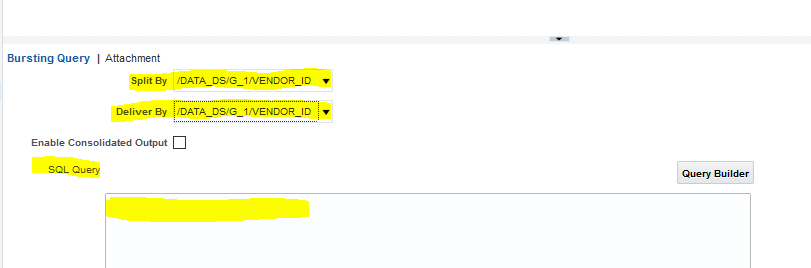 |
| Difference between Split By and Deliver By in Oracle Fusion |
Step8:- Here below is the final Bursting Logic written in the BIP report.
Split by in Oracle Fusion bursting:-
The Deliver By element is the element from the data that governs how formatting and delivery options are applied. In this above example, for supplier report delivery criteria determined by vendor id; therefore, the Deliver By element would also be vendor id. If our delivery criteria is different than the split by criteria then we need to use the different value in the split by fields opposite to deliver by field in oracle fusion bursting bursting.
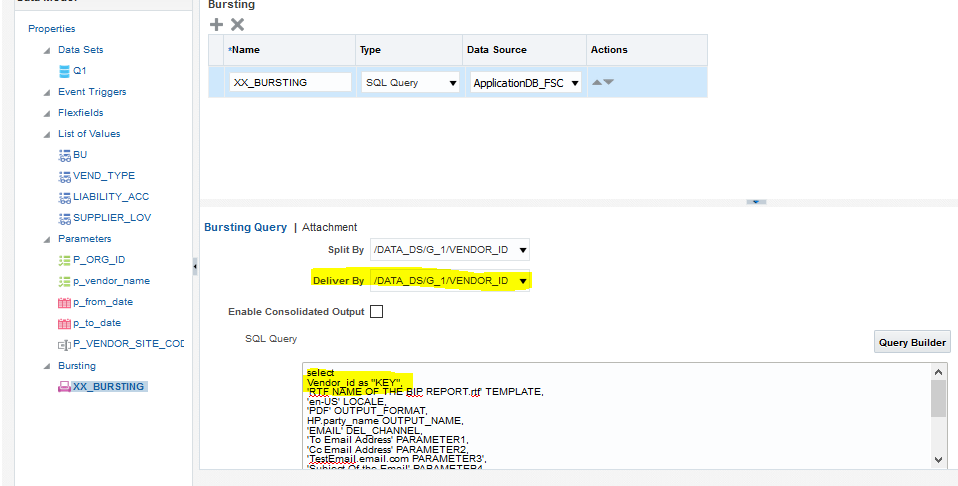







1 comments:
Nice Explanation but it would have been excellent if it would have been shown with deliver by and split by are two different fields.
Post a Comment