BIP Report Data Model Timeout Issue in Oracle Fusion
Hi friends, we are going to discuss about the Custom BIP report Timeout issue. When we develop and run the very complex BIP reports which extract large volumes of data , then some time we encountered the timeout issue and our BIP report and schedule process completed into error. It happens due to timeout issue in oracle fusion BIP reports. In Oracle Fusion SAAS envionment , oracle has set the limit for each BIP report requests. BIP report job should be completed with in 30 minutes. If the BIP report exceeds the 30 minutes timing , then that BIP report job automatically error out due to timeout issue. This is the standard functionality provided by the oracle but still we have some workaround and solutions using which we can overcome this timeout issue. In this below post , I will try to share the steps which we can use to overcome the BIP report timeout issue in oracle fusion application.
Steps to resolve the BIP report Timeout issue in Oracle Fusion
Step1 :-We know that BIP report consists of 2 components and that is Data Model & Report. SQl Query part written & executes under the Data Model component and in Report component we do design and upload the BIP report layout.
Step 2:- We need to set some properties at BIP report Data Model level for the Timeout issue.
Step 3:- Go to Reports & Analytics. Find out the required report and go to that BIP Report Data Model.
Login to Oracle Fusion and go to Navigator as below in Home Page and Click on Reports and Analysis option.
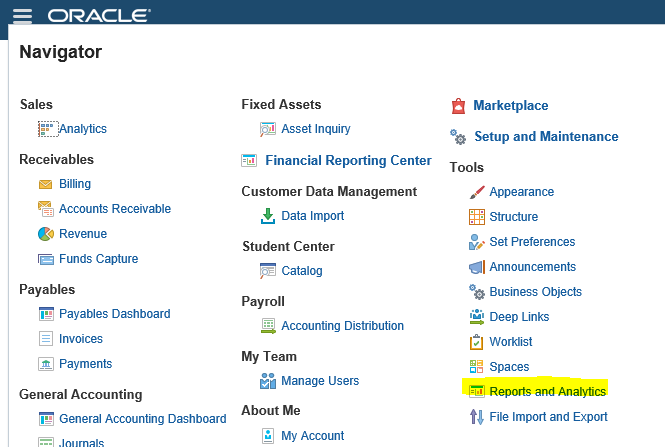 |
| BIP Report Data Model Timeout Issue in Oracle Fusion |
Step 4:- Open the Report Data Model as below
In Data Model , We need to set the 'Query Timeout Value'.
Put 'Query Timeout Value'= 21600
Save the Report changes.
Then we need to logout the application and login again and try to run the same BIP report again. The report should work now without any timeout issue.
Step 5:-There is one another way recommended by Oracle Fusion. Oracle Fusion always recommended to run the complex and long running heavy BIP reports in Offline Mode. We need to run these report in offline . It also helps to resolve the timeout issue for BIP report in Oracle Fusion Application.
BIP Report Data Model Timeout Issue in Oracle Fusion







0 comments:
Post a Comment