Fusion Receivables : How to create AR Transaction in Fusion
Here we will discuss , how we can create AR Transaction in Fusion Receivables. I will share you the complete steps in that.
Step1:- Navigate to the Create Transaction.
Navigator-->Receivables>Billing-->Tasks/ Transactions/ Create Transaction
Step2:-In the general information section of the window, select the Transaction Class and the Business Unit for the transaction
In the General Information Section entered the below mandatory Information.
Transaction Source, Transaction Type ,Transaction Date, Accounting Date and Functional Currency details can be entered
Enter a customer in the Ship To (optional) and Bill To fields on the Customer tab and Location. The Ship To and Bill To sites will default.
Choose the Payment Terms.
The Payment due date will be calculated and appears beside the Payment Terms drop-down menu.
Step3:-Navigate to the line items section of the window and enter Description or a Memo Line, Quantity and Price.
Once Save the Transactions , "Actions" button will get on the invoice Screen and Transaction Number.
Step4:- To review/ modify the distributions
To review/ modify the distributions, click actions and select edit distributions.
Actions/ Edit Distribution
Step5:- Complete transaction Click on Complete and Review as below.
Step6:- Create Accounting for the Invoice . This will be active once you will save the Transactions complete information.
Fusion Receivables : How to create AR Transaction in Fusion



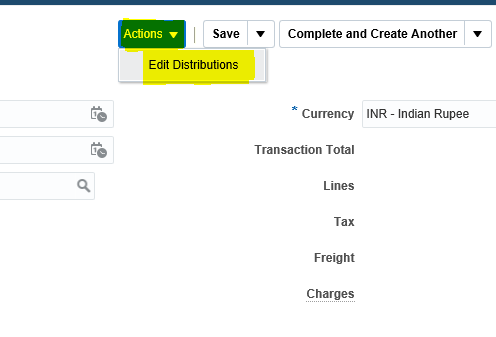

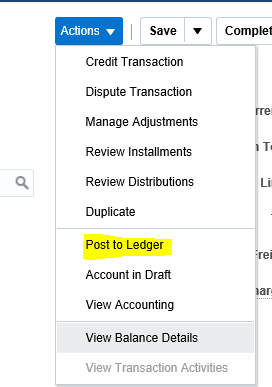







1 comments:
Such a nice blog, I really like what you write in this blog, I also have some relevant Information like your blog.
Oracle Fusion HCM Online Training
Oracle Fusion Financials Online Training
Post a Comment