How to Apply Invoices Hold at Supplier and Supplier site Level
Oracle Fusion has also provide the Hold option to Invoices as at Supplier level and Supplier site Level. If we want to stop payments for the supplier invoices its quite difficult to apply Invoice Hold to each invoice one by one either We can apply the hold at Supplier Level to stop making the payment and automatic hold will be apply to all the Invoices of that supplier. This is an very important feature in the Oracle Fusion by which we can control the Supplier Invoices at Supplier level or Supplier Site level.
We can enable the following Holds (at the Supplier Site level):
- Hold All Invoices prevent payments of all the supplier site invoices.
- Hold Unmatched Invoices prevent payments of those invoices not matched to a purchase order.
- Hold Un-validated Invoices applies a hold to all new invoices entered for that site at the time of validation.
Step1:- From the Home Page, click on Procurement > Suppliers.
From the Task List, select Manage Suppliers.
From the Task List, select Manage Suppliers.
Step2:-
In the Search criteria, enter the name of the local supplier you created for testing.
(B) Search
Step3:- In the Search Results, click on the Supplier Name.
Click on the Sites tab. Select the supplier site and click on the Edit icon
Open the Invoicing tab. In the Payment Hold Control section, enter:
• Hold All Invoices: Yes
• Payment Hold Reason: Enter a description.
Save and close.
Click on the Sites tab. Select the supplier site and click on the Edit icon
Open the Invoicing tab. In the Payment Hold Control section, enter:
• Hold All Invoices: Yes
• Payment Hold Reason: Enter a description.
Save and close.
Step4:- Check the Hold Applied or Not in Invoices.
From the Home Page, click on Payables > Invoices.
From the Task List, click on ‘Manage Invoices’
In the Manage Invoices window, enter the name of the Supplier in the search criteria
In the Search Results region, click on any invoice number to open this invoice.
Notice the Hold applied in the Holds region
How to Apply Invoices Hold at Supplier and Supplier site Level in Oracle fusion


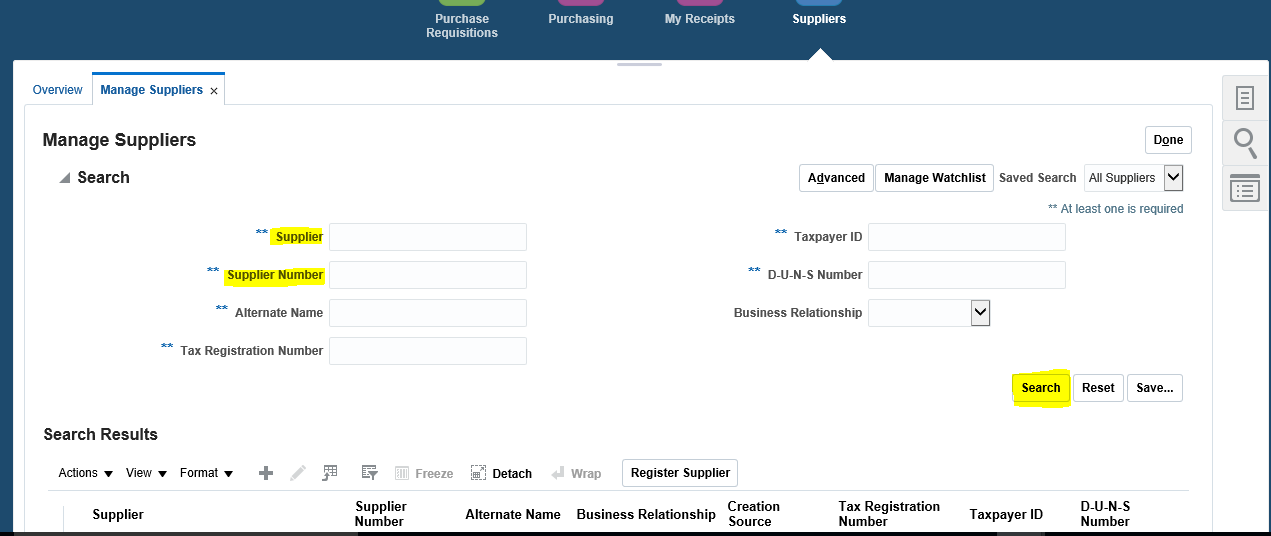








0 comments:
Post a Comment