How to do the Adjustment to the Receivable Invoice in Oracle Fusion
Hi Friends , in this post We will discuss how to do adjustments in the Receivable invoice in Oracle fusion. We will do step by step navigation to do Adjustments in the Receivable Invoice.
Step1:- Log in under a Billing Manager responsibility.
Navigator: Receivables ==> Billing ==> Tasks/ Transactions/ Manage Transactions.
Step2:- Enter the Transactions Number against which you want to do the adjustment.
Click on Highlighted Transaction Number
Step3:- Under Actions Button click on dropdown list Select Manage Adjustments
Select the applicable fields to define the type of adjustment and amount. Submit . Note: Common Adjustment types are:
Invoice: Apply the adjusted amount to the entire invoice
Line: Apply the adjusted amount to the invoice lines.
Tax: Apply the adjusted amount to the tax amount.
How to do the Adjustment to the Receivable Invoice in Oracle Fusion
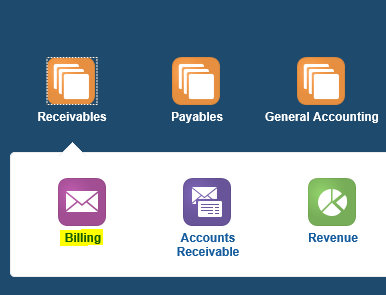













0 comments:
Post a Comment