Part 2: Oracle fusion procurement approval management
In this post , We will discuss about oracle fusion invoice
approval workflow. In Oracle fusion , Oracle had given the BPM tool to design
the Invoice approval workflow in the Applications. We need to find the right
task in the BPM task list for oracle fusion invoice approval workflow . We need
to design our Approval rules in the BPM task list to implement the oracle
fusion Invoice approval workflow. Here below I will share the complete setup
steps to configure the oracle fusion invoice approval workflow.
This is the Second part of the Oracle fusion procurement approval management.
Enter the Rules description as below.
Once you create the procurement approval rules then we need
to create conditions for the rule. Here below click under the Rules Conditions
click on the ‘Add Condition’ Button as below.
Select the Approval Task Attribute in the Type Field.
Here , We can find the procurement approval(PO &
requisitions) objects like ‘Amount ,Qty’ and many more.
Here below I am searching for document(PO) Total Amount
After this we need to select the right operator and value
type to design the right procurement approval condition as below. We can design
any number of rules and conditions as per our Requirment.


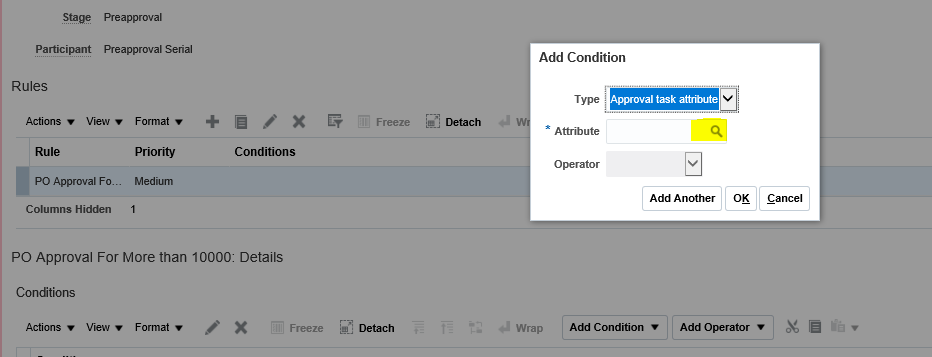










1 comments:
Good article ! Thanks for sharing.
Shelf and Space Planning
Post a Comment