How to submit request set in oracle apps
In this post , we will discus about How to submit a request set in oracle apps. If you know that how to submit a Concurrent Programs then you can easily understand this too. Request Set submits in the same way as like concurrent Program except with some changes. Before submit the request set in oracle apps that request set should be assigned to the desired responsibility in oracle apps. If you want to learn how to attach request set to the responsibility then you refer . Here below I will share the Example to submit request set in oracle apps.
Steps for how to submit request set in oracle apps
Step1:- Go to View ==> Requests ==> Submit a New Request.
Step2:- Select the Request Type "Request Set' as below.


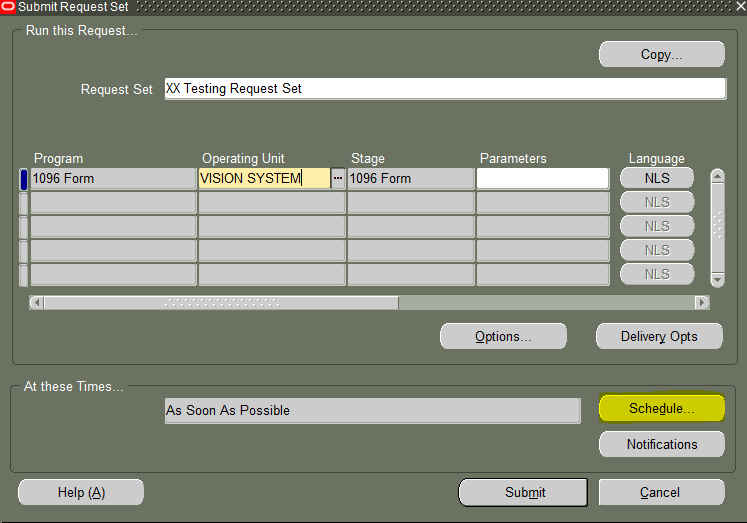







0 comments:
Post a Comment