How to run reports from Spring Board Icon in Oracle Cloud
Spring Board is an home page of the Oracle Cloud application. In the Spring Board , We have the Icons , for the Roles . As per our Roles assigned , System creates the Icons for that roles in the Oracle Home Page spring board. With the help of these Icon , We do access the different roles assigned to that user in Oracle cloud application. In the same way , We can run the BIP reports and OTBI reports from these Icons in the Home Page. Like Below these Icons are showing in the as per the Roles Assigned in the Cloud Home Page.
Setup to Run Reports from Spring Board Icon in Oracle Cloud
Click on the Manage Sandbox.
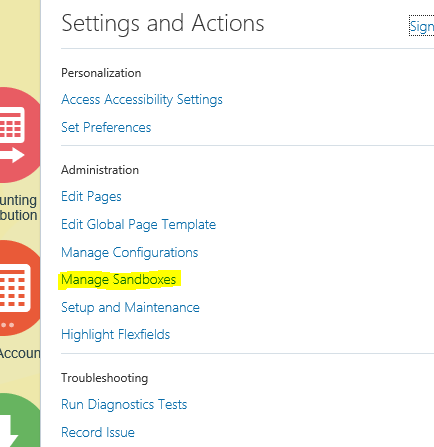
Step3:- Create new Sandbox by clicking on the '+' ICON.
Step6:- As below creating Sandbox to Run the BIP report from Spring Board Icon. Click on the Same and Close.
Step7:- Once the Sandbox has been created , Then we need to Active this Sandbox as below as Highlighted Below.
Step8:- Go to Navigator ==> Configuration ==> Structure
Step 9:- Click on the Create Option ==> Create Group.
This Topic is Quite Long , So I have split this in two Parts. You can find the rest of the steps of this article in this below second post.













0 comments:
Post a Comment