How to Stop PO Time Out Functionality in Oracle Apps : Profile to Stop Time Out Functionality for Purchase Orders and Requisitions
PO timeout is the functionality available in the
Oracle application approval workflow. When the Requester sent the PO for approval
through workflow notification but approver did not respond for some days for
this approval notification then timeout functionality of the system automatically
forwards this approval Notification to the Next approver in the chain. We can
set the days for the time out that from how many days the approval notification
will be forward to the next approver.
PO Time Out functionality is not system Default we need to do some setups in the Workflow Builder to implement this Time out Functionality. In the Time out Functionality , We can also set the reminder to the Current Approver before sending approval Notification to the Next approver. Reminder helps to identify the current approver that this Notification is pending for your approval. So In this time Out Setups we can set the that how many Reminders we want to send to the current approver before forward this to next approver.
If you want to do this Setups then you can refer this Step by Step PO time out Post
Time Out Days Example
So this is all about the Time out Functionality in Oracle apps workflow. Now in case if you want to stop this PO time out functionality so that approval notification should not go to the next approver. So in this case what should we do now.
Either we will go to the Workflow Builder and remove all the Time Out setups but this is not an recommendable options. Oracle apps has given us some profile options to stop the Time Outs functionality for Purchase Orders and Requisitions.
Profile to Stop Time Out Functionality for Purchase Orders and Requisitions in Oracle apps
The profile option PO: Allow Requisition Approval Forward Action is set to No.When this profile is set to No, the approval process will use the simplified version of the Purchase Order and requisition approval notification which does not support timeouts.
How to Stop PO Time Out Functionality in Oracle Apps : Profile to Stop Time Out Functionality for Purchase Orders and Requisitions
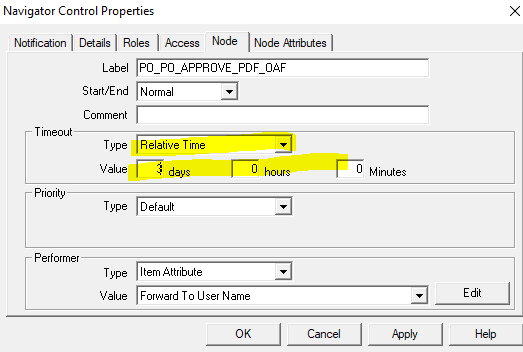







1 comments:
Here you have talked about the details of time and after reading your blog I could realize that you should use timesheet template. By using this software you can count your every single time that when you are doing what works. Not only that you can track the time again you can also use this for your time schedular.
Post a Comment