What is xmlp server in Oracle Fusion BIP reports
XMLP server is provided by the Oracle Fusion for the BIP
reports. This is totally integrated with the Oracle Fusion Application. XMLP
server is recommended by Oracle cloud to customize the standard reports. xmlp server has many other benefits too but in this post , I will talk more about the xmlp server feature we do mostly uses in the Oracle Cloud application.
Two important uses of XMLP server in Oracle Cloud
1. For The Customization of the Oracle Cloud Standard BIP reports.
2.To make the reports available to be access by the Other application outside the Oracle Application.
XMLP server for the Customization of the Standard Reports:-
We often have an requirement in Oracle applications to redesign the standard reports or change the new layouts in the standard report. Well , We know that customization of the standard report is not good idea and safe. Oracle also not recommend to do that. But Oracle suggests to create the new report based on the standard report and then do the customization.
In Cloud , Oracle has introduced the recommended approach to customize the Standard BIP report. Here below I will share these steps.
1. Standard reports always remain in the Standard folder of the Fusion reports. So first we need to find the location of the report.
This is the Trial Balance Report registration. Now go to the Report Id as highlighted below and copy this path. This is the Complete Path and the Internal Name of the Trial Balance Report .
This is the Trial Balance Report registration. Now go to the Report Id as highlighted below and copy this path. This is the Complete Path and the Internal Name of the Trial Balance Report .
Step5:- Now go to the Reports Parts.
Go to the Report and Analytics and Click on the 'Browse Catalog' as below.
Now you are in the Reports Repository. To find the Reports , you need to go to the Shared Folders Highlighted below and then follow the Report Id Path copied in the ESS Jobs Registration
/Financials/General Ledger/Trial Balances/TrialBalance.xdo
Follow this path
/Financials/General Ledger/Trial Balances/TrialBalance.xdo
2.Once we find the Location , Then we need to go the reports and analytics and then go to this location and then find this report.
3.We should not do any changes in the standard report in the standard report folder.
4.We first need to copy the standard report in the Custom Folder.
5.After copying this report in to the desired custom folder then we can start making changes in this standard report under custom folder.
Now the 4th step to copy the Standard report in the Custom Folder is very important and here Oracle recommend to use the xmlp server.
How to use XMLP server to Copy the Standard Report
Step1:- Once you find the Location of the Standard report.Then we need to go the reports and analytics and then go to this location and then find this report.
Step2:- After this we need to go to the xmlp server. For going in xmlp server we need to do this below step.
Copy the url of the Cloud application like below
We just need to add the "xmlpserver" in the end of the Oracle Cloud application url and this will take you to Oracle Cloud xmlp server.
3.When you will move to xmlpserver then this will ask again for username and password. Then again go to standard report location and click on the standard report to copy it.
4.When you will copy this standard report then xmlpserver automatically copy this standard report in the Custom folder of the reports and analytics under the same location of the standard report in the custom folder.
How to get the url of the xmlpserver in oracle cloud
For going in xmlp server we need to do this below step.
Copy the url of the Cloud application like below
We just need to add the "xmlpserver" in the end of the Oracle Cloud application url and this will take you to Oracle Cloud xmlp server.

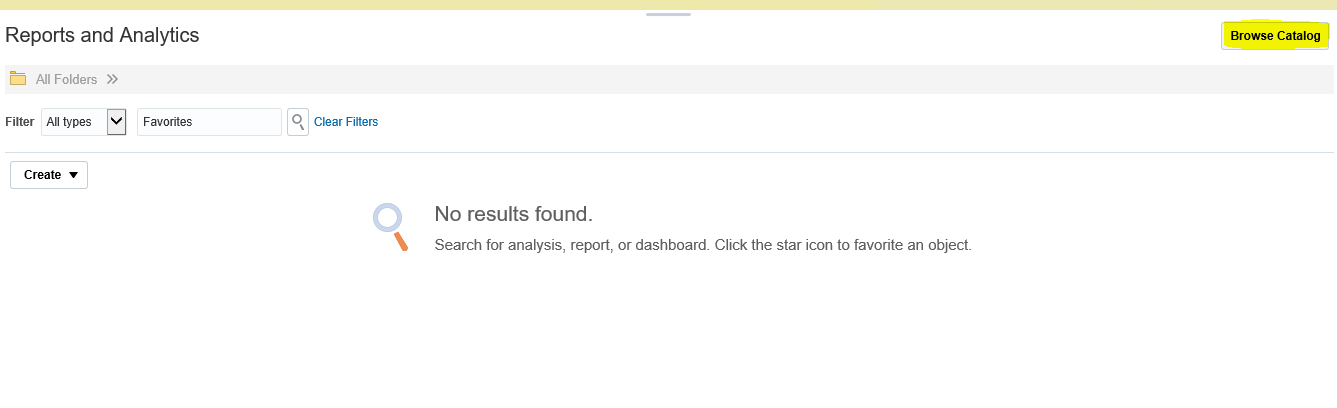









1 comments:
Nice explaination
Post a Comment