How to Find the Source code of the Schedule Processes ESS jobs in Oracle Fusion
In Oracle Fusion , We runs the ESS jobs as a schedule processes. This is some thing similar like Oracle apps r12 where we runs the Concurrent Program as a Concurrent Requests. We don't always run the Schedule processes manually some time Oracle run the Schedule processes automatically triggered with some events. Now in this post, I will share the method , how we can find the source of the schedule processes or ESS jobs in oracle fusion so that we can get the logic or sql query from there.
Steps to Find the Source code of the Schedule Processes ESS jobs in Oracle Fusion
Step1:- First find the ESS jobs and go to the ESS jobs registration to find the path of its Source Code.
Step2:- Go to Setup and Maintenance.
Step3:-Search 'Manage Custom Enterprise Scheduler Jobs for Financial Common Applications' to find ESS jobs registration in fusion.
Step 3:- Find the Report like below in my case I am looking out for Standard 'Trial Balance Report'
Now Select this Report and Click on the 'Edit' icon as highlighted below
Step4:- This is the Trial Balance Report registration. Now go to the Report Id as highlighted below and copy this path. This is the Complete Path and the Internal Name of the Trial Balance Report .
Step5:- Now go to the Reports Parts.
Go to the Report and Analytics and Click on the 'Browse Catalog' as below.
Step6:- Now you are in the Reports Repository. To find the Reports , you need to go to the Shared Folders Highlighted below and then follow the Report Id Path copied in the ESS Jobs Registration
/Financials/General Ledger/Trial Balances/TrialBalance.xdo
Step7:- Follow this path
/Financials/General Ledger/Trial Balances/TrialBalance.xdo
Step8:- As here I can see the Report 'Trial Balance Report' in
/Financials/General Ledger/Trial Balances path.
As I already said in my Previous Posts , Reports are Divided in two parts (Data Model & Reports) . In Data Model we write the Logic and the SQL query and in the Reports Part , We just Design the Layout. So We need to go the Data Model of this Report.
Here below Under Trial Balances folder you can see the 'Data Models' Folder. Oracle Always store the Data Models in the Separate folder with the Name 'Data Models' for each folder.
Step9:- As below under Data Models Folder I can see the Data Model for the Trail Balance Report.



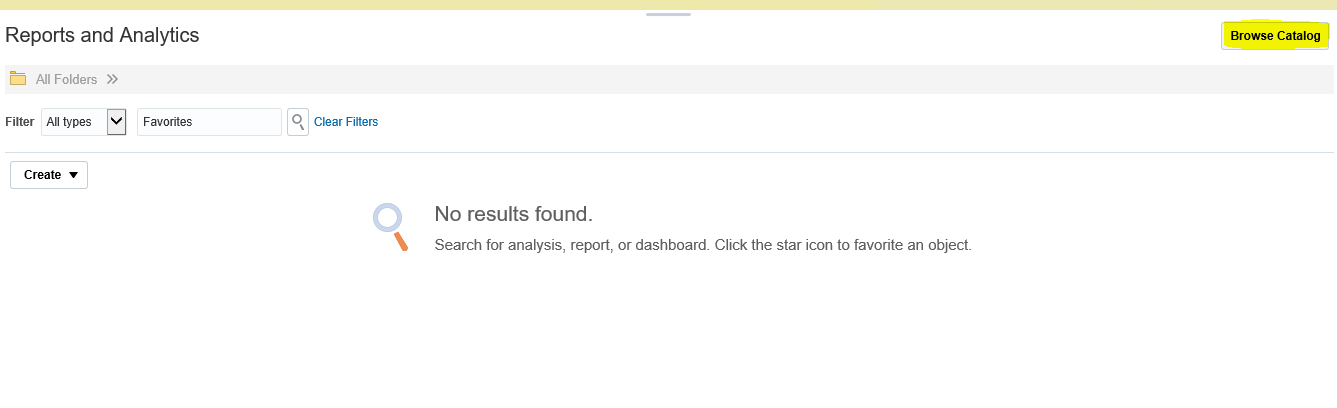












1 comments:
Such a pleasant blog, I truly like what you write in this blog, I additionally have some significant Information like your blog.
Oracle Fusion HCM Online Training
Oracle Fusion Financials Online Training
Post a Comment