How to Upload Supplier Tax Information's in Oracle Cloud: Supplier Tax Registration Interface in Oracle Cloud
We can store Supplier tax information's in the Supplier Master in Oracle Cloud Application. Cloud gives us the flexibility to store Supplier Tax related information's in the supplier master. Then we can refer this supplier tax information's to default in the other cloud Transactions and in Cloud reports too. Its quite time consuming activity to enter the supplier tax information's manually in the Supplier master but in Oracle cloud application , we have the flexibility to mass upload the Supplier Tax Information's in Oracle Cloud. Cloud has provided the Supplier Tax Registration Interface in Oracle Cloud to upload supplier tax related information's. Here below I will share the details steps to Upload Supplier Tax Information's in Oracle Cloud.
Step by Step to Upload Supplier Tax Information's in Oracle Cloud
Step1:- Go to Supplier Master , Here below under Transaction Tax tab , go to Tax Registrations Tab to enter and maintain the Supplier Tax information's in Oracle Cloud.
Step2: - Now to Mass upload Supplier Tax Information's in Oracle Cloud need to follow the below steps.
Go to Setup and Maintenance
Find the Manage Tax Regimes task as below
Step3:- Now we need to Click on the 'Rapid Setup Spreadsheets' Drop Down List to download the Tax Registrations excel sheet for upload supplier tax registrations information.
Step4:- Select the 'Download Tax Implementation Workbook' to download the Supplier Tax registration in your desktop.
Step5:- This is the 'TaxImplWorkbookTemplate.xlsm' template where we need to put the Supplier Tax registrations information's..
To enter the Tax Registrations at Supplier Site , We need to Select the Party Type 'Supplier Site' and enter the Supplier Site Code or site Name in the Party Number Column Field.
Enter the Supplier Name in the Party Name column Field
Check the Tax Regime Code created in your Instance and copy the name of the Tax Regime Code in the Tax Regime code Field.
Enter the Tax Registration number in the Registration Number Field.
Once the Sheet is Ready now prepare the Zip file from that sheet to Click on the First Sheet of the ''TaxImplWorkbookTemplate.xlsm'' and Click the Generate csv File.
Step7:- Once the Zip File is Ready , now Click on the Upload Tax Implementation workbook to upload the Zip File.
Step8:- Now Click on the Monitor Upload and Download Processes tab to see the status of the Upload Tax Implementation WorkBook.



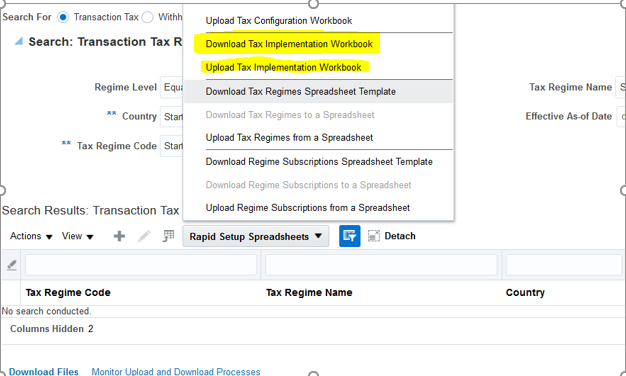











0 comments:
Post a Comment