How tax is defaulting from Supplier or from Supplier Address in Oracle Fusion: Tax Default setup for Suppliers In Oracle Fusion
In this post , We will be discuss about How tax is defaulting from Supplier or from Supplier Address in Oracle Fusion. We will share the complete setup steps to Default the tax for Suppliers In Oracle Fusion. We need to perform some setups in supplier master for defaulting the taxes in oracle fusion transactions. This is supplier setup specific to defaulting taxes from Supplier or from Supplier Address in Oracle Fusion.
Implementation step to defaulting tax from Supplier or from Supplier Address in Oracle Fusion
1)Location: Arabia Saudia location
2)Suppliers: Tax Supplier 1, Tax Supplier 2
3)Tax Regime: Tax Regime 1
4)Tax: Tax 1
5)Tax Jurisdiction: Tax Jurisdiction 1
6)Tax Status: Tax Status 1
7)Recovery Rate: Tax Recovery 1
8)Tax Rate: Rate 1 with 5%
9)Tax Rate: Rate 0% with 0%
10) Item: Tax item 1 with category
code: MISC.Misc
11) Item: Tax item 2 with category
code: Computer.Software
12) Item: Tax item 3
with another category code, different than category code for Tax item 1 and Tax
item 2.
13) Item: Tax item 4 with category
code: Computer.Hardware
We need this setup:
1)
Tax
Clasification created as we made in Practice 2
2)
In
Supplier-> insert tax classification create in Practice 2
3)
Setup
from this note:
Tax Classification Is Not
Defaulting Automatically From The Supplier Site (Doc ID 866005.1)
2)In Procurement->Suppliers->
for supplier: Tax Supplier 2-> insert tax classification created in Practice
2
Supplier: Tax Supplier 2
Supplier Site: Riyadh
Tax Classification: RATE 0%
Now tax classification can be
inserted at supplier or supplier address levels.
Please see Tax Classification: RATE
0% inserted at supplier level:
Please see Tax Classification: RATE
0% inserted at address level:
 |
| How tax is defaulting from Supplier or from Supplier Address in Oracle Fusion: Tax Default setup for Suppliers In Oracle Fusion |
"Tax classification" and
"Alow tax applicability" are available in Transaction Tax tab from Profile and from Address.
3)Setup from this note:
Tax Classification Is Not
Defaulting Automatically From The Supplier Site (Doc ID 866005.1)
Confirm the Tax Classification is
in fact set properly on the Supplier Address in this case and the defaulting
options are properly having the supplier address to be considered.
1.
Manage
Party Tax Profiles
Search
Third-Party Tax Profile for supplier: Tax Supplier 2
Be
sure that these information are set:
Allow
tax applicability to be checked
Tax
Classification Code: RATE 0%
 |
| How tax is defaulting from Supplier or from Supplier Address in Oracle Fusion: Tax Default setup for Suppliers In Oracle Fusion |
2. Manage Party Tax Profiles
- Search for: Third-Party
Site Tax Profiles
- Party name - Enter
the Supplier Name= Tax
Supplier 2
- Party Site Name -
Enter the Supplier Site= Riyadh
- Choose Search
-Edit
Be sure that these information are
set:
-
Allow
tax applicability to be checked
-
Tax
Classification Code: RATE 0%
3. Go in Manage Application Tax
Options task:
- Enter the Business Unit: DOO Fusion CSPS Business Unit 1
- Select Application Name: Purchasing
- Choose search
- Choose Edit
- In this screen ensure that you
have the defaulting logic if you want that tax classification to default from
supplier site level:
Default Order 1: Supplier Site
Default Order 2: Supplier
 |
| How tax is defaulting from Supplier or from Supplier Address in Oracle Fusion: Tax Default setup for Suppliers In Oracle Fusion |
- Choose Save and Close
If you want that tax classification
to default from supplier level is necessary this order:
Default Order 1: Supplier
Default Order 2: Supplier Site
4. Retest and confirm that now the
tax classification is in fact being pulled in from the supplier site for the
purchase order shipment.
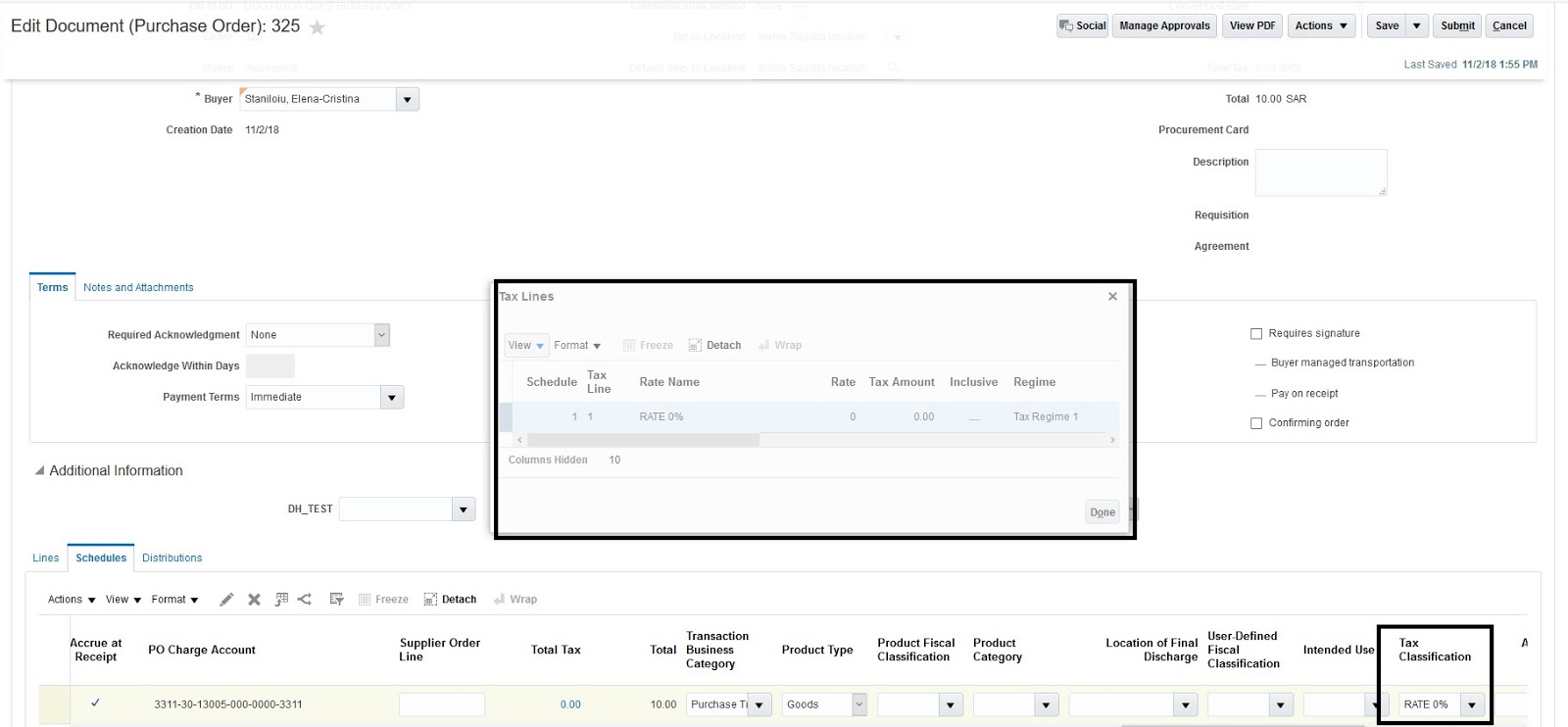 |
| How tax is defaulting from Supplier or from Supplier Address in Oracle Fusion: Tax Default setup for Suppliers In Oracle Fusion |
Create a new PO: 325 with supplier:
Tax Supplier 2 and supplier site: Riyadh
PO: #325 is created and tax with 0%
is calculating from supplier site level (in Manage Application Tax Options Default
Order 1: Supplier Site
Default Order 2: Supplier)
Tax is 0% and it is calculated
based on supplier site level and also the field: Tax Classification from
Schedules is populated automatically with RATE 0%.
 |
| How tax is defaulting from Supplier or from Supplier Address in Oracle Fusion: Tax Default setup for Suppliers In Oracle Fusion |








0 comments:
Post a Comment