Hi Friends , We are going to discuss about how to cancel scheduled process in oracle fusion. If we want to cancel any Scheduled process in Oracle fusion , We have the option in oracle fusion which helps to cancel any running or scheduled schedule process in oracle fusion. We need to goto the schedule process , under which we can see the history of all submitted scheduled processes as well as the running and scheduled scheduled processes in oracle fusion. Here below is the detail steps for how to Cancel scheduled process in oracle fusion.
Step by Step to Cancel scheduled process in oracle fusion
Step 1:- Go to Tools ==> Click on Scheduled Processes
 |
| How to Cancel scheduled process in oracle fusion |
Step 2:- Under this we can see all the Running , Scheduled and submitted scheduled processes in Oracle Fusion.
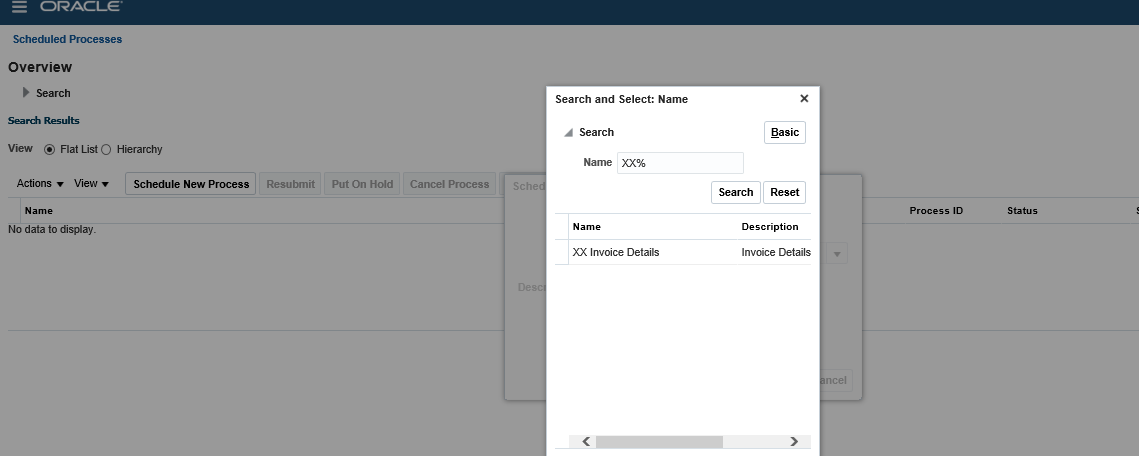 |
| How to Cancel scheduled process in oracle fusion |
Step 3:- Here below , We need to find out the Scheduled process which we want to cancel in Oracle Fusion. select that scheduled process and click on the Cancel Button to cancel the schedules process in Oracle Fusion.
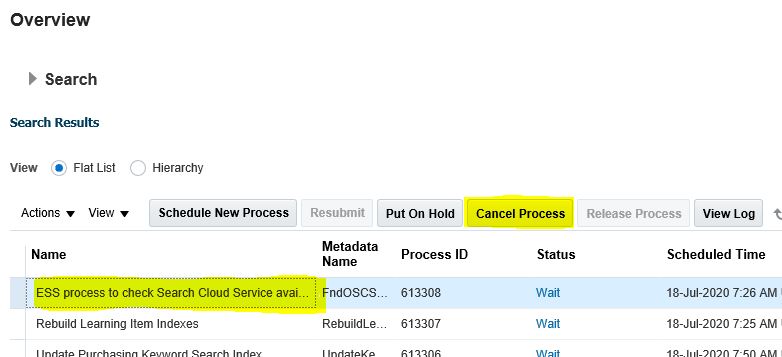 |
| How to Cancel scheduled process in oracle fusion |
How to Cancel scheduled process in Oracle Fusion
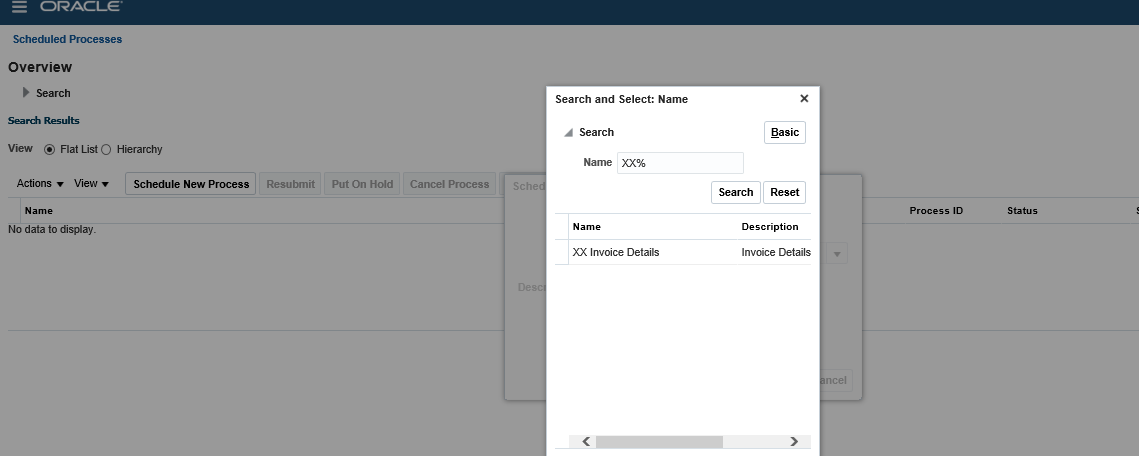
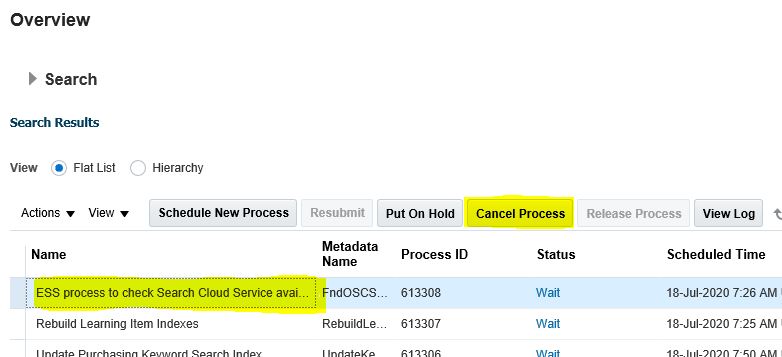








0 comments:
Post a Comment